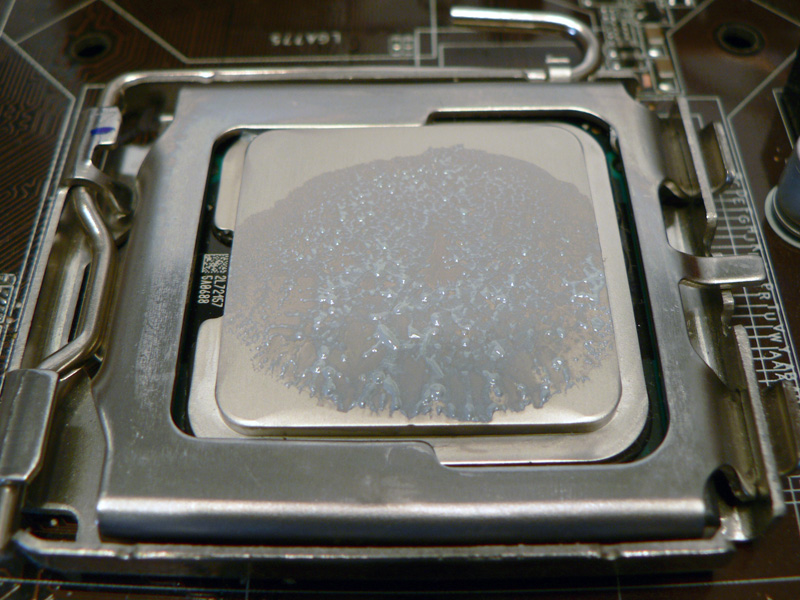Something's jacked... Tcase for that family of processors is 75C. If one CPU is hitting 86, it's likely getting throttled. I would suggest inspecting your heatsinks, thermal compound, and mounting hardware. Remember, you only need a VERY small amount of thermal compound. You may also want to explore the active heatsinks (with fans). They're available on eBay quite cheaply, and seem to do a much better job cooling the CPUs instead of relying on just the big fans and the shroud.
That's not usually good advice. The passive heatsinks should be just dandy as long as the air baffle is properly installed and configured. With the use of the air baffle, you get redundancy in air from your fans, which you don't usually get with the single fan on an active heatsink.
Pull the existing heatsink. Once pulled, you cannot reinstall using the existing thermal material. Use a
proper heatsink cleaner (not just alcohol) on both the face of the CPU and the base of the heatsink, then follow the
vertical line method for application. Arctic Silver 5 is almost certainly fine for a Xeon running at spec speeds, and should easily exceed the performance of the thermal material that had previously been present. You can get the nicer stuff if you want, but there's minimal value to doing so.
If you're unclear on what constitutes too much:
This example is of someone who actually managed to INSULATE their processor. Too much thermal paste does not conduct heat, it actually insulates.
So if you follow the proper procedure, it looks like this:
prior to install (though I'm not sure what idiot would put their CPU on top of what appears to be a paper towel?!?!) Then install it, and pull the heatsink back off, to inspect the results, if you're worried. There's not much reason to be worried, but for learning purposes it isn't bad, and you've got all the materials there to clean it up again and do it a second time, so why not.

This is an example of just a little too much compound used:
And just a little too little:
You want that magic balance where the heatsink grease has spread to all four edges but not all four corners. If in doubt, it is better to have a tiny bit too much rather than too little.