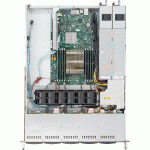I will be building data server first. Assuming I'm getting SuperChassis 847E16 and use all 36 slots. I'm thinking about stripped RAIDZ2 pools, 6 drives in each pool, at least 4Tb drives. It will get at least 64Gb of RAM.
Server will hold media and backups mostly. It should handle simultaneous read/write requests without significant performance degradation. I look forward to utilize my 1Gb Ethernet network as much as possible.
Also, server should handle some standard plugins for video/audio streaming.
Assuming all this, what MB/CPU/Drives would you recommend?
I'm not sure what drives (NL-SAS or SATA) will work for 847E16's backplane (never worked with it before)
As for hard drives I'm thinking so far about: Seagate Constellation ES 4TB SAS (ST4000NM0063) or Western Digital Red 6 TB SATA (WD60EFRX)
I would get something future proof since I don't want rebuild NAS solution too often :).
Server will hold media and backups mostly. It should handle simultaneous read/write requests without significant performance degradation. I look forward to utilize my 1Gb Ethernet network as much as possible.
Also, server should handle some standard plugins for video/audio streaming.
Assuming all this, what MB/CPU/Drives would you recommend?
I'm not sure what drives (NL-SAS or SATA) will work for 847E16's backplane (never worked with it before)
As for hard drives I'm thinking so far about: Seagate Constellation ES 4TB SAS (ST4000NM0063) or Western Digital Red 6 TB SATA (WD60EFRX)
I would get something future proof since I don't want rebuild NAS solution too often :).