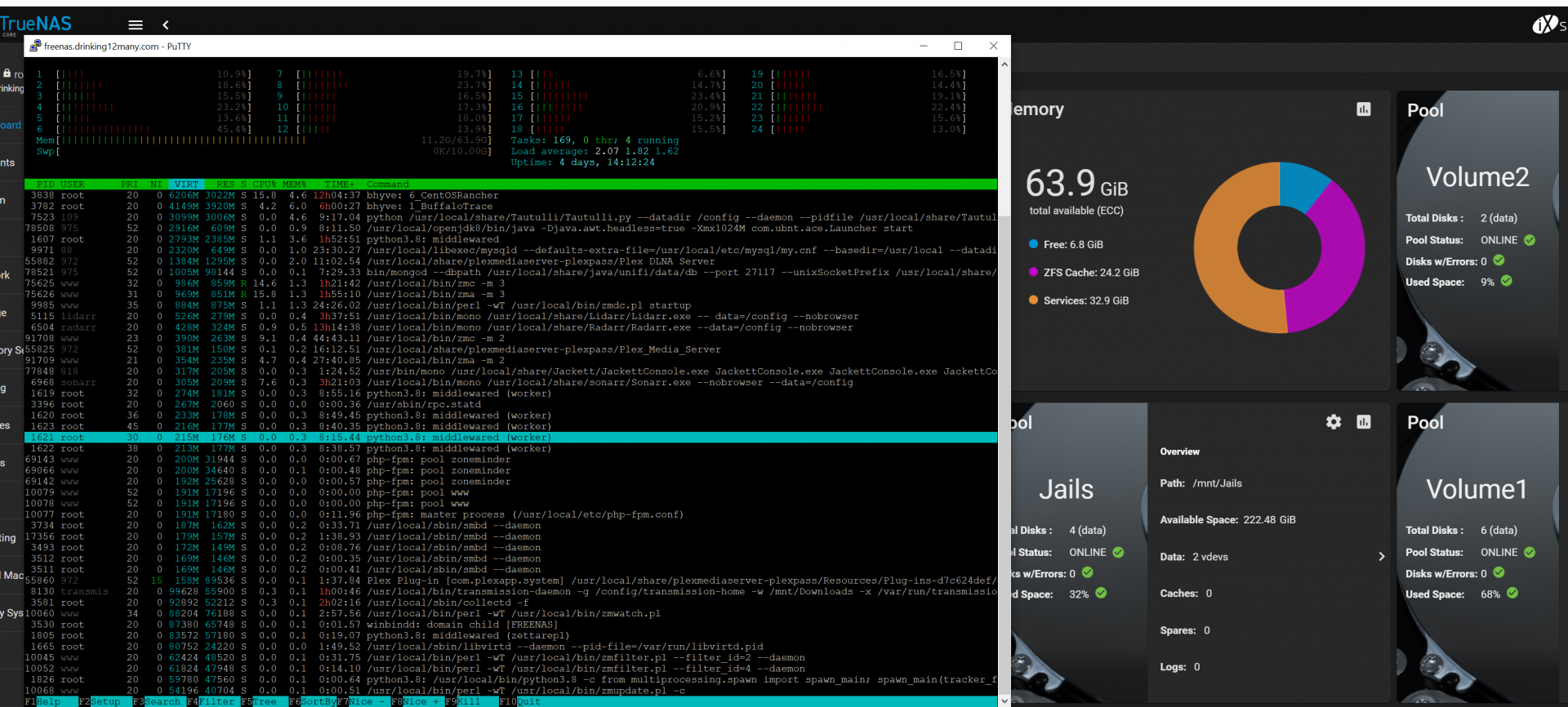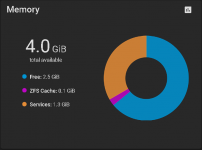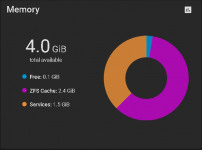So i just did a wipe and clean install to see if this would persist under a different hardwar config and using LSI SAS controllre for the HDDs instead of the built in intel sata controller.
The steps to duplicate the issue of high "services" usage remain the same:
- Connect to the SMB share via Windows and copy a large file (in my case a 6GB movie) from one location on the pool to another folder on the pool. (yes i get that using putty to get in or using the console is probably the best way to copy/move things).
- While the file is copying and windows is showing the progress, the "services" usage will fluxuate bit. But during the copy process if the action is cancelled by windows (clicking the "x" to cancel it on the progress window) the memory usage reported for "services" suddenly jumps up quite a bit.
This is where things get weird...
If i were to copy another 10GB file or something, the services usage reports on the dashboard that it actually goes down. It fluctuates a bit but if the copy process actually completes, it reports less usage that when it started out. Another odd thing is that when i deleted that copy of the file from the location i just copied it to (like it someone copied something to a folder and realized it was the wrong location and deleted it) via windows, the memory usage went from 4GiB to over 10GiB. The only way it seems to get this to go back down to a small amount is just to reboot the TrueNAS OS. At this point, i am not sure if it is just a bug in the reporting on the dashboard or what. I am still really new to this whole thing and only hav had it runnign for a few days trying to test this out before putting into a home lab server.
I am not sure and i think i need read more in the manual abotu some features but it seemed like it was storing the file in memory when being deleted almost like a trashcan to restore it or something, but i cannot find any setting for a recycle bin or anything just going through the menus. Windows says it will be permenately deleted, but maybe it is being stored somewhere... i am not sure since i just started using this and need to read more about this software.
Anyways, not sure if any of this helps, but i think since i can reproduce this every time, nothing more for me and i will just wait to see if someone says this is actually a bug or operating as intended.
Below are the screens of the reports and the top -o res in the console.