farshidhss
Dabbler
- Joined
- Oct 2, 2018
- Messages
- 11
Hi everyone!
I need help to understand what is going on with my freenas memory usage. After a reboot the nas memory is normal but over time Services increases to the point that almost entire Nas is consumed (see image below)
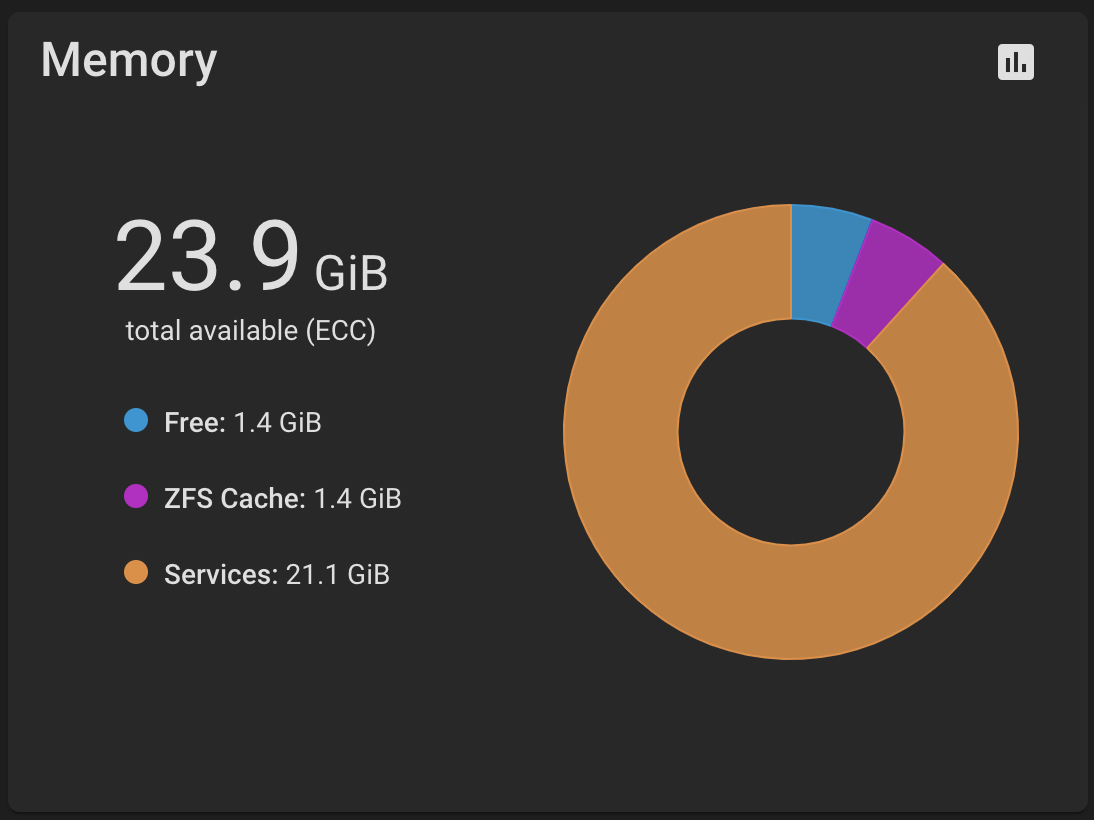
I only have one jail with MiniDLNA and one ubuntu virtual machine with 4GB memory allocated. Can someone help me investigate why Services are consuming so much?
I'm running a system based on a Dell T1700 with 24GB memory.
I need help to understand what is going on with my freenas memory usage. After a reboot the nas memory is normal but over time Services increases to the point that almost entire Nas is consumed (see image below)
I only have one jail with MiniDLNA and one ubuntu virtual machine with 4GB memory allocated. Can someone help me investigate why Services are consuming so much?
I'm running a system based on a Dell T1700 with 24GB memory.
