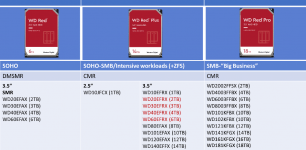Hello All,
I'm starting a new NAS for my home network and I need some good advice.
This will be the hardware:
-Asus Prime B550M/CSM
-Ryzen 3 4100
-32gb DDR4 Corsair
-2x 128gb SSD m.2 sata
-8x WD Red 4TB
My NAS will be used as follow:
-Plex Server (HW encoding/decoding needed)
-Rsync and FTP backups
-Remote sync with my office server trough internet
I would like to use both 128gb SSDs as Raid1 Boot drive (they are cheap ones from Amazon, so I'd like to go with a Raid1 for reliability) and Hard Drives in Raid 6 or Raid 60.
I also have a spare SSD (1tb), would you suggest to use it as Read/Write cache (especially for Plex) or the RAM would be enough?
Thanks in advance and Happy NAS to all
I'm starting a new NAS for my home network and I need some good advice.
This will be the hardware:
-Asus Prime B550M/CSM
-Ryzen 3 4100
-32gb DDR4 Corsair
-2x 128gb SSD m.2 sata
-8x WD Red 4TB
My NAS will be used as follow:
-Plex Server (HW encoding/decoding needed)
-Rsync and FTP backups
-Remote sync with my office server trough internet
I would like to use both 128gb SSDs as Raid1 Boot drive (they are cheap ones from Amazon, so I'd like to go with a Raid1 for reliability) and Hard Drives in Raid 6 or Raid 60.
I also have a spare SSD (1tb), would you suggest to use it as Read/Write cache (especially for Plex) or the RAM would be enough?
Thanks in advance and Happy NAS to all