So I have a machine 32GB 17-3770. 5 4TB drives raid Z1
I have been using it for a few years It had freenas, then truenas.
It now has proxmox with truenas as a VM. I passthrough the onboard intel sata controller to ttuenas.
I have not lost data. I have had broken drives, so replaced.
Any memory issues have been due to lack of it, but apparently not due to using non ECC.
I left XMP turned off so the memory runs cooler and hopefully less errors.
Everything important is regularly backup up to another machine. A linux one Linux for playing media. A few old hard drives in raid Z1 is in it with samba shares.
Oh and backup weekly to external drives - 4 of them.
So I have an MSI B450 tomahawk and a 3600X CPU not being used. So it seems tempting to get some slow cheap memory 64GB - maybe tomorrow as it is black Friday.
On there will be the same system. VMs will be allocated more memory and cores. Slight changes to IOMMU module setup. With a BIOS update can boot headless it seems. No ECC memory support apparently.
So if I lose a data on a truenas , it will be annoying. I will cost me little except time. It is not tied to my livelyhood, mainly my entertainment. My main machine has important files on there. It is regularly backup up to truenas and the media machine share.
So why would I care about ECC. If I wanted it would be much more expensive and are not keen to spend much at all.
I am curious to hear from others who are using truenas without ECC, who have maybe had catastrophic issues.
I will need to hear by tomorrow of course.
I did find these videos useful.
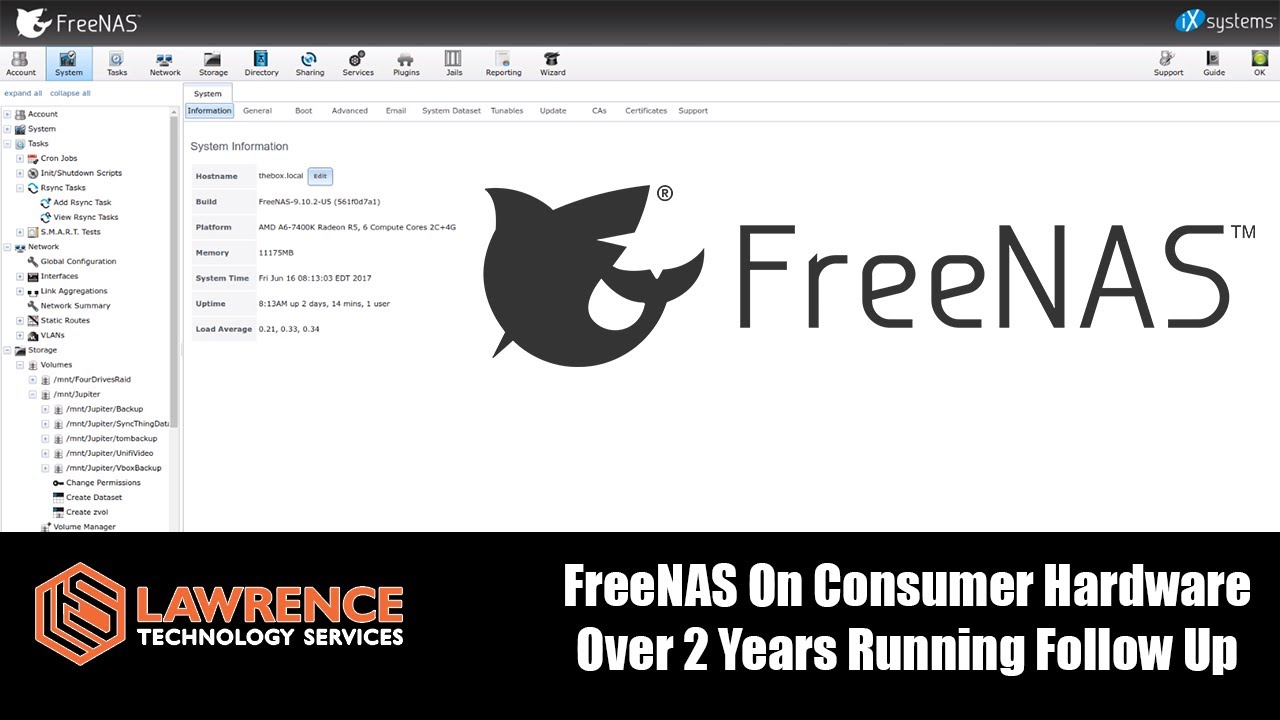
 www.youtube.com
www.youtube.com
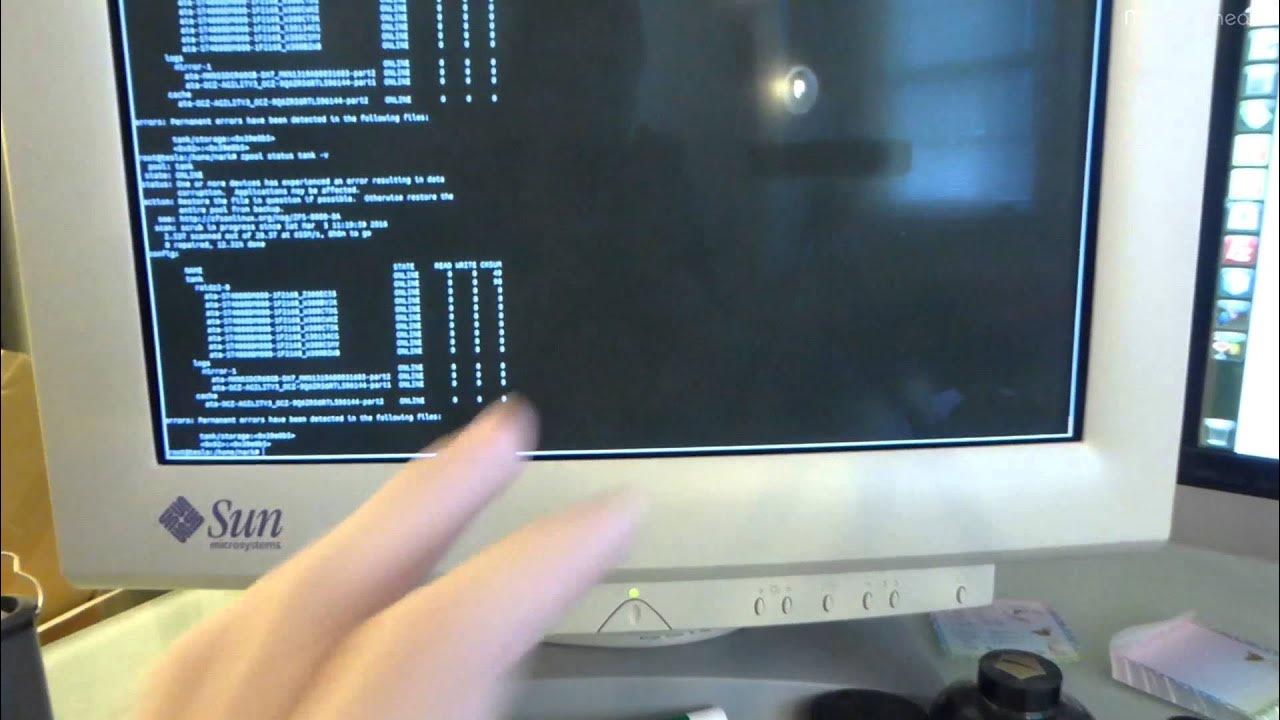
 www.youtube.com
www.youtube.com
Useful info appreciated.
I have been using it for a few years It had freenas, then truenas.
It now has proxmox with truenas as a VM. I passthrough the onboard intel sata controller to ttuenas.
I have not lost data. I have had broken drives, so replaced.
Any memory issues have been due to lack of it, but apparently not due to using non ECC.
I left XMP turned off so the memory runs cooler and hopefully less errors.
Everything important is regularly backup up to another machine. A linux one Linux for playing media. A few old hard drives in raid Z1 is in it with samba shares.
Oh and backup weekly to external drives - 4 of them.
So I have an MSI B450 tomahawk and a 3600X CPU not being used. So it seems tempting to get some slow cheap memory 64GB - maybe tomorrow as it is black Friday.
On there will be the same system. VMs will be allocated more memory and cores. Slight changes to IOMMU module setup. With a BIOS update can boot headless it seems. No ECC memory support apparently.
So if I lose a data on a truenas , it will be annoying. I will cost me little except time. It is not tied to my livelyhood, mainly my entertainment. My main machine has important files on there. It is regularly backup up to truenas and the media machine share.
So why would I care about ECC. If I wanted it would be much more expensive and are not keen to spend much at all.
I am curious to hear from others who are using truenas without ECC, who have maybe had catastrophic issues.
I will need to hear by tomorrow of course.
I did find these videos useful.
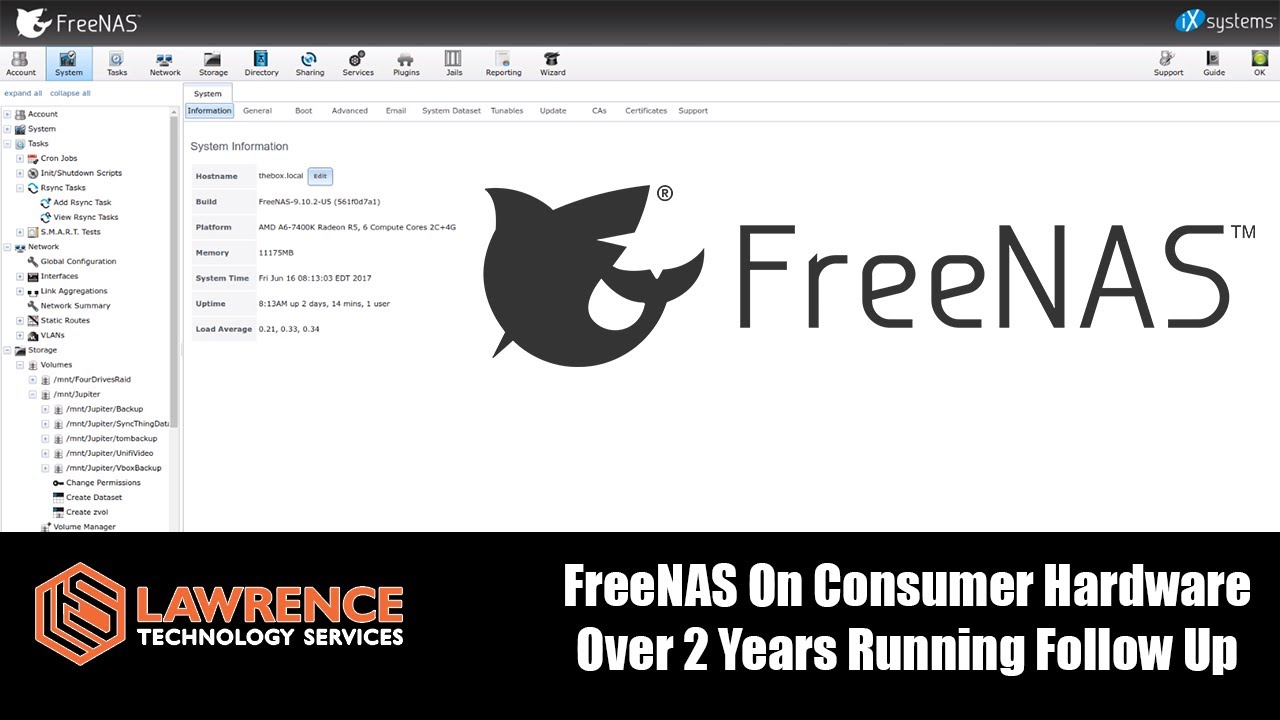
FreeNAS System built on Consumer Hardware & NON-ECC Memory Follow Up after running For Two Years
Amazon Affiliate Store➡️ https://www.amazon.com/shop/lawrencesystemspcpickupGear we used on Kit (affiliate Links)➡️ https://kit.co/lawrencesystemsTry ITProTV...
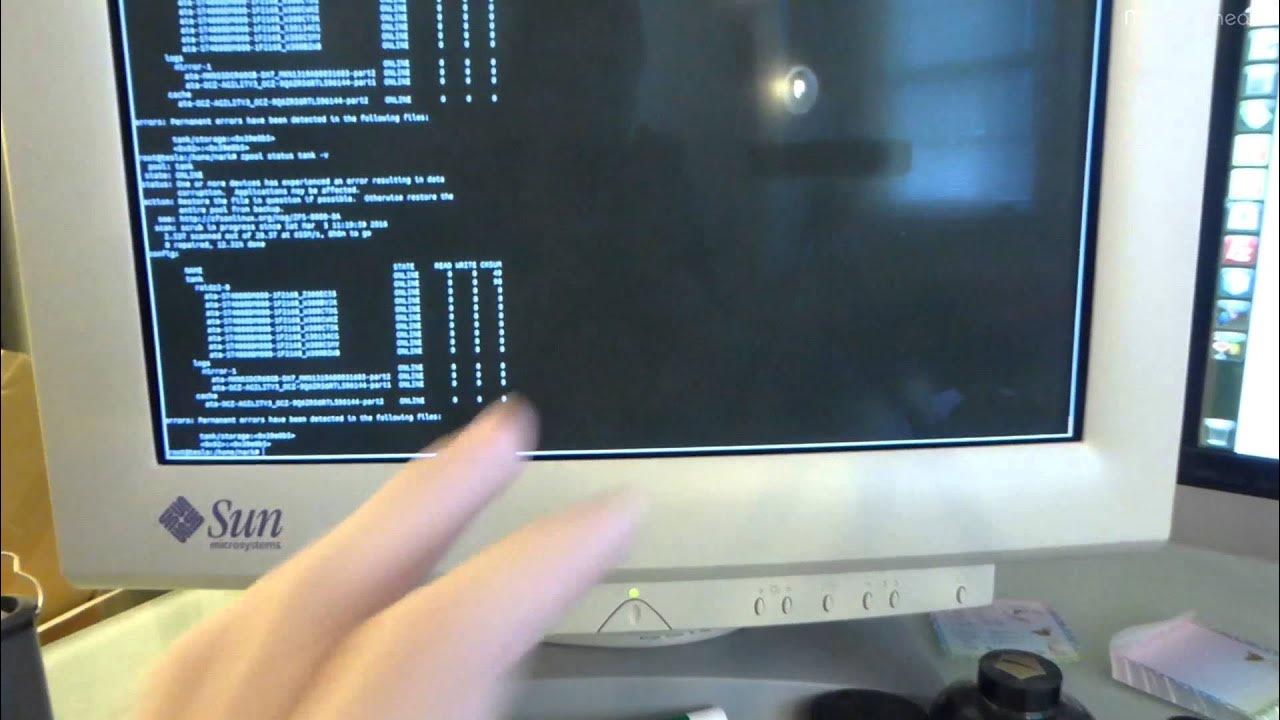
Why Scrubbing ZFS Without ECC RAM Probably Won't Corrupt Everything
The claims that scrubbing a pool with non-ECC memory will destroy all data is so far fetched I needed to make a video about why that isn't true. I'm *NOT* sa...
Useful info appreciated.
