Hi Everyone
I'm fairly new to TrueNAS but OK experienced with IT and storage as I have been managing the IT of our small film post house.
We are currently installing and testing two new TrueNAS servers which should replace our QNAP that had a hardware failure, which cost us a lot of time fixing and killed our trust in QNAP.
Specs:
Supermicro SC848 case with 6G sas expander backplane
Motherboard Supermicro X9QRI-F
4 x CPU 1 Intel Xeon E5-4650, 8x 2.70GHz, 8 GT/s, 20MB Cache
RAM 512GB ECC DDR3 PC12800 (16x 32GB)
HP H220 SAS2 PCIe 3.0 HBA JBOD IT MODE
Intel T540 10G copper ethernet
Mellanox ConnectX3 40G ethernet
TrueNAS-12.0-U8
Storage:
16 x Seagate Exos 16TB sata disks in a pool with 2 VDEVS of 8 disks in raidZ2
(we will add another 8 disk RaidZ2 vdev of the same disks as soon as our hw raid archive is offloaded)
Client:
2019 Mac Pro
Mac OS Catalina
Chelsio T580 40G ethernet
40GbE directly connected to TrueNAS server with QSFP cable
10GbE connected over Netgear 10G switch
MTU 9000
The problem:
Performace is very erratic. Mostly with writes.
I've experimented a lot with tunables. Mostly using the ones from https://calomel.org/freebsd_network_tuning.html
The network connection and SMB seem to be capable of high R/W speeds as this test with a very high zfs.txg.timeout shows.
I guess this is all written to and read from ARC:
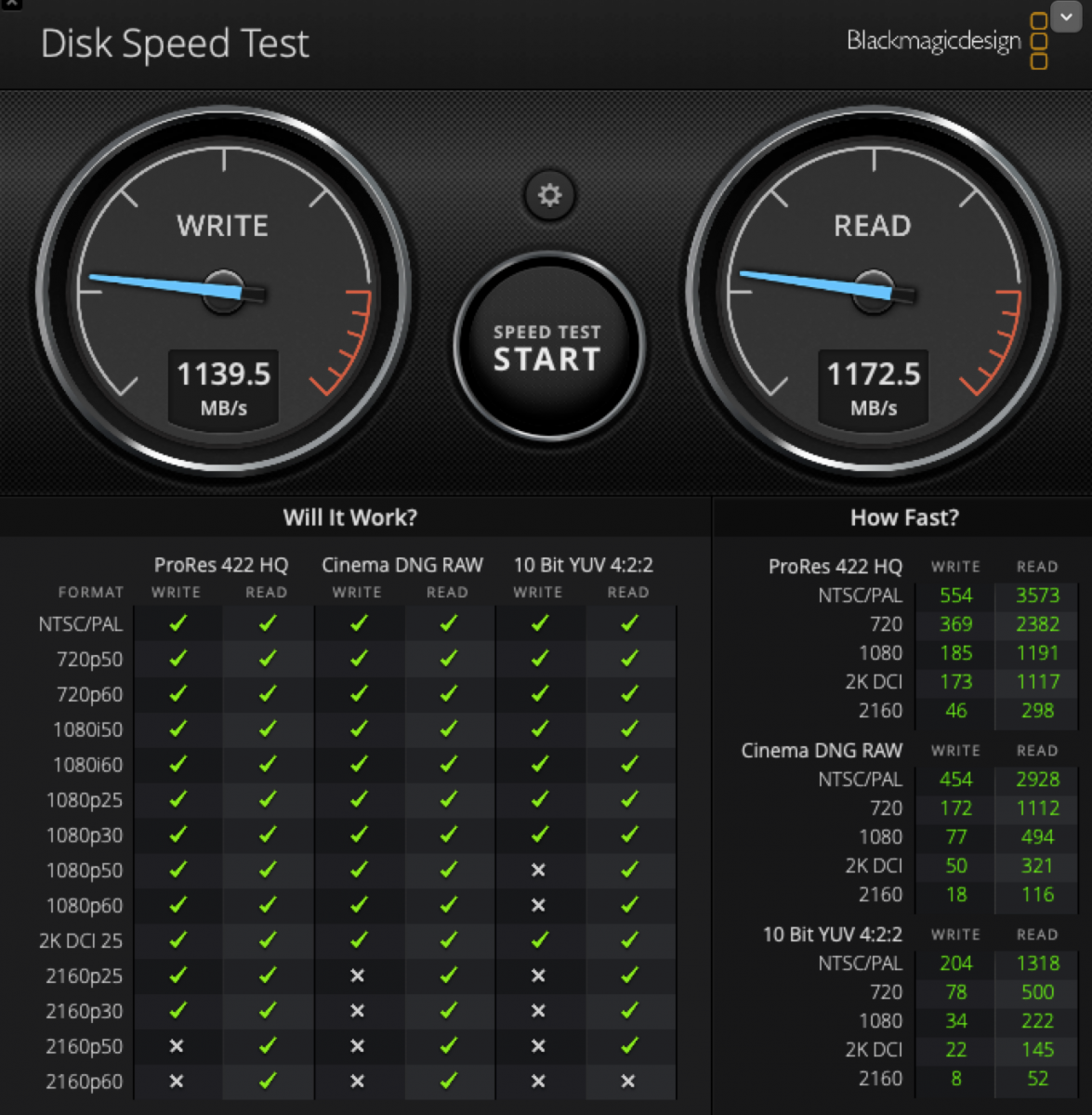
However. More realistic tests show write speeds more around 200MB/s
Again, this is changing a lot. Sometimes ramping up to 500MB/s or even more. Sometimes stalling below 100MB/s

A real-world transfer that is running atm:
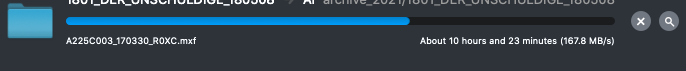
Disk activity during this transfer is very low with the disks mostly idle and short spikes every few minutes:
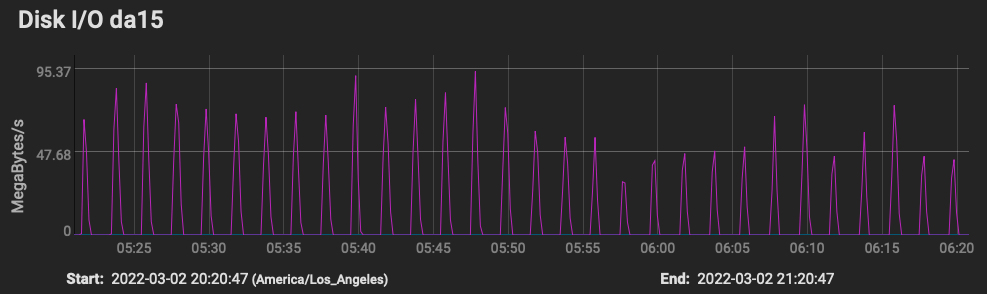
A dd test on the TrueNAS showed that the pool (compression off) should be capable of ~950MB/s write and 1500MB/s read.
Does any of you have an idea where to look at?
I don't expect 1000MB/s write speeds but something around 500MB/s should be possible with this hardware.
My suspicion is that there is something wrong with my ARC / ZFS tunables.
But completely turning off all zfs tunables doesn't help.
I haven't systematically turned on and off the tunables. But of course started with a clean system and added them gradually.
The Calomel network tunables led to an improvement. Otherwise setting MTU to 9000 and strict sync = no in the SMB shares led to the biggest improvement.
Of course I read many similar posts but nothing led to a breakthrough yet.
Happy for any hints.
Also interested in hiring a TrueNAS / ZFS specialist who could help us setting everything up.
I'm fairly new to TrueNAS but OK experienced with IT and storage as I have been managing the IT of our small film post house.
We are currently installing and testing two new TrueNAS servers which should replace our QNAP that had a hardware failure, which cost us a lot of time fixing and killed our trust in QNAP.
Specs:
Supermicro SC848 case with 6G sas expander backplane
Motherboard Supermicro X9QRI-F
4 x CPU 1 Intel Xeon E5-4650, 8x 2.70GHz, 8 GT/s, 20MB Cache
RAM 512GB ECC DDR3 PC12800 (16x 32GB)
HP H220 SAS2 PCIe 3.0 HBA JBOD IT MODE
Intel T540 10G copper ethernet
Mellanox ConnectX3 40G ethernet
TrueNAS-12.0-U8
Storage:
16 x Seagate Exos 16TB sata disks in a pool with 2 VDEVS of 8 disks in raidZ2
(we will add another 8 disk RaidZ2 vdev of the same disks as soon as our hw raid archive is offloaded)
Client:
2019 Mac Pro
Mac OS Catalina
Chelsio T580 40G ethernet
40GbE directly connected to TrueNAS server with QSFP cable
10GbE connected over Netgear 10G switch
MTU 9000
The problem:
Performace is very erratic. Mostly with writes.
I've experimented a lot with tunables. Mostly using the ones from https://calomel.org/freebsd_network_tuning.html
3 loader 1 hint.isp.0.role 2
4 loader 1 hint.isp.1.role 2
5 loader 1 hint.isp.2.role 2
6 loader 1 hint.isp.3.role 2
23 sysctl 0 net.iflib.min_tx_latency 1
24 loader calomel 1 vfs.zfs.dirty_data_max_max 1.37439E+11
25 loader calomel 1 vfs.zfs.dirty_data_max_percent 25
26 loader calomel 1 net.inet.tcp.hostcache.enable 0
27 loader calomel 1 net.inet.tcp.hostcache.cachelimit 0
28 loader calomel 1 machdep.hyperthreading_allowed 0
29 loader calomel 1 net.inet.tcp.soreceive_stream 1
30 loader calomel 1 net.isr.maxthreads -1
31 loader calomel 1 net.isr.bindthreads 1
32 loader calomel 1 net.pf.source_nodes_hashsize 1048576
33 sysctl calomel 1 kern.ipc.maxsockbuf 16777216
34 sysctl calomel 1 net.inet.tcp.recvbuf_max 4194304
35 sysctl calomel 1 net.inet.tcp.recvspace 65536
36 sysctl calomel 1 net.inet.tcp.sendbuf_inc 65536
37 sysctl calomel 1 net.inet.tcp.sendbuf_max 4194304
38 sysctl calomel 1 net.inet.tcp.sendspace 65536
39 sysctl calomel 1 net.inet.tcp.mssdflt 8934
40 sysctl calomel 1 net.inet.tcp.minmss 536
41 sysctl calomel 1 net.inet.tcp.abc_l_var 7
42 sysctl calomel 1 net.inet.tcp.initcwnd_segments 7
43 sysctl calomel 1 net.inet.tcp.cc.abe -1
44 sysctl calomel 1 net.inet.tcp.rfc6675_pipe 1
45 sysctl calomel 1 net.inet.tcp.syncache.rexmtlimit 0
46 sysctl calomel 1 vfs.zfs.txg.timeout 120
47 sysctl calomel 1 vfs.zfs.delay_min_dirty_percent 98
48 sysctl calomel 1 vfs.zfs.dirty_data_sync_percent 95
49 sysctl calomel 1 vfs.zfs.min_auto_ashift 12
50 sysctl calomel 1 vfs.zfs.trim.txg_batch 128
51 sysctl calomel 1 vfs.zfs.vdev.def_queue_depth 128
52 sysctl calomel 1 vfs.zfs.vdev.write_gap_limit 0
4 loader 1 hint.isp.1.role 2
5 loader 1 hint.isp.2.role 2
6 loader 1 hint.isp.3.role 2
23 sysctl 0 net.iflib.min_tx_latency 1
24 loader calomel 1 vfs.zfs.dirty_data_max_max 1.37439E+11
25 loader calomel 1 vfs.zfs.dirty_data_max_percent 25
26 loader calomel 1 net.inet.tcp.hostcache.enable 0
27 loader calomel 1 net.inet.tcp.hostcache.cachelimit 0
28 loader calomel 1 machdep.hyperthreading_allowed 0
29 loader calomel 1 net.inet.tcp.soreceive_stream 1
30 loader calomel 1 net.isr.maxthreads -1
31 loader calomel 1 net.isr.bindthreads 1
32 loader calomel 1 net.pf.source_nodes_hashsize 1048576
33 sysctl calomel 1 kern.ipc.maxsockbuf 16777216
34 sysctl calomel 1 net.inet.tcp.recvbuf_max 4194304
35 sysctl calomel 1 net.inet.tcp.recvspace 65536
36 sysctl calomel 1 net.inet.tcp.sendbuf_inc 65536
37 sysctl calomel 1 net.inet.tcp.sendbuf_max 4194304
38 sysctl calomel 1 net.inet.tcp.sendspace 65536
39 sysctl calomel 1 net.inet.tcp.mssdflt 8934
40 sysctl calomel 1 net.inet.tcp.minmss 536
41 sysctl calomel 1 net.inet.tcp.abc_l_var 7
42 sysctl calomel 1 net.inet.tcp.initcwnd_segments 7
43 sysctl calomel 1 net.inet.tcp.cc.abe -1
44 sysctl calomel 1 net.inet.tcp.rfc6675_pipe 1
45 sysctl calomel 1 net.inet.tcp.syncache.rexmtlimit 0
46 sysctl calomel 1 vfs.zfs.txg.timeout 120
47 sysctl calomel 1 vfs.zfs.delay_min_dirty_percent 98
48 sysctl calomel 1 vfs.zfs.dirty_data_sync_percent 95
49 sysctl calomel 1 vfs.zfs.min_auto_ashift 12
50 sysctl calomel 1 vfs.zfs.trim.txg_batch 128
51 sysctl calomel 1 vfs.zfs.vdev.def_queue_depth 128
52 sysctl calomel 1 vfs.zfs.vdev.write_gap_limit 0
The network connection and SMB seem to be capable of high R/W speeds as this test with a very high zfs.txg.timeout shows.
I guess this is all written to and read from ARC:
However. More realistic tests show write speeds more around 200MB/s
Again, this is changing a lot. Sometimes ramping up to 500MB/s or even more. Sometimes stalling below 100MB/s
A real-world transfer that is running atm:
Disk activity during this transfer is very low with the disks mostly idle and short spikes every few minutes:
A dd test on the TrueNAS showed that the pool (compression off) should be capable of ~950MB/s write and 1500MB/s read.
Does any of you have an idea where to look at?
I don't expect 1000MB/s write speeds but something around 500MB/s should be possible with this hardware.
My suspicion is that there is something wrong with my ARC / ZFS tunables.
But completely turning off all zfs tunables doesn't help.
I haven't systematically turned on and off the tunables. But of course started with a clean system and added them gradually.
The Calomel network tunables led to an improvement. Otherwise setting MTU to 9000 and strict sync = no in the SMB shares led to the biggest improvement.
Of course I read many similar posts but nothing led to a breakthrough yet.
Happy for any hints.
Also interested in hiring a TrueNAS / ZFS specialist who could help us setting everything up.
