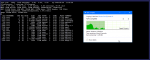Hello team!
First at all, thanks for your help.
I have a Microserver gen 10 plus with VMware installed

And I have a Truenas virtualized on
Versión:
TrueNAS-12.0-U1.1
Truenas ip 192.168.0.115/24
WIN10 PC IP 192.168.0.112/24
I have a problem when I try to share files with samba. I try copy files from my computer to TrueNAS on path /mnt/Vol_1_HD/Peliculas. I can map the path on my windows 10 and I can enter on the folder. I can start to copy the files, but 4 or 5 seconds later, speed descrease to Kb/s and it is maddening.
I check speed transference between two machines with iperf3 and these are the results.
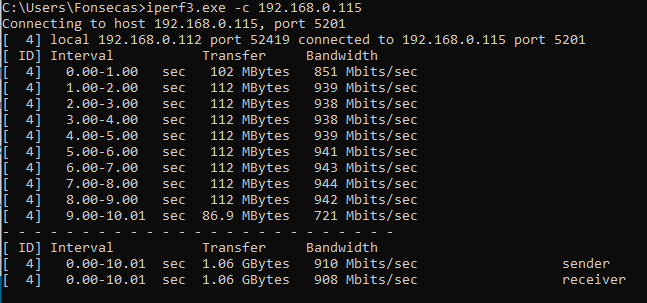
I try copy files with WinSCP and use sftp protocol but its happen the same (speed decreases a lot of)
If I try to copy files on windows explorer windows displays the follow error.
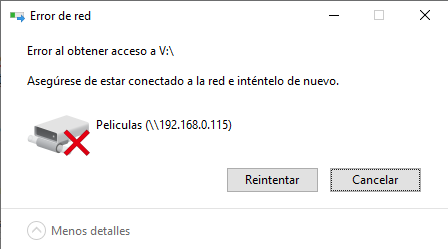
But I see and create new files on folder.
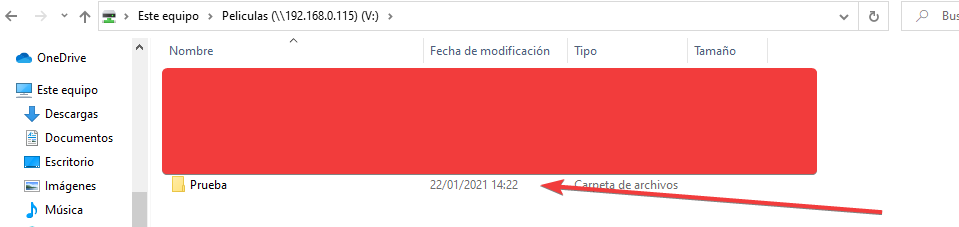
Can you help me?
Thanks for all.
First at all, thanks for your help.
I have a Microserver gen 10 plus with VMware installed
And I have a Truenas virtualized on
Versión:
TrueNAS-12.0-U1.1
Truenas ip 192.168.0.115/24
WIN10 PC IP 192.168.0.112/24
I have a problem when I try to share files with samba. I try copy files from my computer to TrueNAS on path /mnt/Vol_1_HD/Peliculas. I can map the path on my windows 10 and I can enter on the folder. I can start to copy the files, but 4 or 5 seconds later, speed descrease to Kb/s and it is maddening.
I check speed transference between two machines with iperf3 and these are the results.
I try copy files with WinSCP and use sftp protocol but its happen the same (speed decreases a lot of)
If I try to copy files on windows explorer windows displays the follow error.
But I see and create new files on folder.
Can you help me?
Thanks for all.