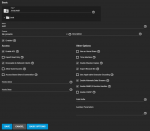Viandoriel
Dabbler
- Joined
- Jul 17, 2021
- Messages
- 20
Hello Everybody!
This is my first post here and I hope I’m not in the wrong category (because I could not create a thread in “operation”).
I’ve just downloaded and installed the latest TrueNAS version three days ago and I’m stuck here in the configuration of Samba… hopefully somebody here can help me.
TrueNAS Core Version:
TrueNAS-12.0-U4.1
What I did:
1. Create a Dataset named “public” under the main pool
2. Create a new user + group + give access to this folder
3. Activate Samba and create a new share named “public” + give access to the just created user
Until here, everything works fine. Read, Write, delete data works.
I’m just missing the recycle function. In the share options I’ve checked the box for “export recycle bin”.
But this has no effect at all. Deleting files ends just in a deleting forever.
So I was searching around the internet and found some additional parameters to put into the small box below:
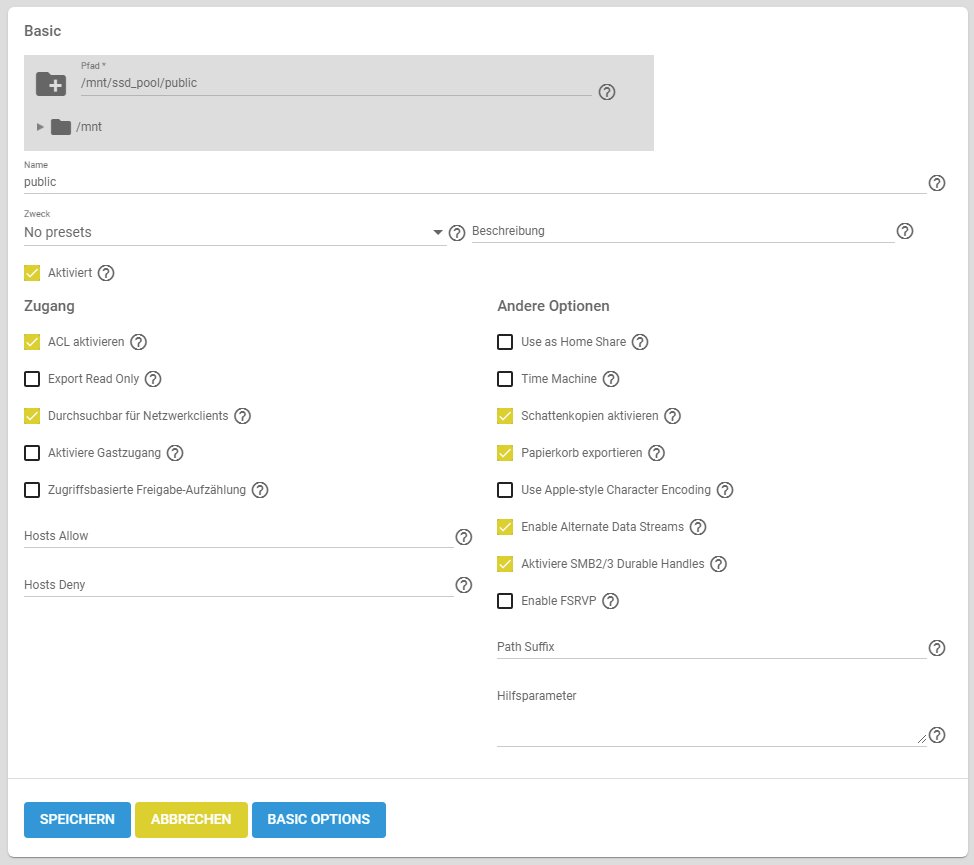
what I've inserted here (not visible in the screenshot):
If I save it like that, I get some kind of a recycle bin if deleting files. But the recycle folder is empty. It only contains the folder structure where I deleted files.
If I do not copy the additional parameters above, there is no recyling function at all.
In both cases also windows does not detect a recylce bin function I think, because I do not get the function which I'm used to from other NAS systems:
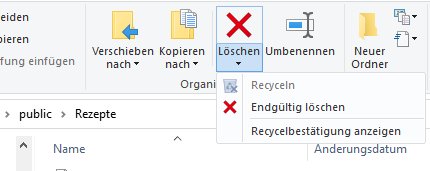
can anybody help please?
Regards,
V.
This is my first post here and I hope I’m not in the wrong category (because I could not create a thread in “operation”).
I’ve just downloaded and installed the latest TrueNAS version three days ago and I’m stuck here in the configuration of Samba… hopefully somebody here can help me.
TrueNAS Core Version:
TrueNAS-12.0-U4.1
What I did:
1. Create a Dataset named “public” under the main pool
2. Create a new user + group + give access to this folder
3. Activate Samba and create a new share named “public” + give access to the just created user
Until here, everything works fine. Read, Write, delete data works.
I’m just missing the recycle function. In the share options I’ve checked the box for “export recycle bin”.
But this has no effect at all. Deleting files ends just in a deleting forever.
So I was searching around the internet and found some additional parameters to put into the small box below:
what I've inserted here (not visible in the screenshot):
Code:
vfs object = recycle recycle:repository = /recycle recycle:keeptree = Yes recycle:versions = Yes recycle:touch = Yes recycle:touch_mtime = Yes recycle:maxsize = 0
If I save it like that, I get some kind of a recycle bin if deleting files. But the recycle folder is empty. It only contains the folder structure where I deleted files.
If I do not copy the additional parameters above, there is no recyling function at all.
In both cases also windows does not detect a recylce bin function I think, because I do not get the function which I'm used to from other NAS systems:
can anybody help please?
Regards,
V.