andresuporte
Cadet
- Joined
- Oct 16, 2023
- Messages
- 8
Here we go again.
When I used SMB sharing on Linux servers for the Windows environment, I used to indicate a folder as the recycle bin where all the contents of all shared folders went there only. Obviously, I did not share this folder, which was never visible on the network, and each collaborator who deleted a file would have to contact us, thus maintaining control.
In Truenas Scale, when checking the "export recycle bin" option, the .recycle folder is hidden in each mapped directory, but is easily accessible by the user (who has already done the favor of deleting the file hehe) and still generates greater complexity in search time
I intend to test the steps I used in the Debian days to create a unified recycle bin, but I would like to know if there is natively an option to indicate the location of the recycle bin, the ACL parameters (as well as any other folder) and the restoration options (versioning ).
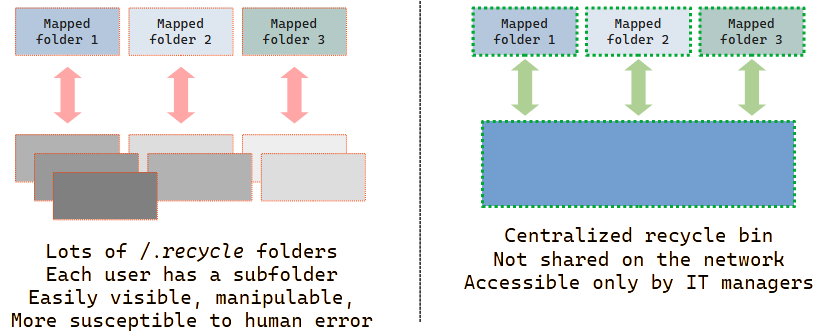
When I used SMB sharing on Linux servers for the Windows environment, I used to indicate a folder as the recycle bin where all the contents of all shared folders went there only. Obviously, I did not share this folder, which was never visible on the network, and each collaborator who deleted a file would have to contact us, thus maintaining control.
In Truenas Scale, when checking the "export recycle bin" option, the .recycle folder is hidden in each mapped directory, but is easily accessible by the user (who has already done the favor of deleting the file hehe) and still generates greater complexity in search time
I intend to test the steps I used in the Debian days to create a unified recycle bin, but I would like to know if there is natively an option to indicate the location of the recycle bin, the ACL parameters (as well as any other folder) and the restoration options (versioning ).
