Byggare
Dabbler
- Joined
- Jul 14, 2018
- Messages
- 10
Hey guys, im getting these errors using the ZFSPOOL script
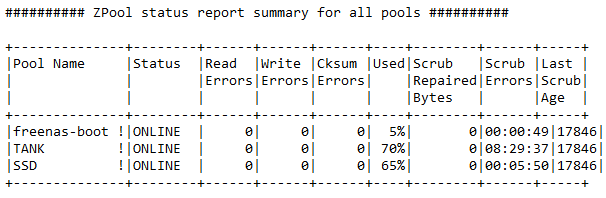
Any clues? I am using 24h format if that makes a difference
Code:
Failed conversion of ``6-on-Tue_Nov'' using format ``%Y-%b-%e_%H:%M:%S'' date: illegal time format usage: date [-jnRu] [-d dst] [-r seconds] [-t west] [-v[+|-]val[ymwdHMS]] ... [-f fmt date | [[[[[cc]yy]mm]dd]HH]MM[.ss]] [+format] Failed conversion of ``7-on-Sun_Oct'' using format ``%Y-%b-%e_%H:%M:%S'' date: illegal time format usage: date [-jnRu] [-d dst] [-r seconds] [-t west] [-v[+|-]val[ymwdHMS]] ... [-f fmt date | [[[[[cc]yy]mm]dd]HH]MM[.ss]] [+format] Failed conversion of ``7-on-Sun_Oct'' using format ``%Y-%b-%e_%H:%M:%S'' date: illegal time format usage: date [-jnRu] [-d dst] [-r seconds] [-t west] [-v[+|-]val[ymwdHMS]] ... [-f fmt date | [[[[[cc]yy]mm]dd]HH]MM[.ss]] [+format]
Any clues? I am using 24h format if that makes a difference
Last edited by a moderator:
