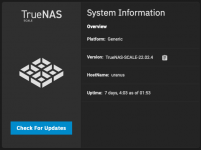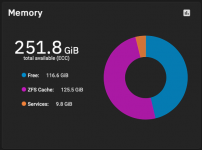MountainMan
Dabbler
- Joined
- Dec 10, 2020
- Messages
- 42
There was an additional fix related to memory usage here: https://github.com/truenas/middleware/pull/9125
TL;DR you can maybe take a nightly for a spin and see if usage is stabilized. Otherwise wait for 22.02.2. Above fix (unlike charts one) shouldn't be hard to hot-patch.
Will this fix (#9125) be backported to 22.02.2 ?
I see #9137 was, but #9125 only seems to show 22.12.