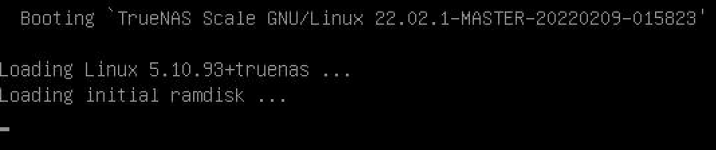CrownedMartyr
Dabbler
- Joined
- Nov 20, 2021
- Messages
- 21
Hi everyone,
This is my first post here so apologies in advance if I'm not following any of the forum rules or simply not providing enough information. After running TrueNAS Core on my home server for a few months without issue, I have tried and failed many times to get TrueNAS SCALE installed and running on the same hardware.
I've posted a bug report with iXsystems here: https://jira.ixsystems.com/browse/NAS-114670
After the installation appears to run successfully, at the very beginning of the boot process I receive a number of messages including compression algorithm and unsupported embedded BP errors.
The GRUB screen loads and then once it tries to boot TrueNAS, I get the following:
It just hangs here. Unfortunately, I don't know enough about this problem to even know where to start troubleshooting. I've tried various installation methods (installing to various media, electing not to use a swap space, etc., re-downloading the installer and verifying with the SHA-256 hash, resetting my BIOS settings, but nothing works). Please let me know if there is any other information I can provide. In the meantime, here's some basic info. on my server:
ThinkServer TD340
Xeon E5-2440v2
32 GB RAM (RDIMM DDR3-1600 LV)
PNY CS900 120GB SSD (boot device)
This is my first post here so apologies in advance if I'm not following any of the forum rules or simply not providing enough information. After running TrueNAS Core on my home server for a few months without issue, I have tried and failed many times to get TrueNAS SCALE installed and running on the same hardware.
I've posted a bug report with iXsystems here: https://jira.ixsystems.com/browse/NAS-114670
After the installation appears to run successfully, at the very beginning of the boot process I receive a number of messages including compression algorithm and unsupported embedded BP errors.
The GRUB screen loads and then once it tries to boot TrueNAS, I get the following:
Loading Linux 5.10.81+truenas
Loading initial ramdisk
It just hangs here. Unfortunately, I don't know enough about this problem to even know where to start troubleshooting. I've tried various installation methods (installing to various media, electing not to use a swap space, etc., re-downloading the installer and verifying with the SHA-256 hash, resetting my BIOS settings, but nothing works). Please let me know if there is any other information I can provide. In the meantime, here's some basic info. on my server:
ThinkServer TD340
Xeon E5-2440v2
32 GB RAM (RDIMM DDR3-1600 LV)
PNY CS900 120GB SSD (boot device)