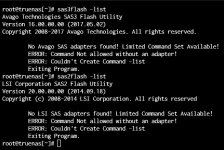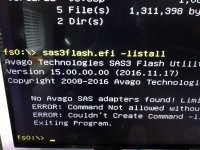I was running a TrueNAS Scale VM for about 6 months, basic SMB storage, 4C 16GB with no issues. After reading about ram and more is the better I re-installed Scale with 128GB. I was struggling to install on the same 120GB SSD and eventually gave up and used a 256GB NVME. System seemed fine for about 3 days and then the VM stopped. ESXi would not power the VM back on, started recreating copies of the the VM and creating orphans. ESXi event log says I ran out of storage space for the swap.
Is it true that you should have a boot drive twice as large as your memory? This would explain why I couldn't re-install on the 120GB and why the 256GB died after 3 days.
Is it true that you should have a boot drive twice as large as your memory? This would explain why I couldn't re-install on the 120GB and why the 256GB died after 3 days.