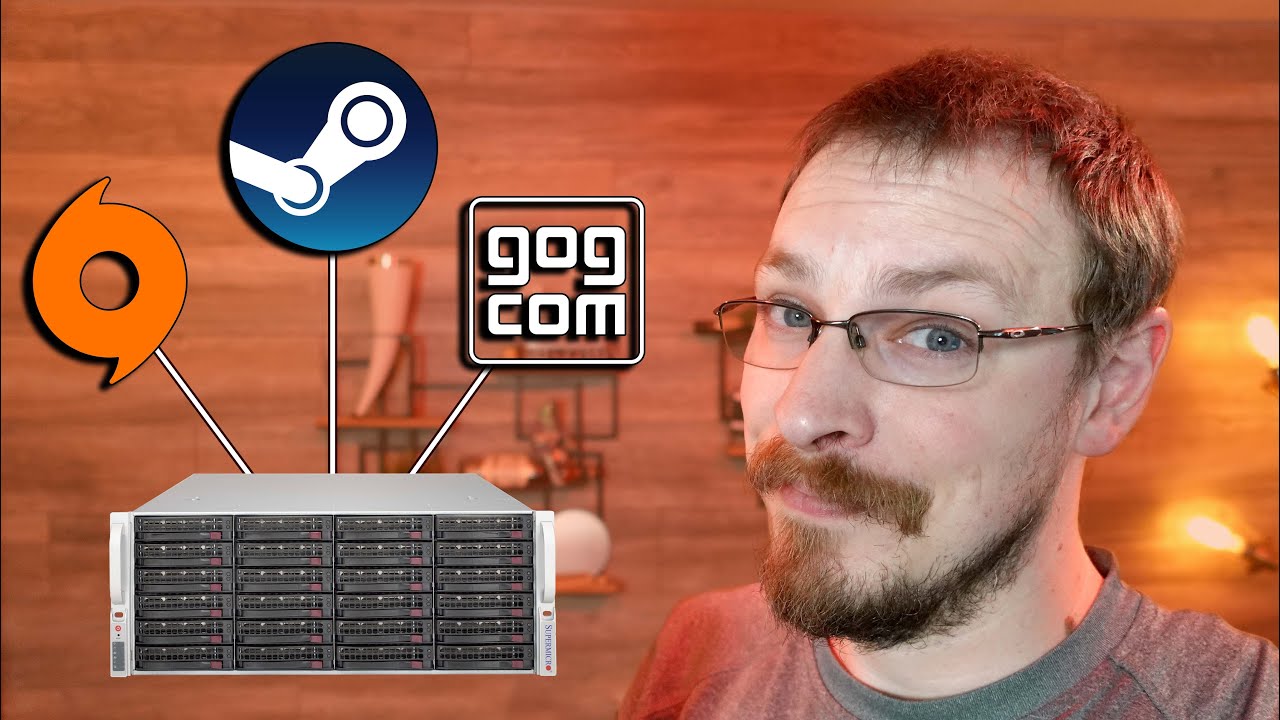Alexanderthejman
Cadet
- Joined
- Mar 7, 2023
- Messages
- 9
So I recently built my TrueNas Server in order to do some video editing. The Read & writes are painfully slow (~15MB Read & writes) and I can't seem to find any help online about what the issue could be. Here is the System I built
TrueNAS-13.0-U3.1
CPU: Intel(R) Core(TM) i3-8350K
MB: GIGABYTE Z370N WIFI LGA 1151 (300 Series) Intel Z370
RAM: Silicon Power 16GB (2 x 8GB) 288-Pin PC RAM DDR4 2666
Intel Optaine 58GB Cache SSD
5x Seagate Enterprise Capacity 3.5 | ST4000NM0035 | 4TB 7.2K RPM 128MB Cache 3.5in SATA 6Gb/s
I was able to set up a basic SMB share as well as a Iscusi Drive with the help of some YT tutorials but other than that I really have very little knowledge of the more technical aspects of TrueNAS. This is my first time even working with a NAS. I have Cat 6 running from my computer to my Router then to my NAS but there is an NETGEAR - powerline 2000 between mt Computer & router.
appreciate any help on this
TrueNAS-13.0-U3.1
CPU: Intel(R) Core(TM) i3-8350K
MB: GIGABYTE Z370N WIFI LGA 1151 (300 Series) Intel Z370
RAM: Silicon Power 16GB (2 x 8GB) 288-Pin PC RAM DDR4 2666
Intel Optaine 58GB Cache SSD
5x Seagate Enterprise Capacity 3.5 | ST4000NM0035 | 4TB 7.2K RPM 128MB Cache 3.5in SATA 6Gb/s
I was able to set up a basic SMB share as well as a Iscusi Drive with the help of some YT tutorials but other than that I really have very little knowledge of the more technical aspects of TrueNAS. This is my first time even working with a NAS. I have Cat 6 running from my computer to my Router then to my NAS but there is an NETGEAR - powerline 2000 between mt Computer & router.
appreciate any help on this