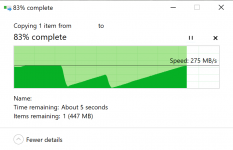selfcontrol
Cadet
- Joined
- Mar 3, 2024
- Messages
- 3
Like the title says I have a cheap 45 dollar unmanaged 2.5gig switch. Read speeds off of the NAS are perfectly fine, about 285 MB/s. Write speeds however are insanely slow. Sometimes the file being written oscillates from 250 MB/s to ~3 MB/s and other times it just hangs at zero for several minutes and only jumps up to ~20 for a brief period before going back down to zero. The TrueNAS webUI is also inaccessible while I'm trying to write to the NAS (hangs and then times out). However when plugging the ethernet cables for my computer and the NAS straight into the router I can write perfectly fine at a steady 110 MB/s and access the webui just fine. The pool is about 50% full and I've tested writing with both very large and very small files with no noticeable difference in behavior.
NAS/PC specs:
8tb 5640RPM western digital blue hard drives in RAID Z1
16gigs DDR4
ryzen 3200g
no cache drive/SLOG
boot drive is a 500 gig samsung 860 evo SSD
The NAS is using a generic intel 1225-V and the computer has an asrock 620i motherboard (it looks like the NIC is a Dragon RTL8125BG ?)
From what I've researched this doesn't seem like a resource allocation issue on the side of the NAS. It seems like people say that this isn't an issue with a lack of cache drive. I'm not sure if it could be a lack of a SLOG drive since the writing behavior is so erratic. I feel like if it were a SLOG drive issue I would still be getting 1gigabit speeds as I do when not using the switch. It also doesn't seem like this is a problem with the hardware of the switch because I've seen and read reviews of this switch that have no problem with both reading and writing (unless its faulty but that still doesn't make sense to me).
Sorry if I'm breaching any protocol or didn't properly do my homework before posting. I'm still learning! Any help would really be appreciated.
EDIT: After trying a lot of things that didn't work I ended up ordering a more expensive trendnet switch. I don't see anything against the rules about naming specific gear but I apologize if its against the rules. The switch I had before was the YuanLey 6 Port 2.5G Umanaged Ethernet Switch and the switch that ended up working was the TRENDnet TEG-S350. The wifi card in my NAS is a generic intel I225-V that I sadly do not know the revision of but it was purchases in February of 2024 so its most likely revision 3
NAS/PC specs:
8tb 5640RPM western digital blue hard drives in RAID Z1
16gigs DDR4
ryzen 3200g
no cache drive/SLOG
boot drive is a 500 gig samsung 860 evo SSD
The NAS is using a generic intel 1225-V and the computer has an asrock 620i motherboard (it looks like the NIC is a Dragon RTL8125BG ?)
From what I've researched this doesn't seem like a resource allocation issue on the side of the NAS. It seems like people say that this isn't an issue with a lack of cache drive. I'm not sure if it could be a lack of a SLOG drive since the writing behavior is so erratic. I feel like if it were a SLOG drive issue I would still be getting 1gigabit speeds as I do when not using the switch. It also doesn't seem like this is a problem with the hardware of the switch because I've seen and read reviews of this switch that have no problem with both reading and writing (unless its faulty but that still doesn't make sense to me).
Sorry if I'm breaching any protocol or didn't properly do my homework before posting. I'm still learning! Any help would really be appreciated.
EDIT: After trying a lot of things that didn't work I ended up ordering a more expensive trendnet switch. I don't see anything against the rules about naming specific gear but I apologize if its against the rules. The switch I had before was the YuanLey 6 Port 2.5G Umanaged Ethernet Switch and the switch that ended up working was the TRENDnet TEG-S350. The wifi card in my NAS is a generic intel I225-V that I sadly do not know the revision of but it was purchases in February of 2024 so its most likely revision 3
Last edited: