Hafnernuss
Dabbler
- Joined
- Nov 9, 2020
- Messages
- 14
Today, I got up, only to find that my HDDs have been awake longer than me. The strange thing: only three of them, the other five were still sleeping.
A check in the graphs confirms that:
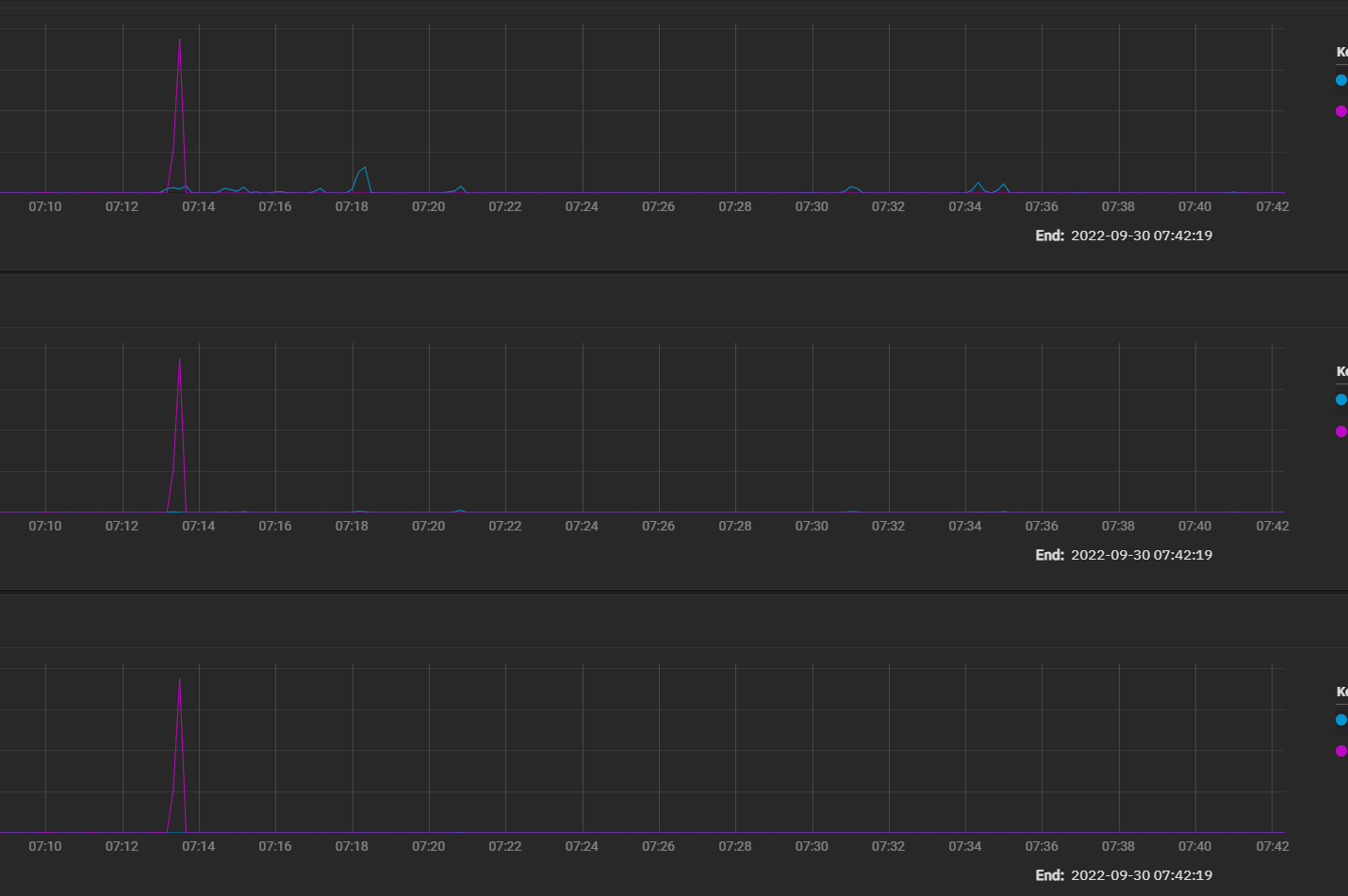
Especially the read behaviour on the first one is strage. Since the other disk are still asleep, this tells me that this was not caused by a normal "file access", since then all eight drives would have spun up, right?
SMART is disable for those 8 drives, and it can't be any scrubbing or syncing task.
I have no ideas, is there any way to check which processes causesd this? Another hint, is, that the CPU load at this time peaked quit a bit, sitting at 100% for almost 4 minutes...
A check in the graphs confirms that:
Especially the read behaviour on the first one is strage. Since the other disk are still asleep, this tells me that this was not caused by a normal "file access", since then all eight drives would have spun up, right?
SMART is disable for those 8 drives, and it can't be any scrubbing or syncing task.
I have no ideas, is there any way to check which processes causesd this? Another hint, is, that the CPU load at this time peaked quit a bit, sitting at 100% for almost 4 minutes...
