moron101
Dabbler
- Joined
- Mar 24, 2024
- Messages
- 16
Hi,
Trouble started when my apps failed to initialize after a reboot. Subsequent reboot got me into this pickle (see below). My question is can I import back my drives? The GUI doesn't allow it (or I'm doing it wrong)? Trying to get my "MainPool" back online. (Ignore the n/a drives as they are not utilized). A million thx in advance.
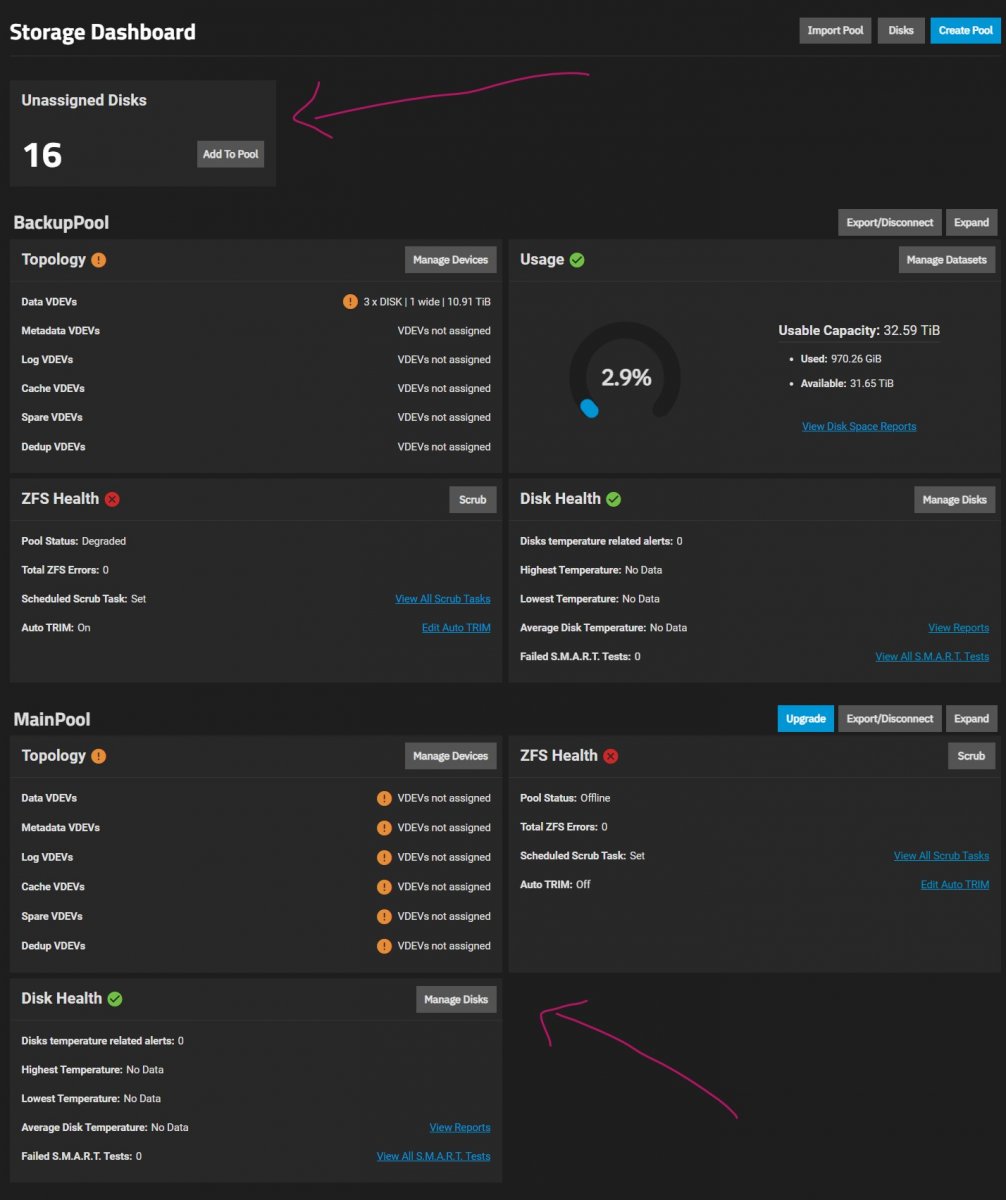
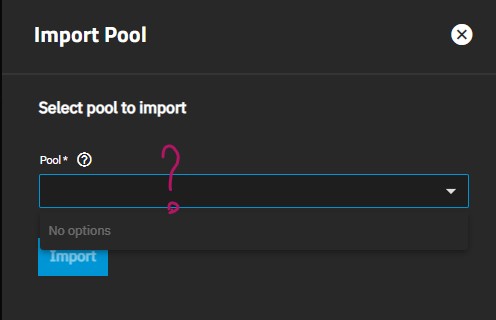
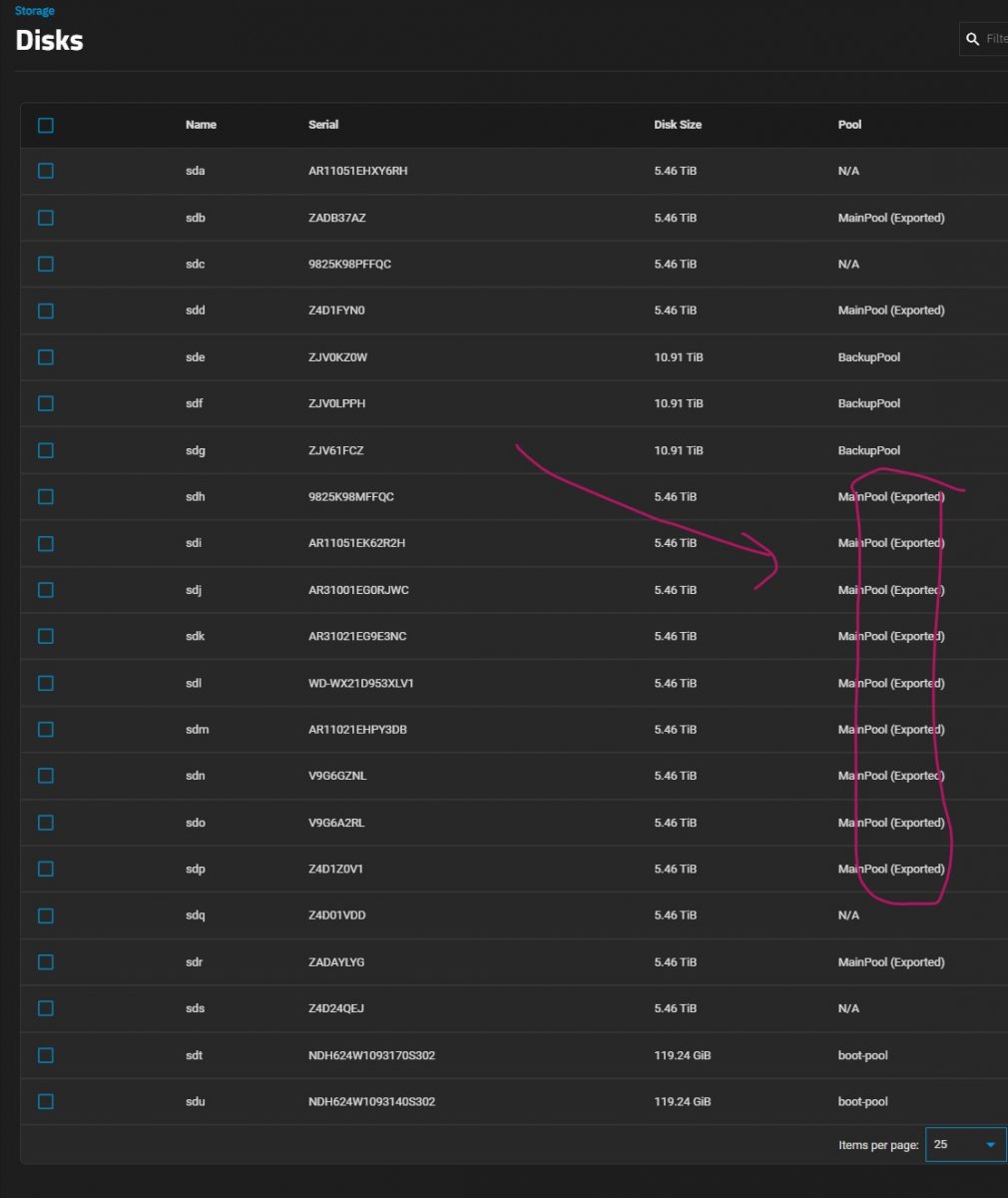
Trouble started when my apps failed to initialize after a reboot. Subsequent reboot got me into this pickle (see below). My question is can I import back my drives? The GUI doesn't allow it (or I'm doing it wrong)? Trying to get my "MainPool" back online. (Ignore the n/a drives as they are not utilized). A million thx in advance.
