I have 3 older SATA drives in my TrueNAS box that are not suitable to be used by ZFS. However, I am wondering whether it is possible to make them directly available to a VM.
I've tried the PCI Pass-through device with some items in the list here. I am able to get the USB controller to give me access to a couple of USB drives. But nothing seems to work for the SATA drives. In fact, when I tried one of the SATA controllers, it made TrueNAS unbootable, and I had to reinstall it. (Not a problem, because I am still in the initial stages of setting up this system.)
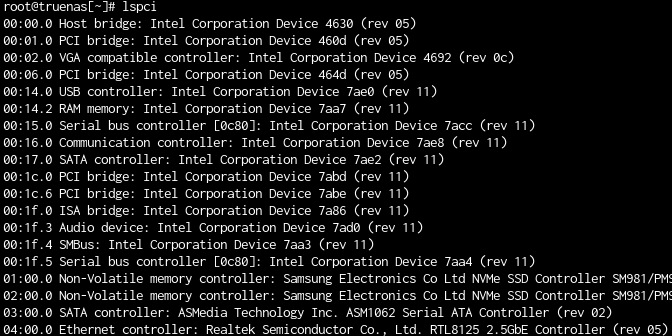
Are my SATA disk drives just not addressable in this manner?
I am using TrueNAS SCALE on an ASRock motherboard.
Any insight would be helpful. Thanks.
I've tried the PCI Pass-through device with some items in the list here. I am able to get the USB controller to give me access to a couple of USB drives. But nothing seems to work for the SATA drives. In fact, when I tried one of the SATA controllers, it made TrueNAS unbootable, and I had to reinstall it. (Not a problem, because I am still in the initial stages of setting up this system.)
Are my SATA disk drives just not addressable in this manner?
I am using TrueNAS SCALE on an ASRock motherboard.
Any insight would be helpful. Thanks.
