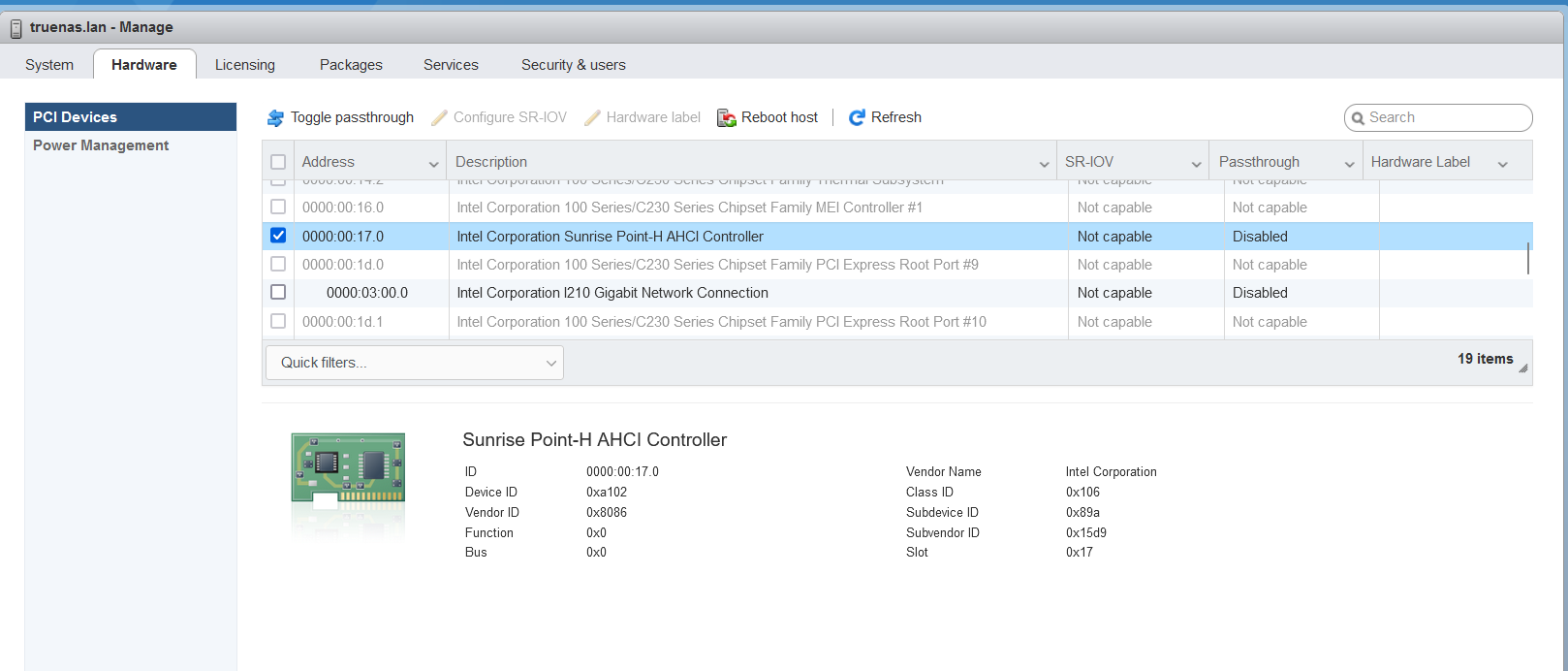how does it help to find out drives fail? I run that test but there is no file with any results after execution is done.
That tool stresses the drives and helps weed out bad ones.
However it's not magic and might not stress them the way required to trigger a failstate; a failstate your normal usage eventually hits. To lessen the risk of that some people run longer tests, some run other tests instead or in addition. Other people don't care about that at all and just run the drives untested. In the end, no test is ever going to tell you when a drive, HBA or other part of the system is going to fail. Testing is done to assist in risk assessment.
@neofusion he was talking about some Load and I/O test, i thought that tool can do that.
Yes, that's correct.
i think it was said here - that such a configuration is supported or works fine... ie ESXi, truenas in VM and SATA passthrought... isnt that true?
Supported implies that someone is giving guarantees or offers help/assistance in getting things working. Companies typically offer support when they have thoroughly tested the configuration over a long enough time. They also often charge a fee for it.
In this case the Servethehome.com-link linked earlier starts of with the headline "VMware Front Experience: How to make your unsupported SATA AHCI Controller work with ESXi 5.5 and 6.0" so this is clearly marked as an unsupported configuration. It is just a forum discussion about how people have found a way to enable something even if it's not supported.
It
could still work fine for you. It certainly has for some people. It's not as widespread, not as tested. I advice you to keep that in mind that when you consider the risk to your data. It could work for years and years, it could also corrupt your data the moment you start using it, or worst case, somewhere in-between. How will a failure impact you? Only you can answer that.