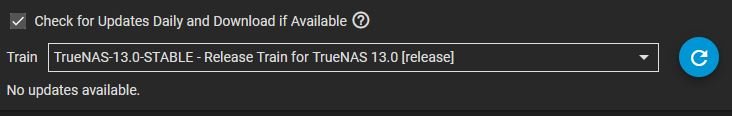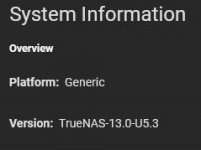yesterday I tried to go to my nextcloud on the web browser and I got this
Internal Server Error
The server was unable to complete your request.
If this happens again, please send the technical details below to the server administrator.
More details can be found in the server log.
Technical details
the nextcloud software works but I just can get in with the browers
I do not know what this means I get to the login page than after I login I get the internal server error
I am using freenes 11.2
and nextcloud 17
please help
Internal Server Error
The server was unable to complete your request.
If this happens again, please send the technical details below to the server administrator.
More details can be found in the server log.
Technical details
- Remote Address: 192.168.xxx.xxx
- Request ID: AoCDkhJNAummxkY7PMIB
the nextcloud software works but I just can get in with the browers
I do not know what this means I get to the login page than after I login I get the internal server error
I am using freenes 11.2
and nextcloud 17
please help