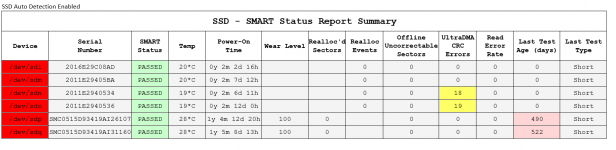- Joined
- Apr 16, 2020
- Messages
- 2,947
fdisk -l result is fdisk0l.txt attached
fdisk -l | grep "Disk /dev/sd"
smartctl --scan
smartctl -a /dev/sde
I'll check and see if I have a SAS drive in my core box. I think I will need to install one
fdisk -l | grep "Disk /dev/sd"
Disk /dev/sdn: 931.51 GiB, 1000204886016 bytes, 1953525168 sectors
Disk /dev/sdq: 14.75 GiB, 15837691904 bytes, 30932992 sectors
Disk /dev/sdp: 14.75 GiB, 15837691904 bytes, 30932992 sectors
Disk /dev/sdi: 2.73 TiB, 3000592982016 bytes, 5860533168 sectors
Disk /dev/sdg: 2.73 TiB, 3000592982016 bytes, 5860533168 sectors
Disk /dev/sdj: 2.73 TiB, 3000592982016 bytes, 5860533168 sectors
Disk /dev/sdb: 2.73 TiB, 3000592982016 bytes, 5860533168 sectors
Disk /dev/sda: 2.73 TiB, 3000592982016 bytes, 5860533168 sectors
Disk /dev/sde: 2.73 TiB, 3000592982016 bytes, 5860533168 sectors
Disk /dev/sdd: 2.73 TiB, 3000592982016 bytes, 5860533168 sectors
Disk /dev/sdm: 931.51 GiB, 1000204886016 bytes, 1953525168 sectors
Disk /dev/sdf: 2.73 TiB, 3000592982016 bytes, 5860533168 sectors
Disk /dev/sdk: 2.73 TiB, 3000592982016 bytes, 5860533168 sectors
Disk /dev/sdo: 931.51 GiB, 1000204886016 bytes, 1953525168 sectors
Disk /dev/sdl: 931.51 GiB, 1000204886016 bytes, 1953525168 sectors
Disk /dev/sdc: 2.73 TiB, 3000592982016 bytes, 5860533168 sectors
Disk /dev/sdh: 2.73 TiB, 3000592982016 bytes, 5860533168 sectors
smartctl --scan
/dev/sda -d scsi # /dev/sda, SCSI device
/dev/sdb -d scsi # /dev/sdb, SCSI device
/dev/sdc -d scsi # /dev/sdc, SCSI device
/dev/sdd -d scsi # /dev/sdd, SCSI device
/dev/sde -d scsi # /dev/sde, SCSI device
/dev/sdf -d scsi # /dev/sdf, SCSI device
/dev/sdg -d scsi # /dev/sdg, SCSI device
/dev/sdh -d scsi # /dev/sdh, SCSI device
/dev/sdi -d scsi # /dev/sdi, SCSI device
/dev/sdj -d scsi # /dev/sdj, SCSI device
/dev/sdk -d scsi # /dev/sdk, SCSI device
/dev/sdl -d scsi # /dev/sdl, SCSI device
/dev/sdm -d scsi # /dev/sdm, SCSI device
/dev/sdn -d scsi # /dev/sdn, SCSI device
/dev/sdo -d scsi # /dev/sdo, SCSI device
/dev/sdp -d scsi # /dev/sdp, SCSI device
/dev/sdq -d scsi # /dev/sdq, SCSI device
smartctl -a /dev/sde
root@scalenas[/mnt/ScratchSSD/SMB/Scale-Scripts]# smartctl -a /dev/sde
smartctl 7.2 2020-12-30 r5155 [x86_64-linux-5.10.81+truenas] (local build)
Copyright (C) 2002-20, Bruce Allen, Christian Franke, www.smartmontools.org
=== START OF INFORMATION SECTION ===
Vendor: SEAGATE
Product: ST3000NM0023
Revision: 0006
Compliance: SPC-4
User Capacity: 3,000,592,982,016 bytes [3.00 TB]
Logical block size: 512 bytes
LU is fully provisioned
Rotation Rate: 7200 rpm
Form Factor: 3.5 inches
Logical Unit id: 0x5000c500625880ab
Serial number: Z1Z5JDWE0000C507EFJZ
Device type: disk
Transport protocol: SAS (SPL-3)
Local Time is: Fri Feb 4 16:51:24 2022 GMT
SMART support is: Available - device has SMART capability.
SMART support is: Enabled
Temperature Warning: Enabled
=== START OF READ SMART DATA SECTION ===
SMART Health Status: OK
Current Drive Temperature: 25 C
Drive Trip Temperature: 60 C
Accumulated power on time, hours:minutes 52096:24
Manufactured in week 36 of year 2014
Specified cycle count over device lifetime: 10000
Accumulated start-stop cycles: 350
Specified load-unload count over device lifetime: 300000
Accumulated load-unload cycles: 2467
Elements in grown defect list: 0
Vendor (Seagate Cache) information
Blocks sent to initiator = 251129865
Blocks received from initiator = 893628169
Blocks read from cache and sent to initiator = 1215639293
Number of read and write commands whose size <= segment size = 221084023
Number of read and write commands whose size > segment size = 0
Vendor (Seagate/Hitachi) factory information
number of hours powered up = 52096.40
number of minutes until next internal SMART test = 36
Error counter log:
Errors Corrected by Total Correction Gigabytes Total
ECC rereads/ errors algorithm processed uncorrected
fast | delayed rewrites corrected invocations [10^9 bytes] errors
read: 254785013 2 0 254785015 92 35312.951 90
write: 0 0 0 0 0 24655.735 0
verify: 4981 0 0 4981 0 0.000 0
Non-medium error count: 6
[GLTSD (Global Logging Target Save Disable) set. Enable Save with '-S on']
SMART Self-test log
Num Test Status segment LifeTime LBA_first_err [SK ASC ASQ]
Description number (hours)
# 1 Background long Failed in segment --> - 52080 531 [0x3 0x11 0x0]
# 2 Background short Failed in segment --> - 52079 1550955 [0x3 0x11 0x0]
# 3 Background long Failed in segment --> - 52078 531 [0x3 0x11 0x0]
# 4 Background long Completed - 52067 - [- - -]
# 5 Background short Completed - 52062 - [- - -]
# 6 Background short Completed - 52035 - [- - -]
# 7 Background short Completed - 52010 - [- - -]
# 8 Background short Completed - 51986 - [- - -]
# 9 Background short Completed - 51962 - [- - -]
#10 Background short Completed - 51938 - [- - -]
#11 Background short Completed - 51914 - [- - -]
#12 Background short Completed - 51890 - [- - -]
#13 Background long Completed - 51870 - [- - -]
#14 Background short Completed - 51842 - [- - -]
#15 Background short Completed - 51818 - [- - -]
#16 Background short Completed - 51794 - [- - -]
#17 Background short Completed - 51770 - [- - -]
#18 Background short Completed - 51746 - [- - -]
#19 Background short Completed - 51722 - [- - -]
#20 Background short Completed - 51698 - [- - -]
Long (extended) Self-test duration: 26000 seconds [433.3 minutes]
I'll check and see if I have a SAS drive in my core box. I think I will need to install one