blindguynar
Cadet
- Joined
- Feb 20, 2023
- Messages
- 7
I run TrueNAS Scale via a Proxmox Container and i have been starving it a bit on memory. I'd only given it 16GB of Ram and 4 Cores. Since i recently starting doing some Jellyfin streaming off the Share i decided to give it more memory so it would cache the movie i was playing for better performance. i gave it 32GB as the movies are typically 20GB or so. I have much more memory i could give actually, but i try to live by the hyperviser thought of giving it just what it requires.
However, on to the issue. The CPU when NUTS after i did it. Pulsing up to 90%, back down, 50%, 90%, back down, etc, etc. I didn't actually even get around to testing a movie as i got wrapped up in something else. I noticed it the next day. I first tried just a reboot to see if it would settle down and it had nearly same behavior. So i cut the memory back down to ~16GB and it settled down right away back to normal.
I searched and couldn't find anything to suggested any sort of CPU core increase was needed for a Memory increase. In fact everything simply says the MORE memory the better for performance. Recommended CPU is 4 cores which is what it has. Does more memory need more cores? I think not right? The CPU seemed to grow of the 24hr or so period, so i thought first rouge process, but then it didn't settle down at all from a reboot and i even shutdown all other containers that access any shares on the truenas container.
I'm fairly certain > memory doesn't require > cpu, but maybe i've just not read the right article.
Before and After Metrics on the Container below.
Any idea's from the collective here? Looking for idea's before i just try it again. I've have thought 24hrs would have been ample time for it to have settled into the new memory.
HyperViser: Proxmox 8.0.4
Running BlueFin: TrueNAS-SCALE-22.12.4.2
VM: 4 Cores, Memory 16GB-32GB
CPU @ 16GB < 5%
CPU @ 32GB = CRAZY NUTS and it directly correlates to the memory increase.
However, on to the issue. The CPU when NUTS after i did it. Pulsing up to 90%, back down, 50%, 90%, back down, etc, etc. I didn't actually even get around to testing a movie as i got wrapped up in something else. I noticed it the next day. I first tried just a reboot to see if it would settle down and it had nearly same behavior. So i cut the memory back down to ~16GB and it settled down right away back to normal.
I searched and couldn't find anything to suggested any sort of CPU core increase was needed for a Memory increase. In fact everything simply says the MORE memory the better for performance. Recommended CPU is 4 cores which is what it has. Does more memory need more cores? I think not right? The CPU seemed to grow of the 24hr or so period, so i thought first rouge process, but then it didn't settle down at all from a reboot and i even shutdown all other containers that access any shares on the truenas container.
I'm fairly certain > memory doesn't require > cpu, but maybe i've just not read the right article.
Before and After Metrics on the Container below.
Any idea's from the collective here? Looking for idea's before i just try it again. I've have thought 24hrs would have been ample time for it to have settled into the new memory.
HyperViser: Proxmox 8.0.4
Running BlueFin: TrueNAS-SCALE-22.12.4.2
VM: 4 Cores, Memory 16GB-32GB
CPU @ 16GB < 5%
CPU @ 32GB = CRAZY NUTS and it directly correlates to the memory increase.
Attachments
-
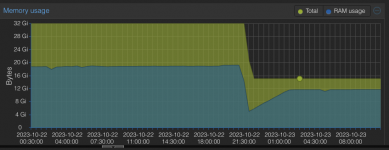 Screenshot 2023-10-23 at 11.11.27 AM.png32 KB · Views: 303
Screenshot 2023-10-23 at 11.11.27 AM.png32 KB · Views: 303 -
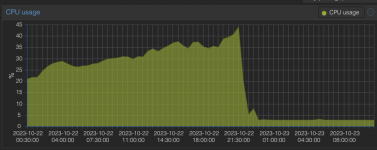 Screenshot 2023-10-23 at 11.11.39 AM.png30.3 KB · Views: 302
Screenshot 2023-10-23 at 11.11.39 AM.png30.3 KB · Views: 302 -
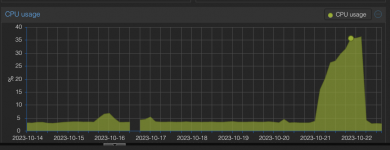 Screenshot 2023-10-23 at 11.12.07 AM.png26.8 KB · Views: 319
Screenshot 2023-10-23 at 11.12.07 AM.png26.8 KB · Views: 319 -
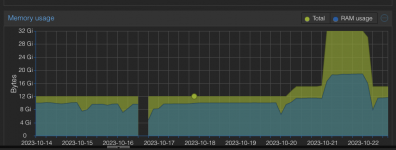 Screenshot 2023-10-23 at 11.12.26 AM.png32.8 KB · Views: 311
Screenshot 2023-10-23 at 11.12.26 AM.png32.8 KB · Views: 311 -
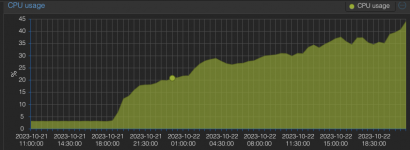 Screenshot 2023-10-22 at 9.56.23 PM.png28.8 KB · Views: 357
Screenshot 2023-10-22 at 9.56.23 PM.png28.8 KB · Views: 357 -
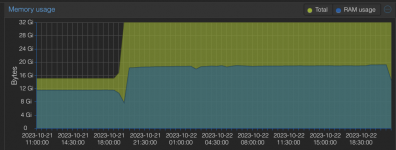 Screenshot 2023-10-22 at 9.56.40 PM.png30.5 KB · Views: 315
Screenshot 2023-10-22 at 9.56.40 PM.png30.5 KB · Views: 315
