Chris Hoeschen
Cadet
- Joined
- Aug 9, 2014
- Messages
- 8
How do I know if my FreeNAS has enough RAM? I built my first FreeNAS box and loaded it up with my data. Opening one of my CIFS shares takes a minute or two to load the entire list of folders (over 1,300 folders.) Since I don't know what is expected for performance I don't know if this is normal or a sign I need more memory. Here are my specs:
SuperMicro X10SLM
Pentium G3420 3.2GHz
Crucial 16GB ECC RAM (PC3 12800)
RAID-Z2 across 6 4TB drives (14.5 TB available space)
As for the network it is connected at 1Gb and I get close to 100MB/s data transfer rate over the wire.
Attached is the recent view of the memory reporting. I see it is reaching the max, is this an indication I need more RAM or will FreeNAS just suck up all the RAM it can get?
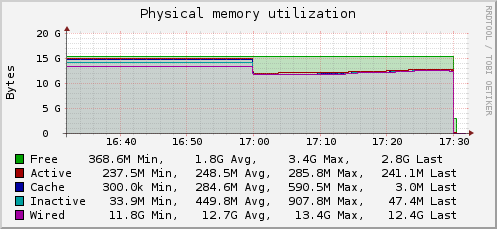
SuperMicro X10SLM
Pentium G3420 3.2GHz
Crucial 16GB ECC RAM (PC3 12800)
RAID-Z2 across 6 4TB drives (14.5 TB available space)
As for the network it is connected at 1Gb and I get close to 100MB/s data transfer rate over the wire.
Attached is the recent view of the memory reporting. I see it is reaching the max, is this an indication I need more RAM or will FreeNAS just suck up all the RAM it can get?
