-
Important Announcement for the TrueNAS Community.
The TrueNAS Community has now been moved. This forum has become READ-ONLY for historical purposes. Please feel free to join us on the new TrueNAS Community Forums
You are using an out of date browser. It may not display this or other websites correctly.
You should upgrade or use an alternative browser.
You should upgrade or use an alternative browser.
Looking for WiFi AP Recommendations
- Thread starter joeschmuck
- Start date
- Status
- Not open for further replies.
Funny enough, although I am using a Unifi AP at home myself, I was about to recommend a mikrotik, too.
Later edit:
If you are finally getting a Unifi AP, keep in mind that you don't get to setup a guest network with its own range from the AP alone.
Some consumer grade APs have an internal DHCP server to provide addresses to the guests; the unifi APs don't.
You will have to create some VLANS with their own DHCP range and assign the IDs to the guest networks.
But not a big deal. since you have sophos you can easily do that on Sophos UTM
Later edit:
If you are finally getting a Unifi AP, keep in mind that you don't get to setup a guest network with its own range from the AP alone.
Some consumer grade APs have an internal DHCP server to provide addresses to the guests; the unifi APs don't.
You will have to create some VLANS with their own DHCP range and assign the IDs to the guest networks.
But not a big deal. since you have sophos you can easily do that on Sophos UTM
Last edited:
- Joined
- May 28, 2011
- Messages
- 10,996
I did purchase the Unifi AP Pro and it should be at the house tomorrow or Friday, just in time for the weekend. I also have a wheel bearing for my truck arriving tomorrow, just in time for the weekend too. After I replace the wheel bearing (I like it when the passenger side front wheel remains on the truck) then I can play with the AP. As for using VLANS, that was one of the main goals for buying this unit. I planned on using Sophos to do all the heavy lifting. I have DHCP with 15 slots to fill, everything else is static (mostly assigned in Sophos). If I understand things correctly I will have all my VLAN routing between the AP and Sophos only, the rest of the LAN will be just a regular LAN. I think it will be a gret learning experience but I don't think it will be very difficult. I have pretty simple needs and like to keep things simple. Also, I will still be using my current AP while I set up everything.
I would love to do some sort of testing on both the old and new AP's but with all the reviews I've read, benchmarks never seem to relate to real-world so I will try to just transfer some files in different areas of the house and compare the results. I hope this fixes the issues my wife and father are having.
The Micro-Tik looks nice however I would feel guilty only running a single Ethernet cable to it because all I need is an AP.
Folks, thanks for all the advice.
I would love to do some sort of testing on both the old and new AP's but with all the reviews I've read, benchmarks never seem to relate to real-world so I will try to just transfer some files in different areas of the house and compare the results. I hope this fixes the issues my wife and father are having.
The Micro-Tik looks nice however I would feel guilty only running a single Ethernet cable to it because all I need is an AP.
Folks, thanks for all the advice.
In my own experience Mikrotiks have stronger wifi signal and will have no issues with much more clients connected to them.
But in a home environment it should not matter at all
And yes the configuration with sophos is quite easy.
Just create a new VLAN Interface, assign a Vlan tag and then go to DHCP and set a new range for that VLAN. Done. That VLAN can then be used in the Unifi controller when creating a new wireless network
But in a home environment it should not matter at all
And yes the configuration with sophos is quite easy.
Just create a new VLAN Interface, assign a Vlan tag and then go to DHCP and set a new range for that VLAN. Done. That VLAN can then be used in the Unifi controller when creating a new wireless network
nightshade00013
Wizard
- Joined
- Apr 9, 2015
- Messages
- 1,258
Crypomining, is that the same as bitcoin mining? I ask because I thought it was cost prohibitive to use a computer to bitcoin mine, the power used cost more than the money earned, but if you purchased a high quality ASIC setup (with like 128 or more ASICs) then the money spent could be recouped provided you don't live in an erea with super high cost power. Of course if you just do it for fun like i run BOINC for fun, it doens't matter.
Well there is more than one cryptocurrency out there. The ones that are ASIC capable are cost prohibitive to mine without an ASIC but a lot of the newer coins use more memory and algorithms that are not ASIC friendly. The one I am running in particular is called Zcash. Other than hardware costs I was able to spend about 75 on electricity on my last cash out and pulled 665 dollars US worth of money out of my account. I rolled it into another GTX 1080 and some other hardware. The first GTX 1080 I bought basically paid for itself in three months.
Jailer
Not strong, but bad
- Joined
- Sep 12, 2014
- Messages
- 4,977
Hope you got a Timken.I also have a wheel bearing for my truck arriving tomorrow
- Joined
- May 26, 2011
- Messages
- 654
It would work but I'd say it's a bit overkill for a home user. That's an enterprise level AP that supports a lot of connected devices. IMHO it would be money wasted when the pro will do what you want.
Not at all. I have Mikrotik (RB450G so no miniPCI slot) + HP switch handling my network and i was looking for AP-only device (not a fcking router) which would have 2.4/5GHz + supports VLANs + is able to create multiple SSIDs (with individual VLAN TAGs for each SSID for traffic isolation). Reality is that the Unifi is one of its kind with these functions for acceptable price. And bonus is that it is PoE and it looks GOOOOOD on my wall (not like fcking asus/d-link/whatever with tons of cables) as i managed to hide the UTP cable in the wall (port is on back side)
See, no cables !

Regarding the Guest network and DHCP ... I am not using Guest network at all. I have one of the SSIDs on isolated VLAN (handled via Firewall on mikrotik) and only this VLAN has DHCP with IP pool for allocation (again, on Mikrotik, not on the AP !). Rest VLANs have DHCP as well but only with static allocation for each device (no pools).
It works flawlessly since I've set it up. Actually today i touched it for the first time to do the firmware upgrade (due to Krack hole)
Last edited:
- Joined
- May 28, 2011
- Messages
- 10,996
Well I got this AP yesterday and I tried to set it up last night and gave up. This morning I tried more and I'm tossing my hands in the air.
Let me tell you my story...
So I purchased the UAP-AC-PRO and it arrived in a nice box. The product is very pretty. I thought it was a bit odd that you need a special utility to configure it but I did the download/installation and got it up and running. I can make it work perfectly using the 5GHz radio however the 2.4GHz radio is being a pain in my rear.
The problem is that I cannot access my LAN shares through the 2.4GHz radio. I can access the internet but something is blocking the access to my NAS. Again, the 5GHz radio does not have this issue at all.
I have opened up a thread on the Unifi forums and while I have recieved some advice, it didn't help because the options I was asked to change do not exist on my AP.
My configuration is the AP is connected to my LAN. Eventually it will be connected directly to my firewall (Sophos) via a dedicated NIC but until I can get this thing working properly, I'm not making any changes to my firewall. I do have the firmware update for the Krack hole.
So the jury is still out on this unit.
Let me tell you my story...
So I purchased the UAP-AC-PRO and it arrived in a nice box. The product is very pretty. I thought it was a bit odd that you need a special utility to configure it but I did the download/installation and got it up and running. I can make it work perfectly using the 5GHz radio however the 2.4GHz radio is being a pain in my rear.
The problem is that I cannot access my LAN shares through the 2.4GHz radio. I can access the internet but something is blocking the access to my NAS. Again, the 5GHz radio does not have this issue at all.
I have opened up a thread on the Unifi forums and while I have recieved some advice, it didn't help because the options I was asked to change do not exist on my AP.
My configuration is the AP is connected to my LAN. Eventually it will be connected directly to my firewall (Sophos) via a dedicated NIC but until I can get this thing working properly, I'm not making any changes to my firewall. I do have the firmware update for the Krack hole.
So the jury is still out on this unit.
BigDave
FreeNAS Enthusiast
- Joined
- Oct 6, 2013
- Messages
- 2,479
@joeschmuck
Since you run Sophos UTM as a firewall, take a look at their website here,
and see what they have to offer.
They have a chat window so you can tell them what your needs are right now.
Since you run Sophos UTM as a firewall, take a look at their website here,
and see what they have to offer.
They have a chat window so you can tell them what your needs are right now.
- Joined
- May 28, 2011
- Messages
- 10,996
@BigDave Thanks for the link, I'll check it out.
As for my issues... This is a really weird one, turns out it was a Windows permissions issue. I don't understand it how it could be linked to the 2.4GHz band only but what the hey, I got it fixed.
A quick summary is file transfer thoughput is slower using the UAP-AC-PRO than my ASUS Router on both bands and this also appears on the wireless link speed. I will still put the new AP in play shortly to just see how things play out. If the problems my wife and father had stop then I'm going to be happy.
As for my issues... This is a really weird one, turns out it was a Windows permissions issue. I don't understand it how it could be linked to the 2.4GHz band only but what the hey, I got it fixed.
A quick summary is file transfer thoughput is slower using the UAP-AC-PRO than my ASUS Router on both bands and this also appears on the wireless link speed. I will still put the new AP in play shortly to just see how things play out. If the problems my wife and father had stop then I'm going to be happy.
- Joined
- May 26, 2011
- Messages
- 654
As for the "file transfer throughput is slower" ... What channel width you have? Unifi uses HT20 (20MHz) by default. If your location is not 2.4-HELL try to switch it to 40Mhz (HT40) under Devices -> Configuration -> Radios. On the other hand if your place is overwhelmed by 2.4GHz networks and you've set HT40 that could negatively impact the real speeds as well.
There is a function to scan the area under "Details" -> RF Environment . Use that to decide which HT to use.
There is a function to scan the area under "Details" -> RF Environment . Use that to decide which HT to use.
- Joined
- May 28, 2011
- Messages
- 10,996
@HolyK For the 2.4GHz band, neither 20 or 40 makes a difference so I placed it back on 20 MHz. For the 5GHz band the 80 Mhz makes a major difference however it is still slower than my Asus router as an AP but I did leave this on 80 MHz. I did use the scan function and left the channel selection on Auto, it did choose a channel where there was no interference. I presently only have 5 devices on the 2.4 GHz band (Fathers Laptop, Roku, Amazon Echo, mfi Power Strip, Daughters Cell Phone), and the streaming media is pretty limited. What isn't present right now is the Wife's cell phone and her laptop, the daughters TV, the Wii in the basement. I have nothing except my laptop on the 5 GHz band. But the main reason to purchase this new AP was to fix a possible problem with the WiFi. So I now have the AP active and just waiting a few days to see if the problem comes back or if it is gone for good.
nightshade00013
Wizard
- Joined
- Apr 9, 2015
- Messages
- 1,258
@joeschmuck are you running the config software full time in a FreeNAS jail or doing this from a computer and then shutting it down. I don't know if it will effect the actual speeds of the WiFi but I wonder if the AP is trying to "phone home" so to speak and that is taking up some of the cpu cycles slowing things down.
I did this in a jail just to test it out as I may at some point start using some UniFi or may install something at some point for someone else and wanted to see how it worked. https://forums.freenas.org/index.php?resources/installing-ubiquiti-unifi-controller-in-a-jail.55/ Who knows, it couldn't hurt and some of the more advanced features need it running 24/7
I did this in a jail just to test it out as I may at some point start using some UniFi or may install something at some point for someone else and wanted to see how it worked. https://forums.freenas.org/index.php?resources/installing-ubiquiti-unifi-controller-in-a-jail.55/ Who knows, it couldn't hurt and some of the more advanced features need it running 24/7
- Joined
- May 26, 2011
- Messages
- 654
@nightshade00013 I had different experience. I ran the Unifi controller on my Win PC, configured the AP and then closed down the software. After a while i realized my phone is on 4G instead of WiFi. Ran the controller again, realized the AP is disconnected. Did a restart, AP reconnected, closed the software ... Wifi lost on my phone. Again did the reset, wiped the config, re-configured from scratch, shut down the software and realized that the $@#!@%$ thing goes dark once it lost communication with the software. I was so mad about buying that AP which was useless to me at that time. Luckily google is our friend and i found that there is a tiny small checkbox in the setup disabling this behavior. I am happy with the AP since then :] ... I have only one so i don't need any of the controller features...
- Joined
- May 28, 2011
- Messages
- 10,996
@nightshade00013 I have the software running on my main Windoze 7 Pro computer at the moment. This computer stays on 100% of the time unless I'm doing something to it. However I may end up installing the UniFi controller in a jail or maybe Linux. Here is the equipment situation... I have one ESXi server running Sophos (the firewall), FreeNAS (Backups for my main FreeNAS), and Ubuntu (always running BOINC). I also have my main ESXi server running my main FreeNAS, Ubuntu (again running BOINC), and various other VMs as desired. If I had to choose where to install the UniFi Controller then it would be on my ESXi machine with the firewall. Do I stick it in Linux or a Jail? Good question. It depends on which one works better. I will have to try both. Of course if I find out that I do not need it at all then I'd rather not use it except for when I have to reconfigure the AP.
I certainly do not hope that the AP would slow down at all just to look for the configuration program. It's a bit of a waste to keep it running for just an AP for home use. As for the more advanced features, I think you are mainly talking about Guest access and other nice to have features however I plan to just establish two VLANS for now and setup a Guest access at a later date, but it would not be a limited time access. If they come over then the password will work forever. I just want to put them on a separate VLAN is all.
I certainly do not hope that the AP would slow down at all just to look for the configuration program. It's a bit of a waste to keep it running for just an AP for home use. As for the more advanced features, I think you are mainly talking about Guest access and other nice to have features however I plan to just establish two VLANS for now and setup a Guest access at a later date, but it would not be a limited time access. If they come over then the password will work forever. I just want to put them on a separate VLAN is all.
- Joined
- May 28, 2011
- Messages
- 10,996
Share the wealth buddy! What checkbox?@nightshade00013 I had different experience. I ran the Unifi controller on my Win PC, configured the AP and then closed down the software. After a while i realized my phone is on 4G instead of WiFi. Ran the controller again, realized the AP is disconnected. Did a restart, AP reconnected, closed the software ... Wifi lost on my phone. Again did the reset, wiped the config, re-configured from scratch, shut down the software and realized that the $@#!@%$ thing goes dark once it lost communication with the software. I was so mad about buying that AP which was useless to me at that time. Luckily google is our friend and i found that there is a tiny small checkbox in the setup disabling this behavior. I am happy with the AP since then :] ... I have only one so i don't need any of the controller features...
- Joined
- May 26, 2011
- Messages
- 654
I should not write posts at 1AM ^^ ... here you go ...just un-check the following thing
Setup -> Site -> "Uplink Connectivity Monitor [] Enable connectivity monitor and wireless uplink"
What does that do: The connectivity monitor is used by the APs to determine whether they have a valid network connection. They will ping the gateway and controller on a regular basis; and should those pings fail, they will enter Isolated mode which helps you establish a wireless uplink.
Setup -> Site -> "Uplink Connectivity Monitor [] Enable connectivity monitor and wireless uplink"
What does that do: The connectivity monitor is used by the APs to determine whether they have a valid network connection. They will ping the gateway and controller on a regular basis; and should those pings fail, they will enter Isolated mode which helps you establish a wireless uplink.
Last edited:
- Joined
- May 28, 2011
- Messages
- 10,996
Thanks for the advice, I unchecked that option. Hopefully all will go well from here out. Like I said, the speed is a bit slower than my Asus router but I can live with that.
For some perspective on what I mean by slower (this is transferring various movie titles between my laptop and FreeNAS):
UAC-AC-PRO 5GHz/80MHz = 48MB/s From AP, 26MB/s To AP.
ASUS Router 5GHz/80MHz = 70MB/s From AP, 36MB/s To AP.
I need to dig into this more to figure out why there is such a descrepancy between the two units. They are in the exact same location. The UniFi is laying horizonal, maybe if I place it vertical that would make the difference? To simulate that I think I'll just place my laptop on it's side, should be close enough to see if that affects the speed. More testing to be done. But first, I need to get ready to clean the driveway and patch some spalling concrete. This will be my first attempt at using cement, should be fun if it works out properly. I got the special glue and have been pressure washing the driveway to clean it really good.
For some perspective on what I mean by slower (this is transferring various movie titles between my laptop and FreeNAS):
UAC-AC-PRO 5GHz/80MHz = 48MB/s From AP, 26MB/s To AP.
ASUS Router 5GHz/80MHz = 70MB/s From AP, 36MB/s To AP.
I need to dig into this more to figure out why there is such a descrepancy between the two units. They are in the exact same location. The UniFi is laying horizonal, maybe if I place it vertical that would make the difference? To simulate that I think I'll just place my laptop on it's side, should be close enough to see if that affects the speed. More testing to be done. But first, I need to get ready to clean the driveway and patch some spalling concrete. This will be my first attempt at using cement, should be fun if it works out properly. I got the special glue and have been pressure washing the driveway to clean it really good.
- Joined
- Feb 18, 2014
- Messages
- 2,922
What does that do: The connectivity monitor is used by the APs to determine whether they have a valid network connection. They will ping the gateway and controller on a regular basis; and should those pings fail, they will enter Isolated mode which helps you establish a wireless uplink.
Interesting - I left my controller off last night without that box being unchecked, and all the AP-Pro clients stayed "up".
This AP is giving me a 100% consistent connection to 9 cameras where my ASUS AC66U would not (the AP Pro is presently temporarily mounted on a widow about 8 feet from the wireless router location).
So far best results for me obtained by picking what seems to be the lowest used channel with least interference for the 2G set on 20, and leaving the 5G channel on auto with width at 80.
I have the controller running on my backup FreeNAS box following @monkey's guide.
Only minor issue experienced so far is that both of our two iPhones would drop the wifi (and not be able to be manually re-connected) unless the SSID is broadcast. This could be just a coincidence associated with very recent iPhone software updates - but anyway it's of no consequence as SSID "on" is fine.
I haven't done any speed tests...
- Status
- Not open for further replies.
Important Announcement for the TrueNAS Community.
The TrueNAS Community has now been moved. This forum will now become READ-ONLY for historical purposes. Please feel free to join us on the new TrueNAS Community Forums.Related topics on forums.truenas.com for thread: "Looking for WiFi AP Recommendations"
Similar threads
- Replies
- 0
- Views
- 2K
