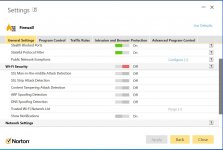Hi, I am a newbie with FreeNAS, running 11.3 U5. I have some very basic UNIX knowledge and successfully set up FreeNAS on an 8 core AMD Phenom box for central home Windows file storage.
When I access the SMB shares or use the WebGUI from my W10 laptop over ethernet, everything works perfectly. On the same laptop going through the same router using WIFI the Samba share comes up, however most (but not all) of the folders are not accessible and have a little grey X next to them. Also, I can connect to the NAS box via WebGUI over WIFI, but sometimes it takes several attempts and frequently hangs, requiring me to start over and log in again. If I close the share, plug in the ethernet cable and re-map the network drive, all folders are and the WebGUI is stable. It seems to me that this must be a problem not with FreeNAS, but with my router WIFI setup. The WIFI router is setup with two SSID's (one primary and one for guest). The primary SSID is set up to automatically provide a 5 or 2.4 GHz connection depending on client location.
I've tried to search the forum for similar issues, but have not been successful. I am happy to extract information from the NAS box, but would need some instruction on where to look and how to generate the dump. Any help on troubleshooting this or pointing me to similar threads would be appreciated.
When I access the SMB shares or use the WebGUI from my W10 laptop over ethernet, everything works perfectly. On the same laptop going through the same router using WIFI the Samba share comes up, however most (but not all) of the folders are not accessible and have a little grey X next to them. Also, I can connect to the NAS box via WebGUI over WIFI, but sometimes it takes several attempts and frequently hangs, requiring me to start over and log in again. If I close the share, plug in the ethernet cable and re-map the network drive, all folders are and the WebGUI is stable. It seems to me that this must be a problem not with FreeNAS, but with my router WIFI setup. The WIFI router is setup with two SSID's (one primary and one for guest). The primary SSID is set up to automatically provide a 5 or 2.4 GHz connection depending on client location.
I've tried to search the forum for similar issues, but have not been successful. I am happy to extract information from the NAS box, but would need some instruction on where to look and how to generate the dump. Any help on troubleshooting this or pointing me to similar threads would be appreciated.