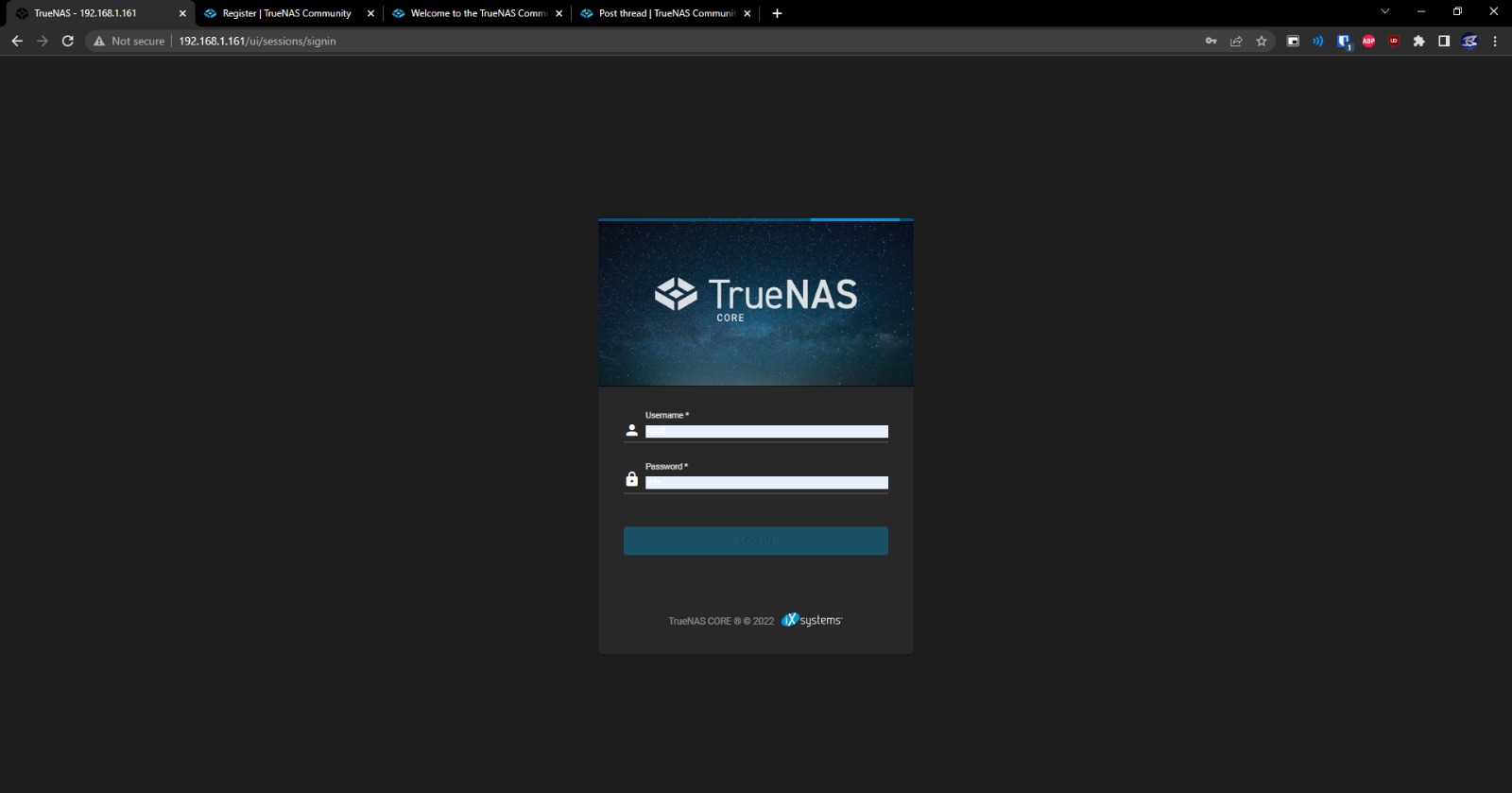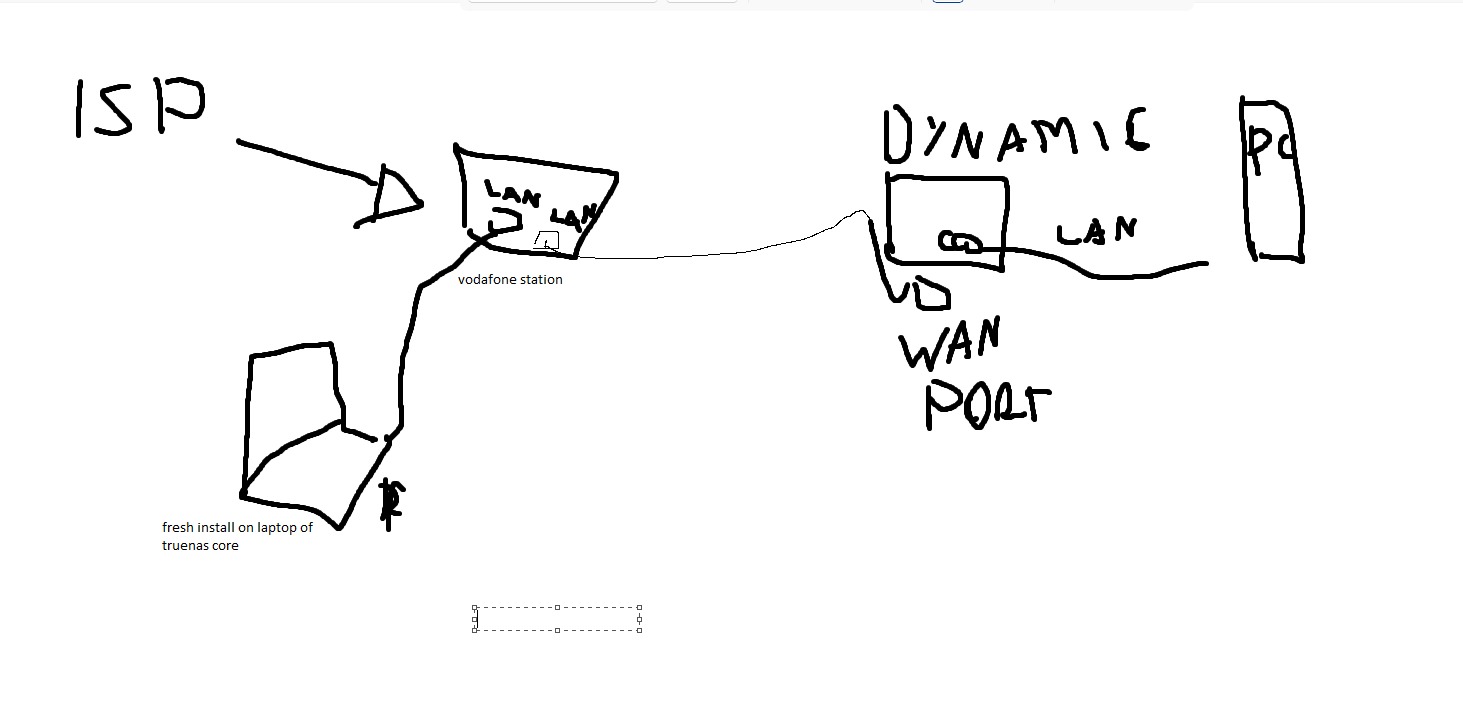chrome console errors and warnings:
main-es2016.345644bcd8ec37b11f7b.js:1 WebSocket connection to 'ws://192.168.1.161/websocket' failed: Unrecognized frame opcode: 3
connect @ main-es2016.345644bcd8ec37b11f7b.js:1
main-es2016.345644bcd8ec37b11f7b.js:1 WebSocket connection to 'ws://192.168.1.161/websocket' failed: One or more reserved bits are on: reserved1 = 1, reserved2 = 0, reserved3 = 0
connect @ main-es2016.345644bcd8ec37b11f7b.js:1
main-es2016.345644bcd8ec37b11f7b.js:1 WebSocket connection to 'ws://192.168.1.161/websocket' failed: Invalid frame header
connect @ main-es2016.345644bcd8ec37b11f7b.js:1
main-es2016.345644bcd8ec37b11f7b.js:1 WebSocket connection to 'ws://192.168.1.161/websocket' failed: One or more reserved bits are on: reserved1 = 0, reserved2 = 1, reserved3 = 1
connect @ main-es2016.345644bcd8ec37b11f7b.js:1
signin:1 Failed to decode downloaded font:
http://192.168.1.161/ui/Roboto-Medium.32be89b11725274cd3e8.ttf
signin:1 OTS parsing error: invalid sfntVersion: 0
signin:1 Failed to decode downloaded font:
http://192.168.1.161/ui/Roboto-Medium.32be89b11725274cd3e8.ttf
signin:1 OTS parsing error: invalid sfntVersion: 0
signin:1 Failed to decode downloaded font:
http://192.168.1.161/ui/Roboto-Medium.32be89b11725274cd3e8.ttf
signin:1 OTS parsing error: invalid sfntVersion: 0
signin:1 Failed to decode downloaded font:
http://192.168.1.161/ui/Roboto-Medium.32be89b11725274cd3e8.ttf
signin:1 OTS parsing error: invalid sfntVersion: 0