Shadöpansä
Dabbler
- Joined
- Jun 10, 2016
- Messages
- 10
Beste,
Heb een probleem met mijn Freenas. Sinds 4 juli geeft ze het volgende aan:
en toen gekeken naar de test results met:
Zie bijlage:
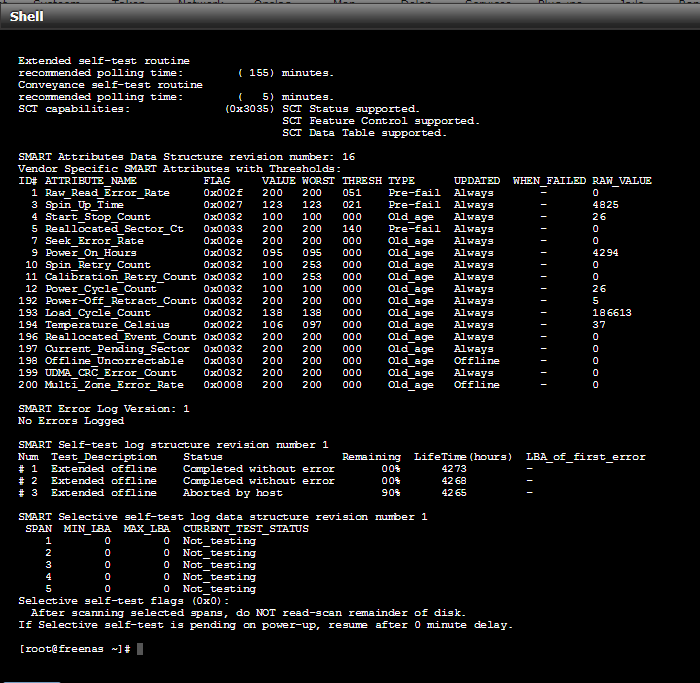
Maar ik heb dus begot geen idee waar ik moet naar kijken.. en hoe ik dit mogelijk kan oplossen, en of het überhaupt nog fixbaar is? Want ik wil niet graag al mijn data verliezen en maak me toch wel zorgen hierom. Iemand enigszins ervaring, met dit soort kritieken meldingen op schijven? Dan hoor ik het graag van je!
Vriendelijke groet,
FB
Heb een probleem met mijn Freenas. Sinds 4 juli geeft ze het volgende aan:
- KRITIEK: 4 juli 2017 16:42 - Device: /dev/, 4 Currently unreadable (pending) sectorsCode:
ada1
- KRITIEK: 4 juli 2017 16:42 - Device: /dev/ada1, 4 Offline uncorrectable sectors
smartctl -t long /dev/ada2en toen gekeken naar de test results met:
smartctl -a /dev/ada2Zie bijlage:
Maar ik heb dus begot geen idee waar ik moet naar kijken.. en hoe ik dit mogelijk kan oplossen, en of het überhaupt nog fixbaar is? Want ik wil niet graag al mijn data verliezen en maak me toch wel zorgen hierom. Iemand enigszins ervaring, met dit soort kritieken meldingen op schijven? Dan hoor ik het graag van je!
Vriendelijke groet,
FB
Last edited:
