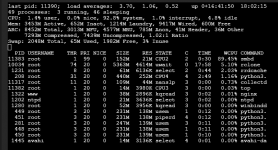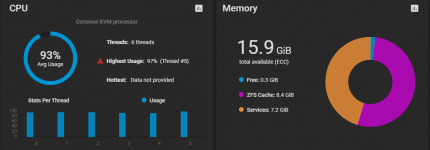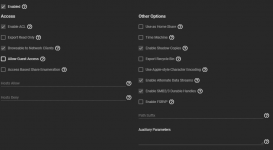- Joined
- Jan 14, 2023
- Messages
- 623
Hello all,
I setup 4x4 tb drives in raidz2 at my system:
asrock b560m-itx/ac
i3 10100
32 GB RAM
Delock 5 port SATA PCI Express x4 Card
4x WD Red Plus 4 TB
+ SSDs for proxmox and backup of VMs
Truenas as VM
and I assigend 6 cores and 16 GB RAM to Truenas. When I copy files I hit almost 100% usage on all 6 cores during the transfer (via a SMB Share from a Windows Client).
On a live dataset I had the compression set to ZTSD, then changed it to LZ4 - no change and then to compression off. Still the CPU load is that high during transfers.
Any ideas where I can look what may not be configured properly? The documentation states "TrueNAS does not require two cores, as most halfway-modern 64-bit CPUs likely already have at least two." hence I believe such high system loads are not to be expected.
edit: added screenshots for further information
Thanks in advance!
I setup 4x4 tb drives in raidz2 at my system:
asrock b560m-itx/ac
i3 10100
32 GB RAM
Delock 5 port SATA PCI Express x4 Card
4x WD Red Plus 4 TB
+ SSDs for proxmox and backup of VMs
Truenas as VM
and I assigend 6 cores and 16 GB RAM to Truenas. When I copy files I hit almost 100% usage on all 6 cores during the transfer (via a SMB Share from a Windows Client).
On a live dataset I had the compression set to ZTSD, then changed it to LZ4 - no change and then to compression off. Still the CPU load is that high during transfers.
Any ideas where I can look what may not be configured properly? The documentation states "TrueNAS does not require two cores, as most halfway-modern 64-bit CPUs likely already have at least two." hence I believe such high system loads are not to be expected.
edit: added screenshots for further information
Thanks in advance!
Attachments
Last edited: