- Joined
- Jan 14, 2023
- Messages
- 623
Hello again,
I recently installed truenas scale as my new hypervisor. Specs:
Mainboard asrock b560m-itx/ac
CPU i3 10100
32 GB RAM
M2 (internal)
- 500 GB as boot drive
SATA (internal)
- 4x WD Red Plus 4 TB directly connected via, raidz2
Delock 5 port SATA PCI Express x4 Card
- 512GB and 256 GB SSD (2,5") for VMs and Apps, mirror
VMs:
Home Assistant 3 GB RAM allocated
Ubuntu 4 GB allocated (switched to 2 GB around 22:10 in the screenshot)
During the day there was a cloud backup task running, should have finished around 21:00 I think. I don't know why the swap was freed during the day, I was at work.
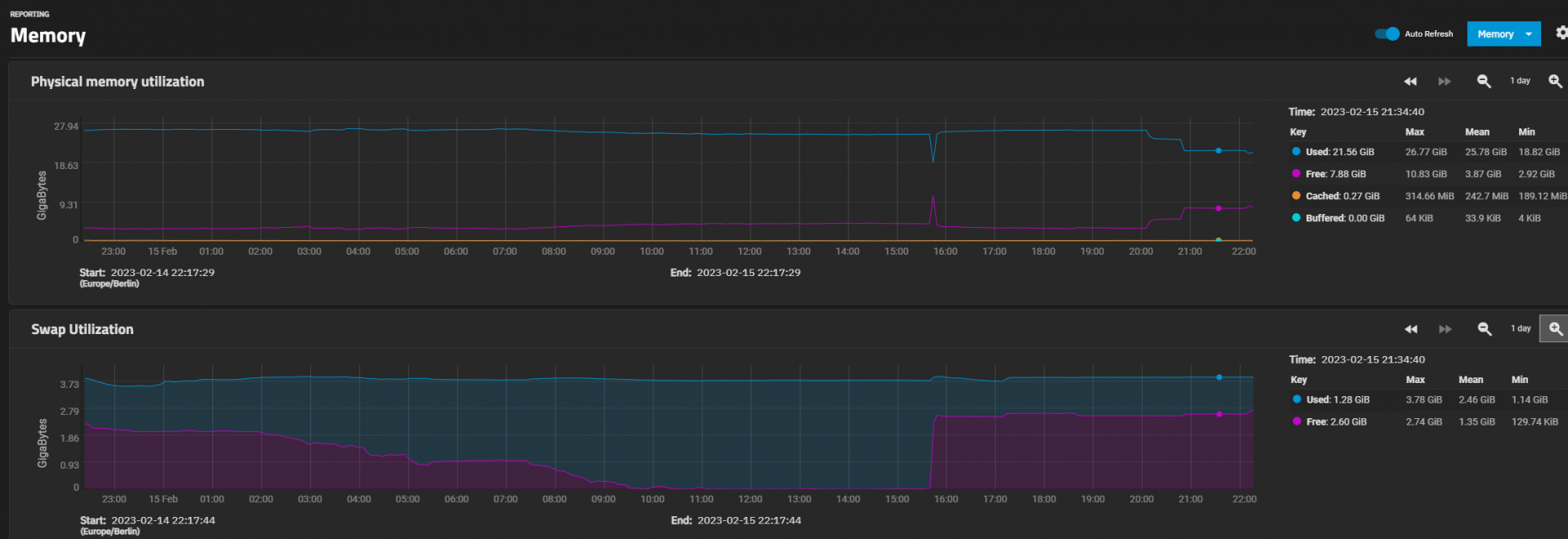
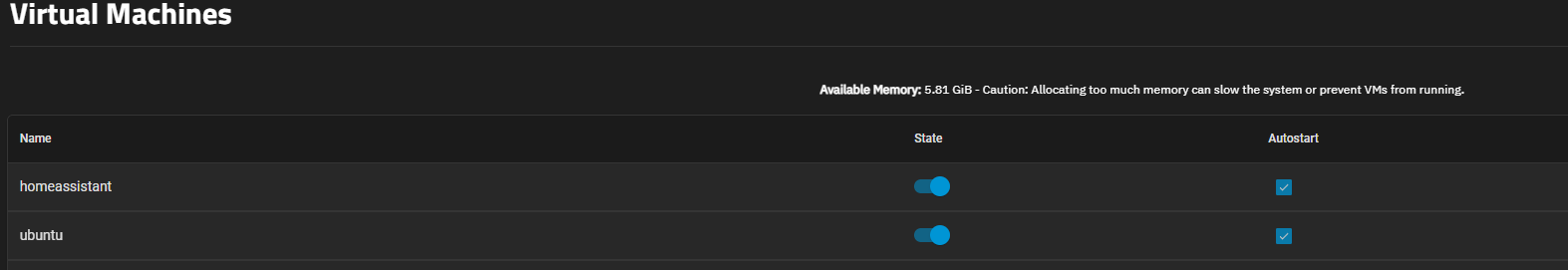
I found a user had a similiar problem here.
I wasn't able to replicate
However the user was running 2x4x4Tb and got the recommendation to upgrade, I only run half the storage.
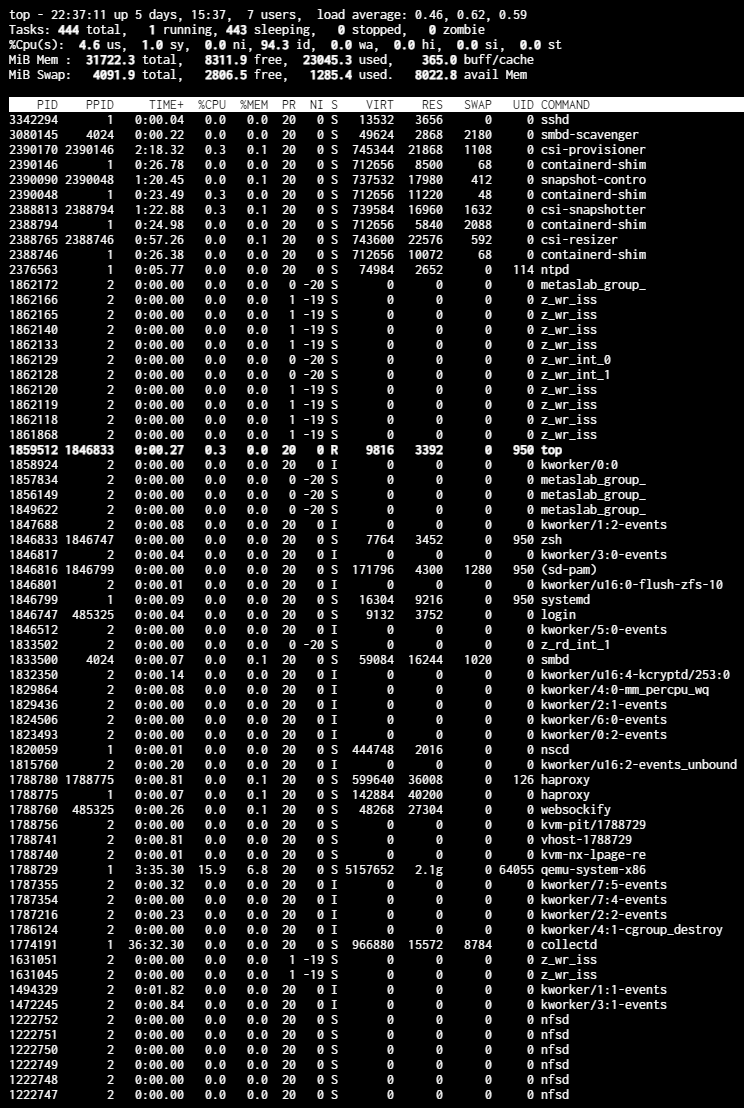
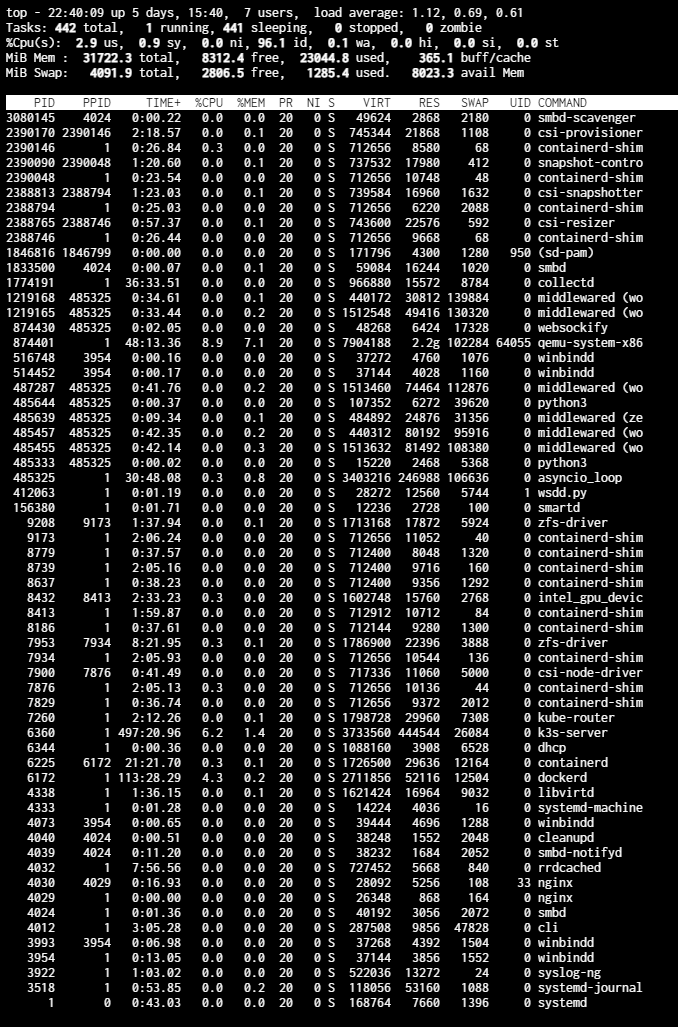
Is the swap usage reason for concern? Edit: also I'm pretty sure truenas asked to create a 16 Gb swap partition during installation, slightly confused why the swap is 4 Gb
My problem is, my mainboard only has two RAM slots, and since I bought slower RAM (2666 Mhz / CL 19) I can't really pair it with the 3200 MHz / CL 16) from my main rig nor would I have use for so much RAM in that machine.
Upgrading would basically mean I would need to invest in 2x32 GB modules and scrap the 2x16 GB modules I have right now. Maybe I could sell them on ebay, but I doubt I'd get much of my money back although it's just a month old. The whole build got more expensive down the road anyway since I didn't pick the hardware for truenas but with VMs in mind and now I'm learning the hard way that truenas would have required some different choices.
Thanks again for your help!
I recently installed truenas scale as my new hypervisor. Specs:
Mainboard asrock b560m-itx/ac
CPU i3 10100
32 GB RAM
M2 (internal)
- 500 GB as boot drive
SATA (internal)
- 4x WD Red Plus 4 TB directly connected via, raidz2
Delock 5 port SATA PCI Express x4 Card
- 512GB and 256 GB SSD (2,5") for VMs and Apps, mirror
VMs:
Home Assistant 3 GB RAM allocated
Ubuntu 4 GB allocated (switched to 2 GB around 22:10 in the screenshot)
During the day there was a cloud backup task running, should have finished around 21:00 I think. I don't know why the swap was freed during the day, I was at work.
I found a user had a similiar problem here.
I wasn't able to replicate
top -w o swap like mentioned in the post but I found out how to add swap as a column and just filtered for SWAP>0However the user was running 2x4x4Tb and got the recommendation to upgrade, I only run half the storage.
Is the swap usage reason for concern? Edit: also I'm pretty sure truenas asked to create a 16 Gb swap partition during installation, slightly confused why the swap is 4 Gb
My problem is, my mainboard only has two RAM slots, and since I bought slower RAM (2666 Mhz / CL 19) I can't really pair it with the 3200 MHz / CL 16) from my main rig nor would I have use for so much RAM in that machine.
Upgrading would basically mean I would need to invest in 2x32 GB modules and scrap the 2x16 GB modules I have right now. Maybe I could sell them on ebay, but I doubt I'd get much of my money back although it's just a month old. The whole build got more expensive down the road anyway since I didn't pick the hardware for truenas but with VMs in mind and now I'm learning the hard way that truenas would have required some different choices.
Thanks again for your help!
Last edited:

