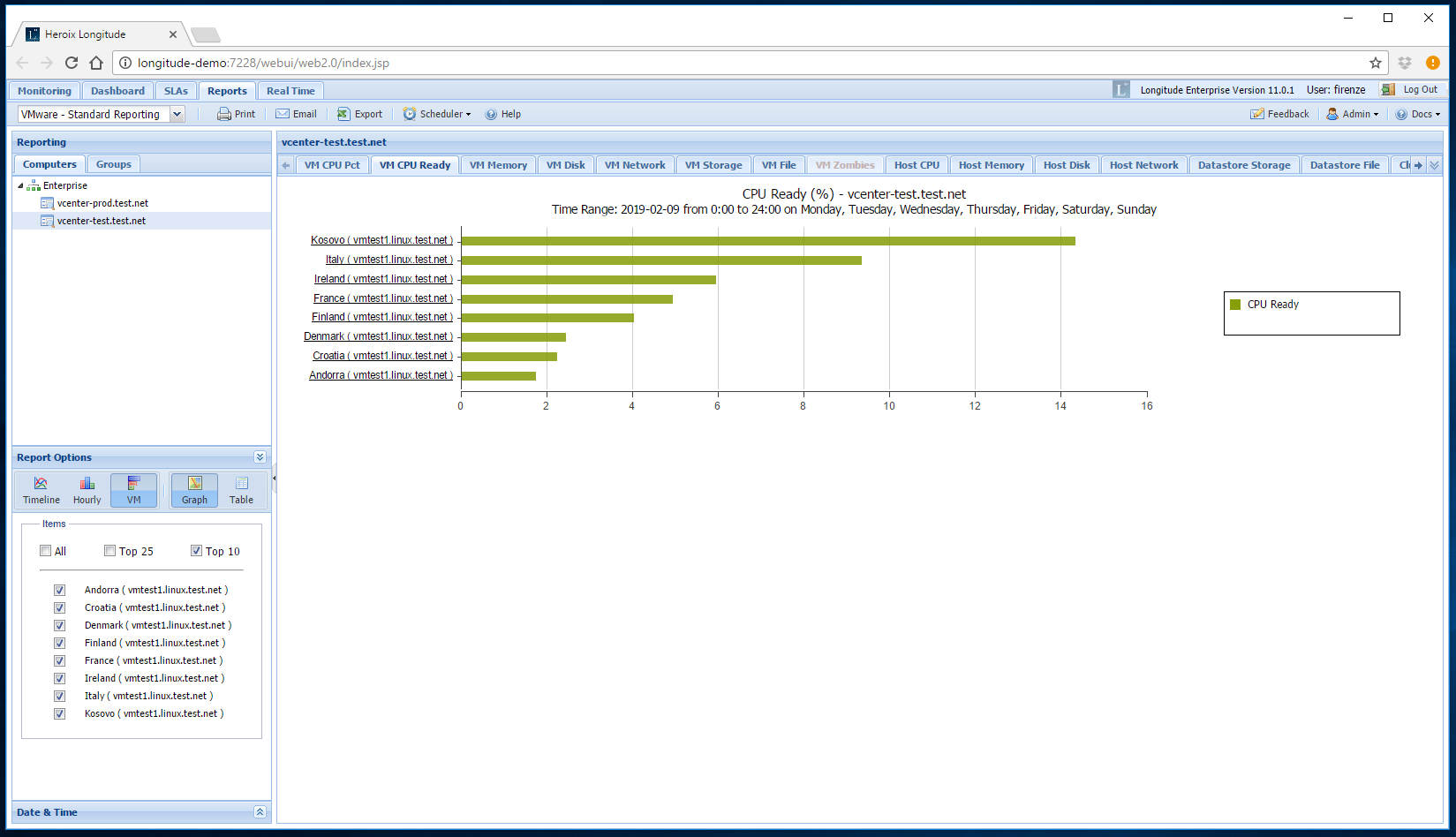Hi, I have Truenas Scale 22.12.2 running as a host on a Ryzen 5800x (8 cores/16 threads). Running as a Virtual Machine, I have OPNsense 23.1.7_3 (based on FreeBSD). I gave it 4 cores/8 threads, which is surely overkill and I expect it to be mostly idle. I've successfully passed through two Intel I210 1GB NICs as PCI devices to the VM, and the configuration is working properly (I use a separate NIC for communication with the Truenas host).
The issue that I'm seeing is, when a high volume of traffic communicates with the VM, I get a much higher CPU usage on the host than I would expect. Running iperf3 (and again, these are only 1gb nics) results in a small virtual cpu usage bump, but on the host I see 200% usage- two full cores- being used by the qemu-system-x86 process. I might expect this if the networking were being shared with the host, but these NICs are being passed through directly as PCI devices.
Any suggestions?
The issue that I'm seeing is, when a high volume of traffic communicates with the VM, I get a much higher CPU usage on the host than I would expect. Running iperf3 (and again, these are only 1gb nics) results in a small virtual cpu usage bump, but on the host I see 200% usage- two full cores- being used by the qemu-system-x86 process. I might expect this if the networking were being shared with the host, but these NICs are being passed through directly as PCI devices.
Any suggestions?