AMPSandMan
Cadet
- Joined
- Sep 3, 2017
- Messages
- 6
Hello, first post here, so apologies if I'm a bit of a noob. I have a FreeNAS Mini that I bought about two and a half years ago and am on my third motherboards under warranty. Seeing how I'm a bit past the warranty period, I figured I'd drop a post here to see if, by some chance, there's a relatively inexpensive solution to my problem. I'm not much in the way of a power user, so please bear with me.
Again apologies for being a noob, but I wasn't quite sure how to search the forum first for the problem I'm having. Earlier today, my FreeNAS Mini became unresponsive over my home network, and unavailable through the web interface. I flipped on the display and saw this:
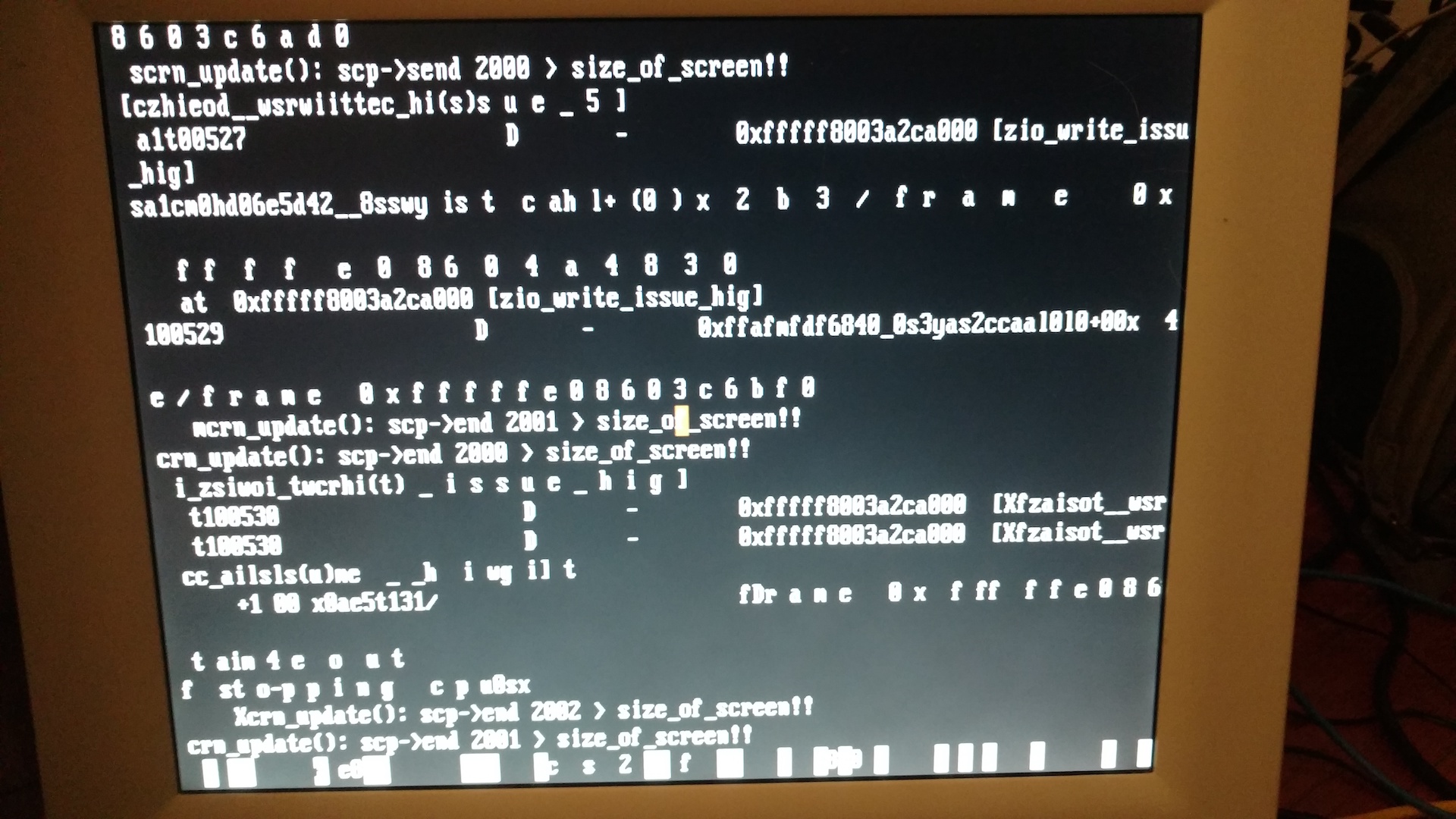
It was unresponsive to the keyboard, so I forced a reboot by holding the power button, waiting for it to power down, waiting for a count of ten, then hitting the power button again. It booted normally, and ran fine for maybe an hour or two before it became unresponsive again. I repeated the above power cycle, exported a debug file, and it became unresponsive again within minutes. I power cycled it again, and got nothing. No display, the hard drives didn't spin up, no network activity lights.
Any advice? Let me know what other information you need. Thanks
Sand
Edit for clarity - I'm on my third motherboard; it has been replaced twice under warranty.
Again apologies for being a noob, but I wasn't quite sure how to search the forum first for the problem I'm having. Earlier today, my FreeNAS Mini became unresponsive over my home network, and unavailable through the web interface. I flipped on the display and saw this:
It was unresponsive to the keyboard, so I forced a reboot by holding the power button, waiting for it to power down, waiting for a count of ten, then hitting the power button again. It booted normally, and ran fine for maybe an hour or two before it became unresponsive again. I repeated the above power cycle, exported a debug file, and it became unresponsive again within minutes. I power cycled it again, and got nothing. No display, the hard drives didn't spin up, no network activity lights.
Any advice? Let me know what other information you need. Thanks
Sand
Edit for clarity - I'm on my third motherboard; it has been replaced twice under warranty.
Attachments
Last edited:
