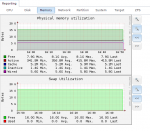Still relatively new to FreeNAS, learning as I go. Have had my system up and running for months now with no issues. Right around Christmas I noticed one morning everything was unresponsive so I had to do a hard reboot holding the power button. Now since Dec 30th every morning I wake up and everything is unresponsive. My first step was to check for updates and update everything. It didn't fix it. A hard reboot to start the day and everything runs fine until the next morning. Something happens between midnight and 7am causing it to go unresponsive. I can still ping the box, but nothing else.
I've looked under var/log/messages and there's no message appearing between the times it goes unresponsive. I'm not sure where to begin troubleshooting. Any suggestions?
FreeNAS v. 9.10.2
Hardware:
Motherboard: Asus Z77 Pro 4
NIC: Intel NIC
Ram: 16gb
HD: 8x WD Red 4tb
I've attached a pdf of the messages file
I've looked under var/log/messages and there's no message appearing between the times it goes unresponsive. I'm not sure where to begin troubleshooting. Any suggestions?
FreeNAS v. 9.10.2
Hardware:
Motherboard: Asus Z77 Pro 4
NIC: Intel NIC
Ram: 16gb
HD: 8x WD Red 4tb
I've attached a pdf of the messages file
Attachments
Last edited by a moderator: