Hi all,
I am trying to installed FreeNAS 9.2.1.5 on HDD of Dell PowerEdge r720XD After successful installation on first reboot i am error:
Mounting from ufs:/dev/ufs/FreeNASs1a fail with error 19
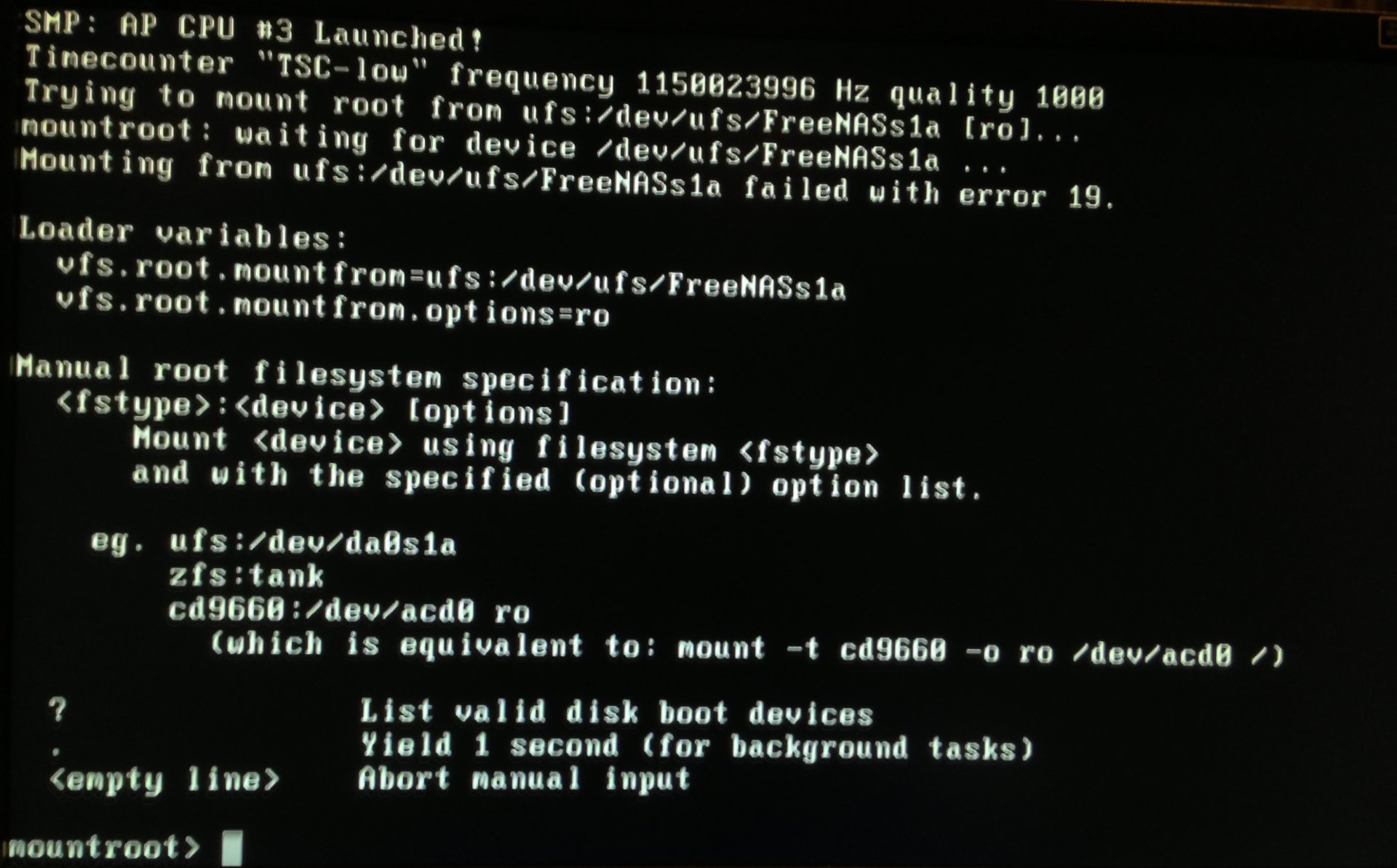
Then i tried to install on USB successfully installed but cant boot because dell server have some issue while booting from USB.
(Keep in mind: I already installed FreeNAS on my HDD (but was getting error 19) and Now Installed on USB as well (but that is not booting)). I reboot my Server then successfully boot without any error from my HDD but if i remove USB and then try to boot it again stuck on error 19.
Why FreeNAS showing this behavior and what should i do, go with this HDD USB combo solution or keep searching about error 19??
I am trying to installed FreeNAS 9.2.1.5 on HDD of Dell PowerEdge r720XD After successful installation on first reboot i am error:
Mounting from ufs:/dev/ufs/FreeNASs1a fail with error 19
Then i tried to install on USB successfully installed but cant boot because dell server have some issue while booting from USB.
(Keep in mind: I already installed FreeNAS on my HDD (but was getting error 19) and Now Installed on USB as well (but that is not booting)). I reboot my Server then successfully boot without any error from my HDD but if i remove USB and then try to boot it again stuck on error 19.
Why FreeNAS showing this behavior and what should i do, go with this HDD USB combo solution or keep searching about error 19??
