Roaders
Dabbler
- Joined
- Sep 30, 2023
- Messages
- 34
Hi All
I am just setting up a new TrueNas scale system and I want to get as good performance as I can out of my network and hardware. WHne I first set this up I was getting consistent 280MBps read speeds from my box over my 2.5gbps network - so the network was saturated which is obviously all I can ask for. Write speeds were not as consistent and I think started at that sort of speed but then slowed down - presumably as the RAM got filled up.
I did a test this morning and read speeds were around 60MBps... not what I am expecting or hoping for. How can I go about starting to diagnose this???
My system runs on a 11th Gen Intel(R) Core(TM) i5-11400F @ 2.60GHz. I have 32 GB of memory
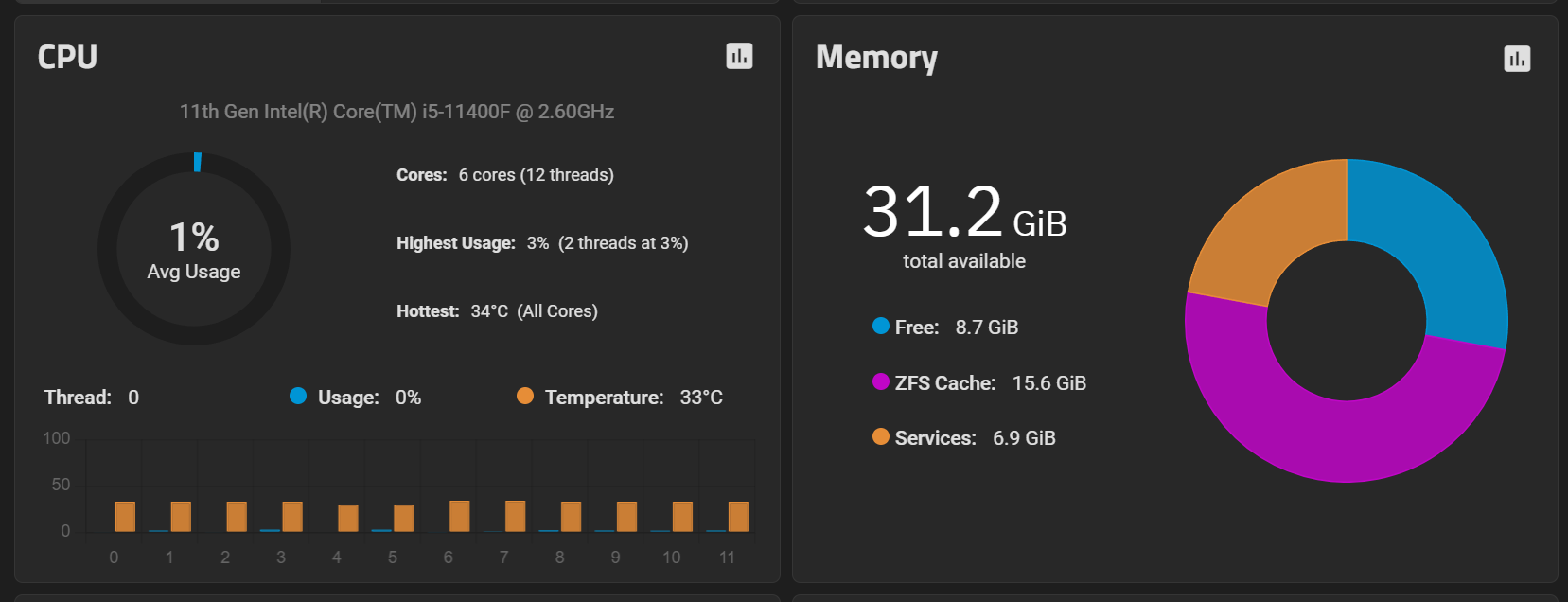
The pool in question is 5 Ironwolf spinning disks. There are 2 4TB and 2 6TB (I am replacing gradually) and one spare 4TB.
There is also a cache made up of 2 500GB nvme drives.
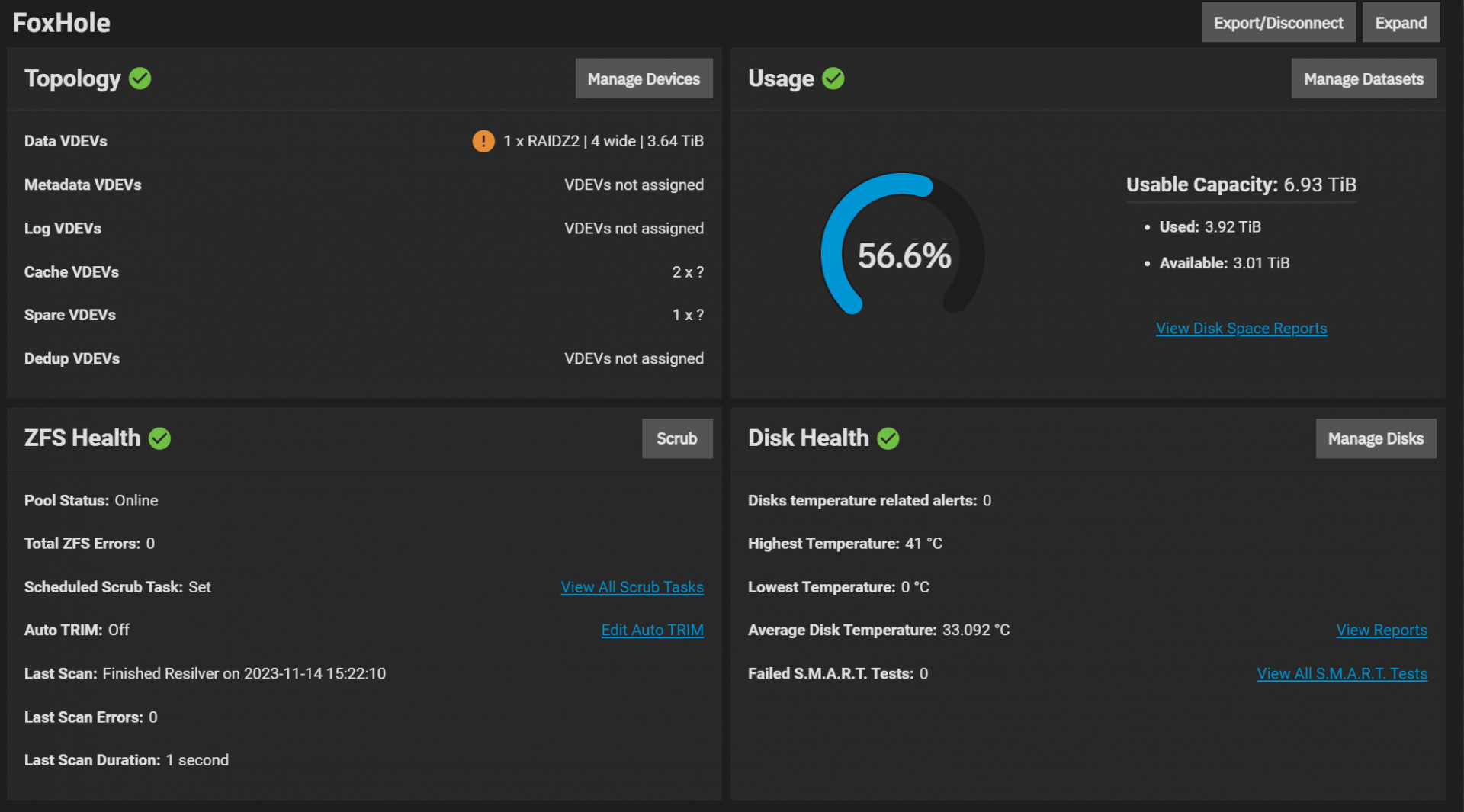
I am just setting up a new TrueNas scale system and I want to get as good performance as I can out of my network and hardware. WHne I first set this up I was getting consistent 280MBps read speeds from my box over my 2.5gbps network - so the network was saturated which is obviously all I can ask for. Write speeds were not as consistent and I think started at that sort of speed but then slowed down - presumably as the RAM got filled up.
I did a test this morning and read speeds were around 60MBps... not what I am expecting or hoping for. How can I go about starting to diagnose this???
My system runs on a 11th Gen Intel(R) Core(TM) i5-11400F @ 2.60GHz. I have 32 GB of memory
The pool in question is 5 Ironwolf spinning disks. There are 2 4TB and 2 6TB (I am replacing gradually) and one spare 4TB.
There is also a cache made up of 2 500GB nvme drives.
