Eli Singer
Explorer
- Joined
- May 17, 2016
- Messages
- 99
I had a CPU fan cycling up and down. After some research i used ipmitool to shanfe the settings as explained here: https://forums.freenas.org/index.ph...or-thresholds-with-ipmi-using-ipmitool.23571/
Now the fan is always on 100%. I tried changing the values to all sorts of settings to no avail, it still blows like crazy.
Here's a screenshot of my current setup:
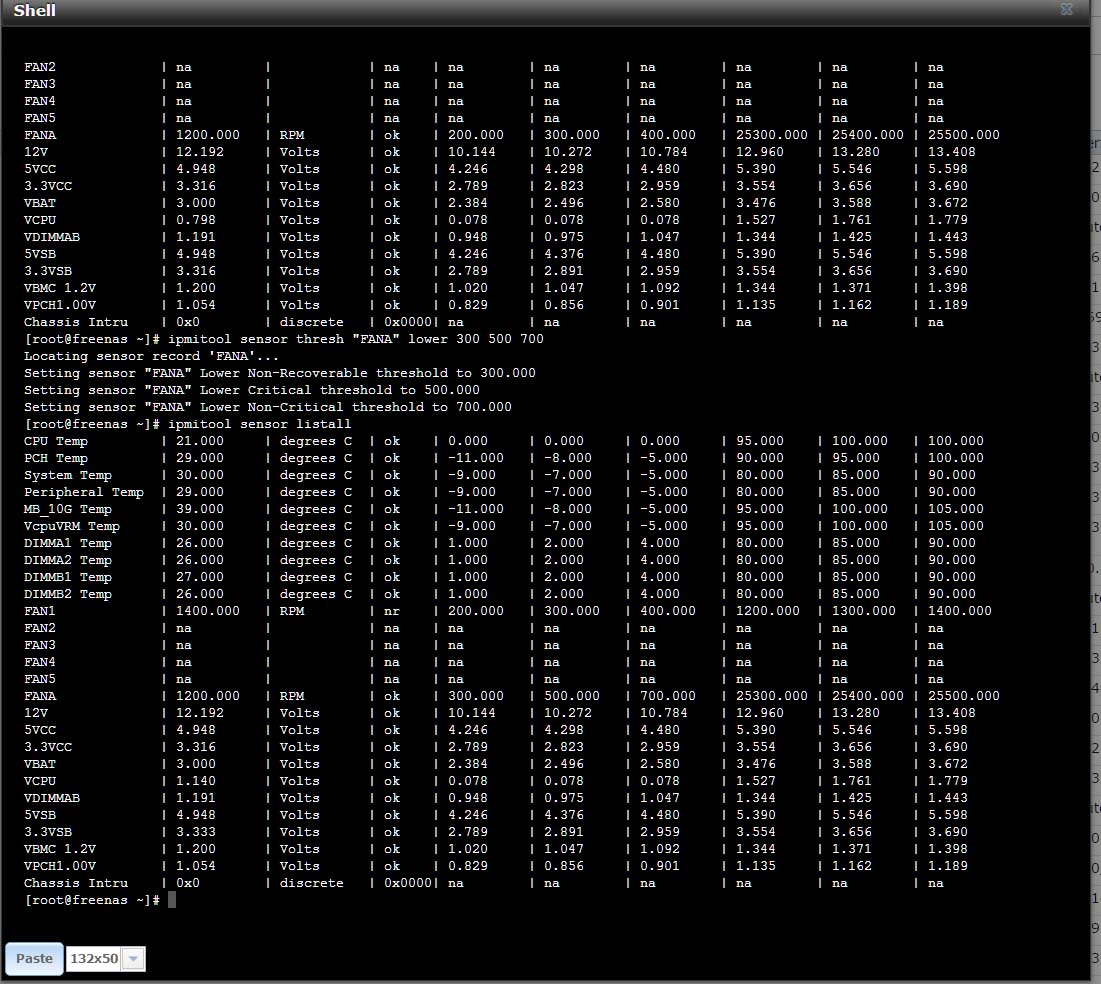
Would love some advice on the matter...
Thanks!
Eli
Now the fan is always on 100%. I tried changing the values to all sorts of settings to no avail, it still blows like crazy.
Here's a screenshot of my current setup:
Would love some advice on the matter...
Thanks!
Eli
