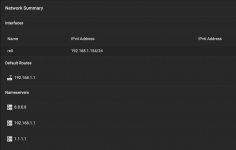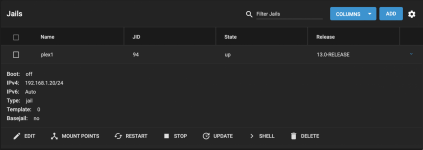Hello everyone,
I'm new to all of this so I request your patience. Anyway, here are my specs:
TrueNAS 13.0 U4
MOBO: MSI B450M PRO-VDH MAX
CPU: Ryzen 5 3600
RAM: G.Skill aegis 2x8Gb 3000 CL 16
System Drive: Team group MP33 256Gb
Storage: x4 WD Red PLUS NAS 4TB
So I've been trying to install plex plug-in on my server for quite sometime and I've reached my limits. The problem is it would reach %50 and then I'd get this error:
"Error: plex had a failure Exception: RuntimeError Message: DNS Exception: The DNS operation timed out after 30.099679946899414 seconds pkg.FreeBSD.org could not be reached via DNS, check your network Partial plugin destroyed"
I've searched high and low on these forums and others, I've tried different stuff to no avail. What i tried so far:
1- Simply leave everything on default, checked DHCP I'd get this error: "Error: plex had a failure Exception: RuntimeError Message: + Acquiring DHCP address: FAILED, address received: ERROR, check jail logs Stopped plex due to DHCP failure Partial plugin destroyed"
2- I checked NAT I'd get the same DNS error message.
3- I assigned a static IP and I'd get the DNS error.
4- I tried advanced installation and unchecked DHCP, NAT, VNET, BPF and still get the DNS error.
I've attached a screen shot of my network settings, I tried different nameserver and still the same. Note that I'm able to successfully ping google, pkg.freeBSD.org and my router.
Please note that I'm using a second router which is connected to the router that have the internet connection, and this is about the only thing I can think of but I don't know what to do or how to test it.
I'm really about to give up on this so please any help is much appreciated.
I'm new to all of this so I request your patience. Anyway, here are my specs:
TrueNAS 13.0 U4
MOBO: MSI B450M PRO-VDH MAX
CPU: Ryzen 5 3600
RAM: G.Skill aegis 2x8Gb 3000 CL 16
System Drive: Team group MP33 256Gb
Storage: x4 WD Red PLUS NAS 4TB
So I've been trying to install plex plug-in on my server for quite sometime and I've reached my limits. The problem is it would reach %50 and then I'd get this error:
"Error: plex had a failure Exception: RuntimeError Message: DNS Exception: The DNS operation timed out after 30.099679946899414 seconds pkg.FreeBSD.org could not be reached via DNS, check your network Partial plugin destroyed"
I've searched high and low on these forums and others, I've tried different stuff to no avail. What i tried so far:
1- Simply leave everything on default, checked DHCP I'd get this error: "Error: plex had a failure Exception: RuntimeError Message: + Acquiring DHCP address: FAILED, address received: ERROR, check jail logs Stopped plex due to DHCP failure Partial plugin destroyed"
2- I checked NAT I'd get the same DNS error message.
3- I assigned a static IP and I'd get the DNS error.
4- I tried advanced installation and unchecked DHCP, NAT, VNET, BPF and still get the DNS error.
I've attached a screen shot of my network settings, I tried different nameserver and still the same. Note that I'm able to successfully ping google, pkg.freeBSD.org and my router.
Please note that I'm using a second router which is connected to the router that have the internet connection, and this is about the only thing I can think of but I don't know what to do or how to test it.
I'm really about to give up on this so please any help is much appreciated.