Hello everyone.
I have a request to the comunity. I am a bit desperate as i tried to fix it myself without any success. Which is why i came down here. I thanks everyone in advance =)
I have setup a direct connection from my NAS (Truenas 12.0-U1) to my personal computer (win10) using an ethernet RJ45 cable. This same PC has 2 NIC : the motherboard ethernet connection and a a WIFI AC-68 Asus card. I have setup my PC ethernet IP to 192.168.137.1/24, my PC Wifi card IP to 192.168.1.3 and my NAS IP to 192.168.137.2/24. Which mean i am able to connect to my NAS from my PC via the web interface.
I cannot (due to constrain that aren't fixable) connect my NAS to my home network directly. Which mean i am stuck with my NAS only connected to my PC via the ethernet cable. Which mean, i can't access internet on the NAS, and therefore cannot download updates and plugins. I tried to setup an internet sharing between my PC and my NAS, without succes.
On windows, i have tried to enable internet sharing (Network Control Panel > Modify Card Setup > Right Click on Wifi Card > Sharing > Enable sharing internet to other users). I also tried to modify things on my NAS network configuration. But because i know NOTHING about network, i just broke my network configuration 2 times and decided to call it a day. (By broke i mean: no web interface working due to fail netowrk configuration.I had to unplug my graphic card from my PC, plug it to the nas, setup network again and plug graphic card on PC again. 2 times).
Does anyone knows how i could configure my Win10 and my NAS (step-by-step with precise explanation as i am really lost with all thos technical term right now) so i can share my win10 internet to my NAS and finally be able to download plugins or update the nas ?
A big thank you to everyone who read this, and those who will help, if any =)
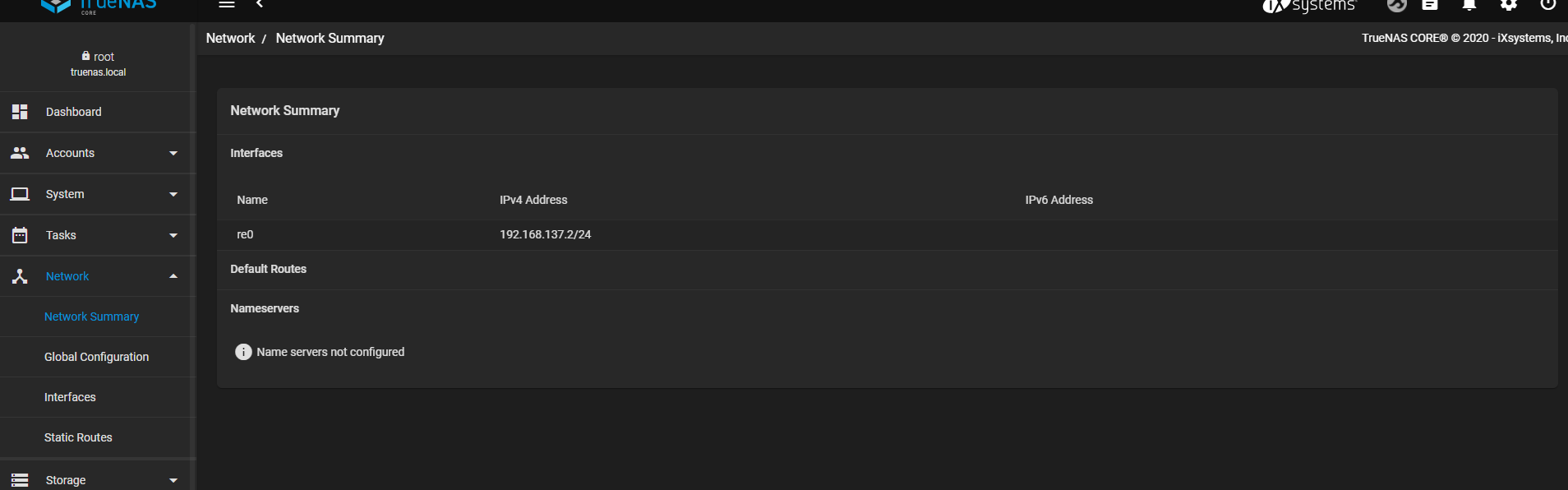
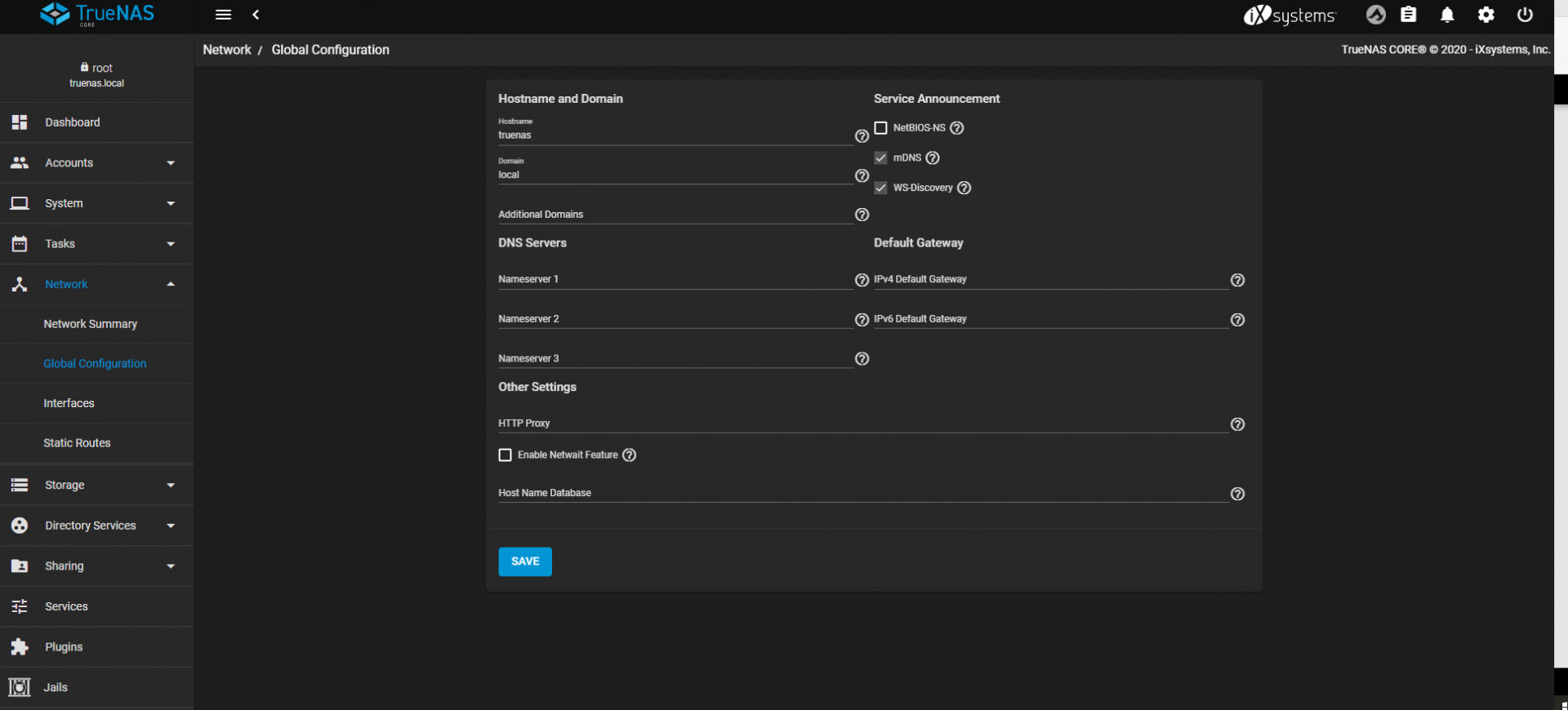
I have a request to the comunity. I am a bit desperate as i tried to fix it myself without any success. Which is why i came down here. I thanks everyone in advance =)
I have setup a direct connection from my NAS (Truenas 12.0-U1) to my personal computer (win10) using an ethernet RJ45 cable. This same PC has 2 NIC : the motherboard ethernet connection and a a WIFI AC-68 Asus card. I have setup my PC ethernet IP to 192.168.137.1/24, my PC Wifi card IP to 192.168.1.3 and my NAS IP to 192.168.137.2/24. Which mean i am able to connect to my NAS from my PC via the web interface.
I cannot (due to constrain that aren't fixable) connect my NAS to my home network directly. Which mean i am stuck with my NAS only connected to my PC via the ethernet cable. Which mean, i can't access internet on the NAS, and therefore cannot download updates and plugins. I tried to setup an internet sharing between my PC and my NAS, without succes.
On windows, i have tried to enable internet sharing (Network Control Panel > Modify Card Setup > Right Click on Wifi Card > Sharing > Enable sharing internet to other users). I also tried to modify things on my NAS network configuration. But because i know NOTHING about network, i just broke my network configuration 2 times and decided to call it a day. (By broke i mean: no web interface working due to fail netowrk configuration.I had to unplug my graphic card from my PC, plug it to the nas, setup network again and plug graphic card on PC again. 2 times).
Does anyone knows how i could configure my Win10 and my NAS (step-by-step with precise explanation as i am really lost with all thos technical term right now) so i can share my win10 internet to my NAS and finally be able to download plugins or update the nas ?
A big thank you to everyone who read this, and those who will help, if any =)

