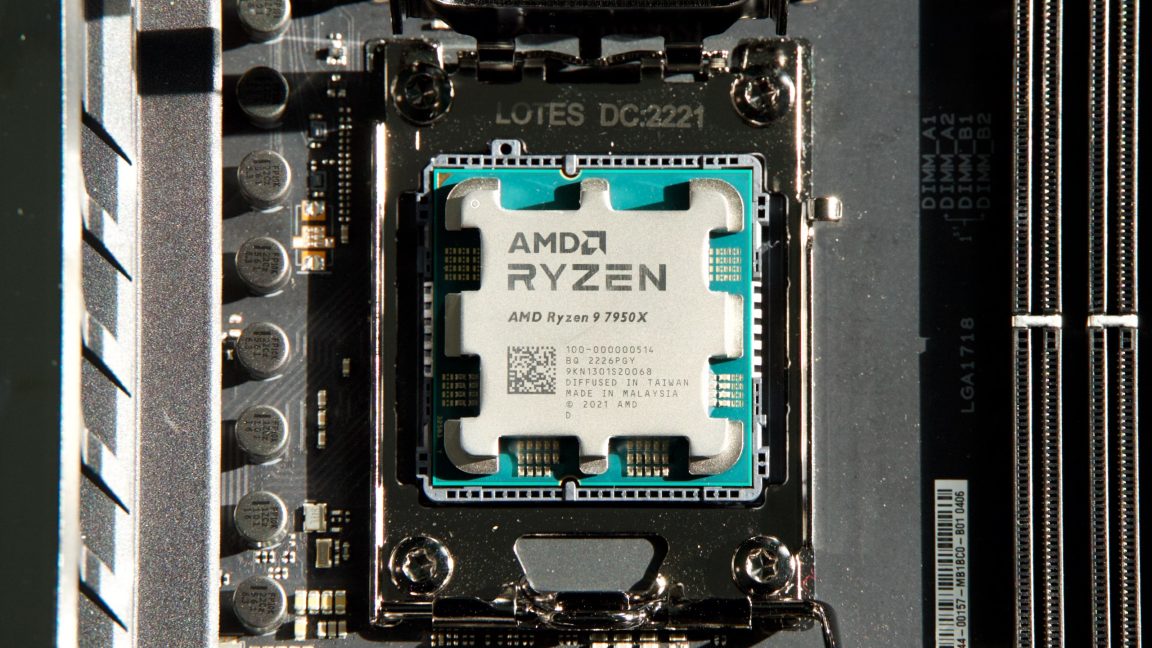You said it - throttled, tested, ready for use in production, cheaper than the K. My personal opinion - perfect for my use case.
Forum wisom: Throttled rather than efficient; takes longer to complete and ends up using more power than regular CPUs; not really desirable for NAS use.
I already shared my use case earlier, but for sake of completeness it pretty much boils down to:
Thanks for the reminder. There are too many posts to keep track off.
From that, there are some contradictory requirements, some of which appear self-inflicted, and that's where a good understanding can help give the best advice.
1. Regular simultaneous users between 2 to 6 people. Probably as much occasional users, although very unlikely to be simultaneous with the rest.
2. Need/want to be low power
This is where Atom C3000 (very much current) or Xeon D-1500 shine, and why Xeon D-2100 has not completely superseded the old, pre-Skylake, D-1500 line.
Let's keep in mind that none of TDP, PL1 or PL2 are good indicators of actual power draw in a NAS.
3. Needs to handle transcoding (the iGPU of the Intel CPU will be enough)
Agree that this a good pointer to an Intel CPU with iGPU.
4. Needs to have lots of storage (i.e. need MB with lots of PCI-e)
"Lots of storage" can mean very different things to different people.
How large? How many drives? This may have consequences for RAM. Many drives means that the NAS is NOT low power, irrespective of CPU.
Why "lots of PCIe"? A single HBA can drive a large number of drives with a suitable backplane.
Do you want all NVMe storage? That would be a strong pointer to Xeon E5/Scalable or EPYC.
Or is that in anticipation of the "GPUs" (plural!) in point 5?
5. May run 1-2 gaming VMs in the future with passthrough to external GPUs.
Not being a gamer, I certainly do not fully grasp what that entails. How much computing power is required here?
Point 1. alone did not made a case for all the 24 threads of an i9-12900.
6. Want to be as future proofed as possible - meaning no DDR4, older gen CPUs, second hand parts, etc.
I can understand the desire to avoid second-hand hardware (though that's a pity considering that the UK provides about as many relevant eBay listings than the continent as a whole…). But avoiding "older gen" in general is a bit too far to be helpful. And DDR4 is certainly no old stuff yet. Complete DDR4 systems are going to be build and sold, fully new, for years to come.
Conversely, DDR5 is too new. As noted, DDR5 ECC UDIMM are barely making it to retail channels; DDR5 RDIMM are still nowhere to be found.
7. Should "feel" as a production build, but it is definitely not one. Will be used by me, family, friends. Downtime acceptable, tinkering assumed.
8. Price is not necessarily my first concern. I do not mind to overspend a little but be satisfied with what I have and certain it will last for years to come.
Money and will to tinker will certainly help. The rest is more of a psychological, and personal, nature.
If you do want to tinker with the latest tech out there, it's probably possible to put up something on DDR5. But no experienced contributor here will recommend it because the hardware is too new, and having few parts to choose from (few boards, only Alder/Raptor Lake or Ryzen 7000 but no dedicated server CPUs at as this writing) can mean compromises or forced choices.
If you accept that a well-designed server may have some 5-10 years of service ahead of it, that long-serving hardware will necessarily be "old gen" through most of its service life, and thus that it is acceptable for the server to not belong to "the latest and greatest" from the start, there will be many more options to choose from.