Hi
We are running a FreeNAS-box (8.3.0, yeah its outdated) in our company. 4-5 people are navigating it at once. Opening and saving PSD's, InDesign-files, Illustrator files and they can be quite large. Yeah you get the point. It's shared through AFP and CIFS
raidz1-0 with 4 - 2TB-disks
I'm not sure about the Motherboard, but the cpu is a Core i3-2120 (@3.30 GHz)
12 GB RAM
Now here's my problem.
Sometimes, not all the time, sometimes the system goes very unresponsive. Giving slow read and write speed.
Also almost impossible to navigate through the folders.
When looking at the Report in the web interface i see that the Free Physical memory utilization is down to 40.0M. Could it be so that the solution is more RAM? Or should I look in a different direction?
I'll attach a screenshot:
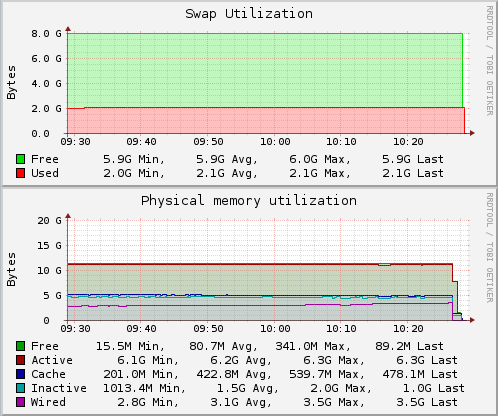
Thanks,
Peter
We are running a FreeNAS-box (8.3.0, yeah its outdated) in our company. 4-5 people are navigating it at once. Opening and saving PSD's, InDesign-files, Illustrator files and they can be quite large. Yeah you get the point. It's shared through AFP and CIFS
raidz1-0 with 4 - 2TB-disks
I'm not sure about the Motherboard, but the cpu is a Core i3-2120 (@3.30 GHz)
12 GB RAM
Now here's my problem.
Sometimes, not all the time, sometimes the system goes very unresponsive. Giving slow read and write speed.
Also almost impossible to navigate through the folders.
When looking at the Report in the web interface i see that the Free Physical memory utilization is down to 40.0M. Could it be so that the solution is more RAM? Or should I look in a different direction?
I'll attach a screenshot:
Thanks,
Peter
