Hi,
I'm running 6 drives in raid10 on TrueNAS core 13.0-U6.1, and I'm seeing constantly increasing checksum errors on both drives of one of the 3 mirror.
I listed the corrupted files with `zpool status -v` and deleted them then re-ran a scrub, and did that a few times but it keeps coming back with more corrupted files and the checksum errors keep on increasing.
I checked the drives with smartctl and they are both fine, I checked the cables, and I even have each drive on different controller (one on the onboard sata and the other on a pcie hba sas controller), and I have more drives on each controller that aren't experiencing any error.
What could be the problem, and how can I resolve this ?
Ultimately I would like to switch to raidz2 instead of 3 stripped mirrors of 2 drives for better robustness in case of multi drive failures, but I don't have any spare drives to do that right now.
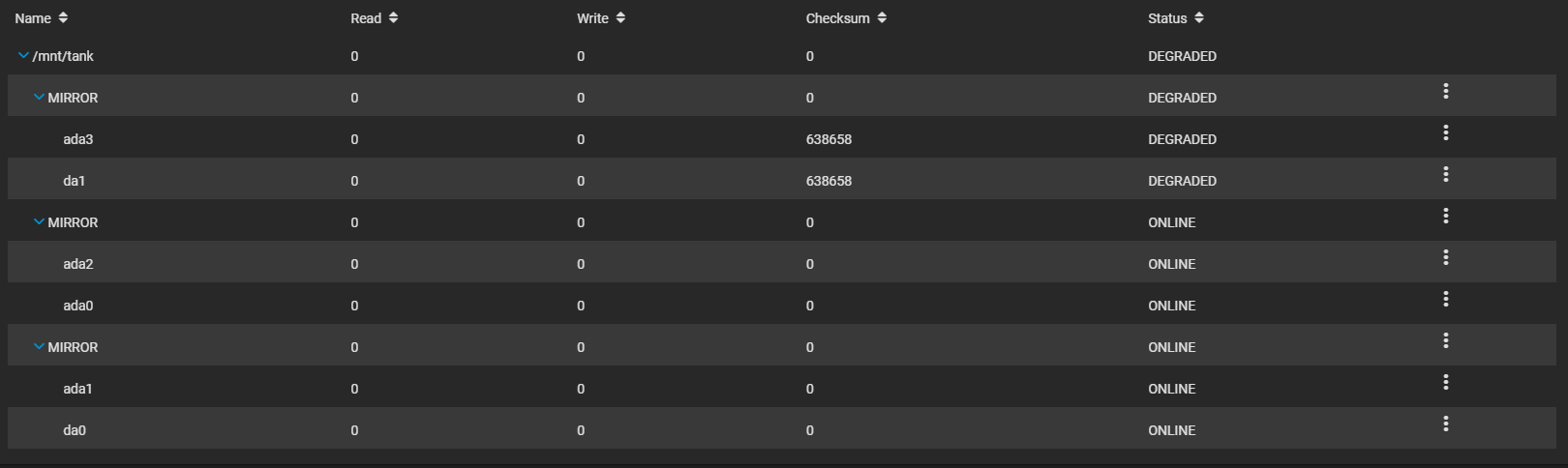
Before deleting the corrupted files and re-running a scrub :
After deleting the corrupted files and re-running a scrub :
Smartctl status of each drive :
I'm running 6 drives in raid10 on TrueNAS core 13.0-U6.1, and I'm seeing constantly increasing checksum errors on both drives of one of the 3 mirror.
I listed the corrupted files with `zpool status -v` and deleted them then re-ran a scrub, and did that a few times but it keeps coming back with more corrupted files and the checksum errors keep on increasing.
I checked the drives with smartctl and they are both fine, I checked the cables, and I even have each drive on different controller (one on the onboard sata and the other on a pcie hba sas controller), and I have more drives on each controller that aren't experiencing any error.
What could be the problem, and how can I resolve this ?
Ultimately I would like to switch to raidz2 instead of 3 stripped mirrors of 2 drives for better robustness in case of multi drive failures, but I don't have any spare drives to do that right now.
Before deleting the corrupted files and re-running a scrub :
Code:
root@truenas:~ # zpool status -v
pool: boot-pool
state: ONLINE
scan: scrub repaired 0B in 00:00:04 with 0 errors on Mon Dec 11 03:45:04 2023
config:
NAME STATE READ WRITE CKSUM
boot-pool ONLINE 0 0 0
mirror-0 ONLINE 0 0 0
nvd0p2 ONLINE 0 0 0
nvd1p2 ONLINE 0 0 0
errors: No known data errors
pool: tank
state: DEGRADED
status: One or more devices has experienced an error resulting in data
corruption. Applications may be affected.
action: Restore the file in question if possible. Otherwise restore the
entire pool from backup.
see: https://openzfs.github.io/openzfs-docs/msg/ZFS-8000-8A
scan: scrub repaired 0B in 03:37:46 with 13 errors on Thu Dec 14 03:37:58 2023
config:
NAME STATE READ WRITE CKSUM
tank DEGRADED 0 0 0
mirror-0 DEGRADED 0 0 0
gptid/0d082ece-199a-11ec-9d77-fcaa141f8c79 DEGRADED 0 0 620K too many errors
gptid/9cf66b69-978d-11ee-b5ee-a8a159b72230 DEGRADED 0 0 620K too many errors
mirror-1 ONLINE 0 0 0
gptid/34c0bd67-9791-11ee-9358-a8a159b72230 ONLINE 0 0 0
gptid/2bb7ec6b-6f44-11e7-9d69-fcaa141f8c79 ONLINE 0 0 0
mirror-2 ONLINE 0 0 0
gptid/2cb7cdb2-7c66-11e7-9193-fcaa141f8c79 ONLINE 0 0 0
gptid/2ff8d1fa-7c66-11e7-9193-fcaa141f8c79 ONLINE 0 0 0
errors: Permanent errors have been detected in the following files:
tank/iocage/jails/NextCloud/root:<0x50085>
/mnt/tank/iocage/jails/NextCloud/root/var/log/maillog
tank/iocage/jails/Web/root@auto-2023-12-13_00-00:/var/db/mysql/ib_buffer_pool
tank/iocage/jails/Web/root@auto-2023-12-13_00-00:<0x54c93>
tank/iocage/jails/NextCloud/root@auto-2023-12-13_00-00:/var/log/php-fpm.log
tank/iocage/jails/NextCloud/root@auto-2023-12-13_00-00:/var/spool/clientmqueue/df3B895086011949
tank/iocage/jails/NextCloud/root@auto-2023-12-13_00-00:/var/log/maillog
tank/iocage/jails/BrewMonitor/root@auto-2023-12-13_00-00:/var/log/httpd-error.log
tank/iocage/jails/Web/root:<0x54c93>
tank/iocage:<0x0>
After deleting the corrupted files and re-running a scrub :
Code:
root@truenas:~ # zpool status -v
pool: boot-pool
state: ONLINE
scan: scrub repaired 0B in 00:00:04 with 0 errors on Mon Dec 11 03:45:04 2023
config:
NAME STATE READ WRITE CKSUM
boot-pool ONLINE 0 0 0
mirror-0 ONLINE 0 0 0
nvd0p2 ONLINE 0 0 0
nvd1p2 ONLINE 0 0 0
errors: No known data errors
pool: tank
state: DEGRADED
status: One or more devices has experienced an error resulting in data
corruption. Applications may be affected.
action: Restore the file in question if possible. Otherwise restore the
entire pool from backup.
see: https://openzfs.github.io/openzfs-docs/msg/ZFS-8000-8A
scan: scrub in progress since Thu Dec 14 15:11:03 2023
1.17T scanned at 978M/s, 277G issued at 226M/s, 1.77T total
0B repaired, 15.29% done, 01:56:06 to go
config:
NAME STATE READ WRITE CKSUM
tank DEGRADED 0 0 0
mirror-0 DEGRADED 0 0 0
gptid/0d082ece-199a-11ec-9d77-fcaa141f8c79 DEGRADED 0 0 625K too many errors
gptid/9cf66b69-978d-11ee-b5ee-a8a159b72230 DEGRADED 0 0 625K too many errors
mirror-1 ONLINE 0 0 0
gptid/34c0bd67-9791-11ee-9358-a8a159b72230 ONLINE 0 0 0
gptid/2bb7ec6b-6f44-11e7-9d69-fcaa141f8c79 ONLINE 0 0 0
mirror-2 ONLINE 0 0 0
gptid/2cb7cdb2-7c66-11e7-9193-fcaa141f8c79 ONLINE 0 0 0
gptid/2ff8d1fa-7c66-11e7-9193-fcaa141f8c79 ONLINE 0 0 0
errors: Permanent errors have been detected in the following files:
tank/iocage/jails/NextCloud/root:<0x50085>
tank/iocage/jails/NextCloud/root:<0x719c3>
<0x8a47>:<0x80306>
<0x8a47>:<0x54c93>
<0x8a4b>:<0x2ec3f>
<0x8a4b>:<0x50085>
<0x8a4b>:<0x719c3>
<0x8a57>:<0xc358>
tank/iocage/jails/Web/root:<0x54c93>
tank/iocage:<0x0>
Smartctl status of each drive :
Code:
root@truenas:~ # smartctl -a /dev/ada3
smartctl 7.2 2021-09-14 r5236 [FreeBSD 13.1-RELEASE-p9 amd64] (local build)
Copyright (C) 2002-20, Bruce Allen, Christian Franke, www.smartmontools.org
=== START OF INFORMATION SECTION ===
Model Family: HGST Travelstar 7K1000
Device Model: HGST HTS721010A9E630
Serial Number: JG40006PGS378C
LU WWN Device Id: 5 000cca 6acca80ad
Firmware Version: JB0OA3B0
User Capacity: 1,000,204,886,016 bytes [1.00 TB]
Sector Sizes: 512 bytes logical, 4096 bytes physical
Rotation Rate: 7200 rpm
Form Factor: 2.5 inches
Device is: In smartctl database [for details use: -P show]
ATA Version is: ATA8-ACS T13/1699-D revision 6
SATA Version is: SATA 2.6, 6.0 Gb/s (current: 6.0 Gb/s)
Local Time is: Thu Dec 14 15:18:02 2023 GMT
SMART support is: Available - device has SMART capability.
SMART support is: Enabled
=== START OF READ SMART DATA SECTION ===
SMART overall-health self-assessment test result: PASSED
General SMART Values:
Offline data collection status: (0x82) Offline data collection activity
was completed without error.
Auto Offline Data Collection: Enabled.
Self-test execution status: ( 0) The previous self-test routine completed
without error or no self-test has ever
been run.
Total time to complete Offline
data collection: ( 45) seconds.
Offline data collection
capabilities: (0x5b) SMART execute Offline immediate.
Auto Offline data collection on/off support.
Suspend Offline collection upon new
command.
Offline surface scan supported.
Self-test supported.
No Conveyance Self-test supported.
Selective Self-test supported.
SMART capabilities: (0x0003) Saves SMART data before entering
power-saving mode.
Supports SMART auto save timer.
Error logging capability: (0x01) Error logging supported.
General Purpose Logging supported.
Short self-test routine
recommended polling time: ( 2) minutes.
Extended self-test routine
recommended polling time: ( 194) minutes.
SCT capabilities: (0x003d) SCT Status supported.
SCT Error Recovery Control supported.
SCT Feature Control supported.
SCT Data Table supported.
SMART Attributes Data Structure revision number: 16
Vendor Specific SMART Attributes with Thresholds:
ID# ATTRIBUTE_NAME FLAG VALUE WORST THRESH TYPE UPDATED WHEN_FAILED RAW_VALUE
1 Raw_Read_Error_Rate 0x000b 100 100 062 Pre-fail Always - 0
2 Throughput_Performance 0x0005 198 198 040 Pre-fail Offline - 98
3 Spin_Up_Time 0x0007 180 180 033 Pre-fail Always - 0
4 Start_Stop_Count 0x0012 100 100 000 Old_age Always - 87
5 Reallocated_Sector_Ct 0x0033 063 063 005 Pre-fail Always - 0
7 Seek_Error_Rate 0x000b 100 100 067 Pre-fail Always - 0
8 Seek_Time_Performance 0x0005 110 110 040 Pre-fail Offline - 36
9 Power_On_Hours 0x0012 022 022 000 Old_age Always - 34388
10 Spin_Retry_Count 0x0013 100 100 060 Pre-fail Always - 0
12 Power_Cycle_Count 0x0032 100 100 000 Old_age Always - 80
191 G-Sense_Error_Rate 0x000a 100 100 000 Old_age Always - 0
192 Power-Off_Retract_Count 0x0032 100 100 000 Old_age Always - 32
193 Load_Cycle_Count 0x0012 099 099 000 Old_age Always - 13062
194 Temperature_Celsius 0x0002 193 193 000 Old_age Always - 31 (Min/Max 14/65)
196 Reallocated_Event_Count 0x0032 063 063 000 Old_age Always - 1052
197 Current_Pending_Sector 0x0022 100 100 000 Old_age Always - 0
198 Offline_Uncorrectable 0x0008 100 100 000 Old_age Offline - 0
199 UDMA_CRC_Error_Count 0x000a 200 200 000 Old_age Always - 0
223 Load_Retry_Count 0x000a 100 100 000 Old_age Always - 0
SMART Error Log Version: 1
No Errors Logged
SMART Self-test log structure revision number 1
Num Test_Description Status Remaining LifeTime(hours) LBA_of_first_error
# 1 Extended offline Completed without error 00% 34341 -
SMART Selective self-test log data structure revision number 1
SPAN MIN_LBA MAX_LBA CURRENT_TEST_STATUS
1 0 0 Not_testing
2 0 0 Not_testing
3 0 0 Not_testing
4 0 0 Not_testing
5 0 0 Not_testing
Selective self-test flags (0x0):
After scanning selected spans, do NOT read-scan remainder of disk.
If Selective self-test is pending on power-up, resume after 0 minute delay.
Code:
root@truenas:~ # smartctl -a /dev/da1
smartctl 7.2 2021-09-14 r5236 [FreeBSD 13.1-RELEASE-p9 amd64] (local build)
Copyright (C) 2002-20, Bruce Allen, Christian Franke, www.smartmontools.org
=== START OF INFORMATION SECTION ===
Model Family: HGST Travelstar 7K1000
Device Model: HGST HTS721010A9E630
Serial Number: JG40006PGS4AMC
LU WWN Device Id: 5 000cca 6acca84d6
Firmware Version: JB0OA3B0
User Capacity: 1,000,204,886,016 bytes [1.00 TB]
Sector Sizes: 512 bytes logical, 4096 bytes physical
Rotation Rate: 7200 rpm
Form Factor: 2.5 inches
Device is: In smartctl database [for details use: -P show]
ATA Version is: ATA8-ACS T13/1699-D revision 6
SATA Version is: SATA 2.6, 6.0 Gb/s (current: 6.0 Gb/s)
Local Time is: Thu Dec 14 15:18:51 2023 GMT
SMART support is: Available - device has SMART capability.
SMART support is: Enabled
=== START OF READ SMART DATA SECTION ===
SMART overall-health self-assessment test result: PASSED
General SMART Values:
Offline data collection status: (0x82) Offline data collection activity
was completed without error.
Auto Offline Data Collection: Enabled.
Self-test execution status: ( 0) The previous self-test routine completed
without error or no self-test has ever
been run.
Total time to complete Offline
data collection: ( 45) seconds.
Offline data collection
capabilities: (0x5b) SMART execute Offline immediate.
Auto Offline data collection on/off support.
Suspend Offline collection upon new
command.
Offline surface scan supported.
Self-test supported.
No Conveyance Self-test supported.
Selective Self-test supported.
SMART capabilities: (0x0003) Saves SMART data before entering
power-saving mode.
Supports SMART auto save timer.
Error logging capability: (0x01) Error logging supported.
General Purpose Logging supported.
Short self-test routine
recommended polling time: ( 2) minutes.
Extended self-test routine
recommended polling time: ( 175) minutes.
SCT capabilities: (0x003d) SCT Status supported.
SCT Error Recovery Control supported.
SCT Feature Control supported.
SCT Data Table supported.
SMART Attributes Data Structure revision number: 16
Vendor Specific SMART Attributes with Thresholds:
ID# ATTRIBUTE_NAME FLAG VALUE WORST THRESH TYPE UPDATED WHEN_FAILED RAW_VALUE
1 Raw_Read_Error_Rate 0x000b 100 100 062 Pre-fail Always - 0
2 Throughput_Performance 0x0005 198 198 040 Pre-fail Offline - 98
3 Spin_Up_Time 0x0007 180 180 033 Pre-fail Always - 2
4 Start_Stop_Count 0x0012 100 100 000 Old_age Always - 195
5 Reallocated_Sector_Ct 0x0033 100 100 005 Pre-fail Always - 0
7 Seek_Error_Rate 0x000b 100 100 067 Pre-fail Always - 0
8 Seek_Time_Performance 0x0005 110 110 040 Pre-fail Offline - 36
9 Power_On_Hours 0x0012 069 069 000 Old_age Always - 13957
10 Spin_Retry_Count 0x0013 100 100 060 Pre-fail Always - 0
12 Power_Cycle_Count 0x0032 100 100 000 Old_age Always - 83
191 G-Sense_Error_Rate 0x000a 100 100 000 Old_age Always - 0
192 Power-Off_Retract_Count 0x0032 100 100 000 Old_age Always - 29
193 Load_Cycle_Count 0x0012 071 071 000 Old_age Always - 292502
194 Temperature_Celsius 0x0002 176 176 000 Old_age Always - 34 (Min/Max 14/39)
196 Reallocated_Event_Count 0x0032 100 100 000 Old_age Always - 0
197 Current_Pending_Sector 0x0022 100 100 000 Old_age Always - 0
198 Offline_Uncorrectable 0x0008 100 100 000 Old_age Offline - 0
199 UDMA_CRC_Error_Count 0x000a 200 200 000 Old_age Always - 8
223 Load_Retry_Count 0x000a 100 100 000 Old_age Always - 0
SMART Error Log Version: 1
ATA Error Count: 8 (device log contains only the most recent five errors)
CR = Command Register [HEX]
FR = Features Register [HEX]
SC = Sector Count Register [HEX]
SN = Sector Number Register [HEX]
CL = Cylinder Low Register [HEX]
CH = Cylinder High Register [HEX]
DH = Device/Head Register [HEX]
DC = Device Command Register [HEX]
ER = Error register [HEX]
ST = Status register [HEX]
Powered_Up_Time is measured from power on, and printed as
DDd+hh:mm:SS.sss where DD=days, hh=hours, mm=minutes,
SS=sec, and sss=millisec. It "wraps" after 49.710 days.
Error 8 occurred at disk power-on lifetime: 9890 hours (412 days + 2 hours)
When the command that caused the error occurred, the device was active or idle.
After command completion occurred, registers were:
ER ST SC SN CL CH DH
-- -- -- -- -- -- --
84 51 41 9f 71 16 00 Error: ICRC, ABRT at LBA = 0x0016719f = 1470879
Commands leading to the command that caused the error were:
CR FR SC SN CL CH DH DC Powered_Up_Time Command/Feature_Name
-- -- -- -- -- -- -- -- ---------------- --------------------
60 80 08 60 71 16 40 00 00:09:01.645 READ FPDMA QUEUED
60 80 00 e0 6f 16 40 00 00:09:01.644 READ FPDMA QUEUED
60 80 08 60 6e 16 40 00 00:09:01.643 READ FPDMA QUEUED
60 80 00 e0 6c 16 40 00 00:09:01.640 READ FPDMA QUEUED
60 80 08 60 6b 16 40 00 00:09:01.639 READ FPDMA QUEUED
Error 7 occurred at disk power-on lifetime: 9890 hours (412 days + 2 hours)
When the command that caused the error occurred, the device was active or idle.
After command completion occurred, registers were:
ER ST SC SN CL CH DH
-- -- -- -- -- -- --
84 51 01 5f fe 15 00 Error: ICRC, ABRT at LBA = 0x0015fe5f = 1441375
Commands leading to the command that caused the error were:
CR FR SC SN CL CH DH DC Powered_Up_Time Command/Feature_Name
-- -- -- -- -- -- -- -- ---------------- --------------------
60 80 00 e0 fd 15 40 00 00:09:01.221 READ FPDMA QUEUED
60 80 08 60 fc 15 40 00 00:09:01.220 READ FPDMA QUEUED
60 80 00 e0 fa 15 40 00 00:09:01.219 READ FPDMA QUEUED
60 80 08 60 f9 15 40 00 00:09:01.217 READ FPDMA QUEUED
60 80 00 e0 f7 15 40 00 00:09:01.216 READ FPDMA QUEUED
Error 6 occurred at disk power-on lifetime: 9890 hours (412 days + 2 hours)
When the command that caused the error occurred, the device was active or idle.
After command completion occurred, registers were:
ER ST SC SN CL CH DH
-- -- -- -- -- -- --
84 51 01 5f e3 12 00 Error: ICRC, ABRT at LBA = 0x0012e35f = 1237855
Commands leading to the command that caused the error were:
CR FR SC SN CL CH DH DC Powered_Up_Time Command/Feature_Name
-- -- -- -- -- -- -- -- ---------------- --------------------
60 80 00 e0 e1 12 40 00 00:09:00.202 READ FPDMA QUEUED
60 80 08 60 e0 12 40 00 00:09:00.201 READ FPDMA QUEUED
60 80 00 e0 de 12 40 00 00:09:00.200 READ FPDMA QUEUED
60 80 08 60 dd 12 40 00 00:09:00.199 READ FPDMA QUEUED
60 80 00 e0 db 12 40 00 00:09:00.197 READ FPDMA QUEUED
Error 5 occurred at disk power-on lifetime: 9890 hours (412 days + 2 hours)
When the command that caused the error occurred, the device was active or idle.
After command completion occurred, registers were:
ER ST SC SN CL CH DH
-- -- -- -- -- -- --
84 51 71 ef a3 11 00 Error: ICRC, ABRT at LBA = 0x0011a3ef = 1156079
Commands leading to the command that caused the error were:
CR FR SC SN CL CH DH DC Powered_Up_Time Command/Feature_Name
-- -- -- -- -- -- -- -- ---------------- --------------------
60 80 00 e0 a3 11 40 00 00:08:59.606 READ FPDMA QUEUED
60 80 08 60 a2 11 40 00 00:08:59.603 READ FPDMA QUEUED
60 80 00 e0 a0 11 40 00 00:08:59.602 READ FPDMA QUEUED
60 80 08 60 9f 11 40 00 00:08:59.601 READ FPDMA QUEUED
60 80 00 e0 9d 11 40 00 00:08:59.600 READ FPDMA QUEUED
Error 4 occurred at disk power-on lifetime: 9889 hours (412 days + 1 hours)
When the command that caused the error occurred, the device was active or idle.
After command completion occurred, registers were:
ER ST SC SN CL CH DH
-- -- -- -- -- -- --
84 51 91 ef e7 06 00 Error: ICRC, ABRT at LBA = 0x0006e7ef = 452591
Commands leading to the command that caused the error were:
CR FR SC SN CL CH DH DC Powered_Up_Time Command/Feature_Name
-- -- -- -- -- -- -- -- ---------------- --------------------
60 00 00 80 e6 06 40 00 00:04:21.946 READ FPDMA QUEUED
60 20 00 00 07 4c 40 00 00:04:21.939 READ FPDMA QUEUED
60 20 00 80 06 8c 40 00 00:04:21.938 READ FPDMA QUEUED
60 08 00 80 06 8c 40 00 00:04:21.938 READ FPDMA QUEUED
60 08 08 08 07 4c 40 00 00:04:21.938 READ FPDMA QUEUED
SMART Self-test log structure revision number 1
Num Test_Description Status Remaining LifeTime(hours) LBA_of_first_error
# 1 Extended offline Completed without error 00% 13910 -
# 2 Short offline Completed without error 00% 13852 -
# 3 Short offline Completed without error 00% 13828 -
# 4 Short offline Completed without error 00% 13804 -
# 5 Short offline Completed without error 00% 13780 -
# 6 Short offline Completed without error 00% 13756 -
# 7 Short offline Completed without error 00% 13732 -
# 8 Extended offline Completed without error 00% 13711 -
# 9 Short offline Completed without error 00% 13684 -
#10 Short offline Completed without error 00% 13660 -
#11 Short offline Completed without error 00% 13636 -
#12 Short offline Completed without error 00% 13612 -
#13 Short offline Completed without error 00% 13588 -
#14 Short offline Completed without error 00% 13564 -
#15 Extended offline Completed without error 00% 13543 -
#16 Short offline Completed without error 00% 13516 -
#17 Short offline Completed without error 00% 13492 -
#18 Short offline Completed without error 00% 13468 -
#19 Short offline Completed without error 00% 13444 -
#20 Short offline Completed without error 00% 13420 -
#21 Short offline Completed without error 00% 13396 -
SMART Selective self-test log data structure revision number 1
SPAN MIN_LBA MAX_LBA CURRENT_TEST_STATUS
1 0 0 Not_testing
2 0 0 Not_testing
3 0 0 Not_testing
4 0 0 Not_testing
5 0 0 Not_testing
Selective self-test flags (0x0):
After scanning selected spans, do NOT read-scan remainder of disk.
If Selective self-test is pending on power-up, resume after 0 minute delay.
