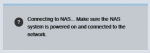I just installed another FreeNAS server in my rack (specs below, and I have one running already), when trying to access the Web GUI I get the following message (an image is also attached).
Now I've poked around a bit and everything I've found talks about the IP address changing, older beta builds, config changes or some other networking error. This is a fresh install (several times over now) and dhclient is getting the correct IP address for ix0 on boot. I've tried different OS's, browsers, etc... nothing changes. This unit is on an untagged VLAN with my existing FreeNAS server and that one does not have this issue. There are no host specific rules in my firewall, only general 'net' rules so I don't believe that is where the issue is... but what the _ do I know.
I've attached
Anyone got an idea what's happening here? I'm at the end of my wits trying to figure this out.
Connecting to NAS... Make sure the NAS system is powered on and connected to the network.
Now I've poked around a bit and everything I've found talks about the IP address changing, older beta builds, config changes or some other networking error. This is a fresh install (several times over now) and dhclient is getting the correct IP address for ix0 on boot. I've tried different OS's, browsers, etc... nothing changes. This unit is on an untagged VLAN with my existing FreeNAS server and that one does not have this issue. There are no host specific rules in my firewall, only general 'net' rules so I don't believe that is where the issue is... but what the _ do I know.
I've attached
dmesg -a > dmesg.txt and middlewar.log (middleware.txt) as I've see that requested in other threads.Anyone got an idea what's happening here? I'm at the end of my wits trying to figure this out.
- Motherboard make and model
- Super MIcro X9DRi-F
- CPU make and model
- 2x Intel 6 Core E5-2620 2Ghz
- RAM quantity
- 16GB
- Hard drives, quantity, model numbers, and RAID configuration, including boot drives
- 2x ST8000DM004 (8TB, unallocated)
- SanDisk Cruzer CZ36 (32GB, boot)
- Hard disk controllers
- LSI 9217-8I / BPN-SAS2-846EL1
- Network cards
- Intel X520-DA2