Nomad
Contributor
- Joined
- Oct 14, 2013
- Messages
- 125
Hey Everyone,
Been a long while and what can I say nothing has happened, expect I'm running out of space. I've read about being able to pop one disk out and another back in, but I've also read that If you are in raidZ# you can't do this. Super confused. What commands can I throw at this things to help you help me?
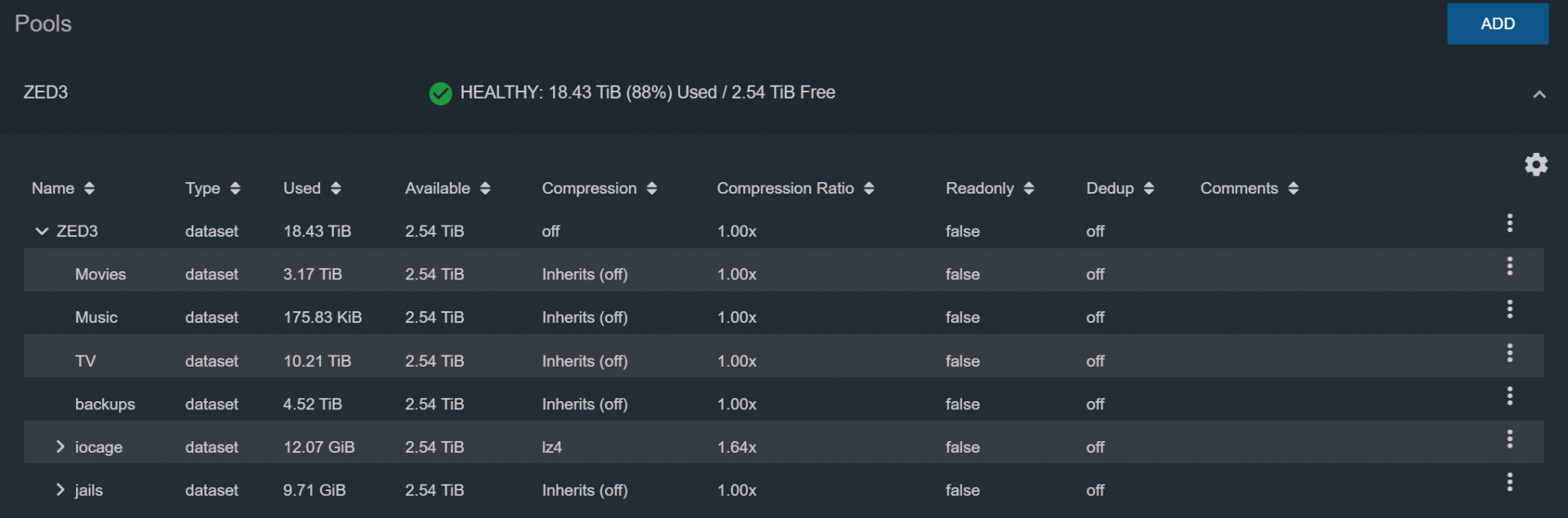
Looks like most I can do without a ram upgrade would be 6x12TB drives.
I've got two ram slots open if there is a better $/TB option that makes sense.
Been a long while and what can I say nothing has happened, expect I'm running out of space. I've read about being able to pop one disk out and another back in, but I've also read that If you are in raidZ# you can't do this. Super confused. What commands can I throw at this things to help you help me?
root@freenas[~]# zpool status ZED3
pool: ZED3
state: ONLINE
status: Some supported features are not enabled on the pool. The pool can
still be used, but some features are unavailable.
action: Enable all features using 'zpool upgrade'. Once this is done,
the pool may no longer be accessible by software that does not support
the features. See zpool-features(7) for details.
scan: scrub repaired 0 in 0 days 14:45:20 with 0 errors on Sun Sep 18 14:45:21 2022
config:
NAME STATE READ WRITE CKSUM
ZED3 ONLINE 0 0 0
raidz2-0 ONLINE 0 0 0
gptid/2c901587-e639-11e7-96ff-ac1f6b247de2 ONLINE 0 0 0
gptid/2d585572-e639-11e7-96ff-ac1f6b247de2 ONLINE 0 0 0
gptid/2e1e5fa2-e639-11e7-96ff-ac1f6b247de2 ONLINE 0 0 0
gptid/2f31b401-e639-11e7-96ff-ac1f6b247de2 ONLINE 0 0 0
gptid/2ff9cabb-e639-11e7-96ff-ac1f6b247de2 ONLINE 0 0 0
gptid/30c36a01-e639-11e7-96ff-ac1f6b247de2 ONLINE 0 0 0
errors: No known data errors
root@freenas[~]#
Looks like most I can do without a ram upgrade would be 6x12TB drives.
I've got two ram slots open if there is a better $/TB option that makes sense.
Last edited:

