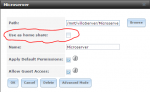Hi - for the last few days I've been having issues with my mounted shared drive not showing in Windows 10. I'm not able to establish whether the root cause of this issue is within my local PC, or the FreeNAS server configuration so would appreciate if anyone could provide a few basic steps that would help me troubleshoot.
SYMPTOM:
Shared Drive not available in Windows. When attempting to access a drive that was previously mounted, Windows reports that the drive cannot be found.
Troubleshooting Steps Attempted so far:
System Information
Hostname freenas.local Edit
Build FreeNAS-9.10.2-U2 (e1497f2)
Platform AMD Turion(tm) II Neo N54L Dual-Core Processor
Memory 16225MB
Any help is appreciated
SYMPTOM:
Shared Drive not available in Windows. When attempting to access a drive that was previously mounted, Windows reports that the drive cannot be found.
Troubleshooting Steps Attempted so far:
- Unmounted shared drive in Windows successfuly and attempted to re-mount it by using the "Map Network Drive" option, and then typing \\freenas\Microserver in the "Folder" field, this produces an error message stating that Windows Can't Access this location
- Pinging the IP address of the server from Windows CMD is successful - all packets are returned
- Re-starting the server did not help
- Re-starting the SMB service did not help
- I am able to successfully connect to the server from my local PC via SSH, and view the contents/directory structure
- I am running Plex, and the DLNA network location does show in Windows and I can access certain files through that
System Information
Hostname freenas.local Edit
Build FreeNAS-9.10.2-U2 (e1497f2)
Platform AMD Turion(tm) II Neo N54L Dual-Core Processor
Memory 16225MB
Any help is appreciated