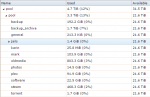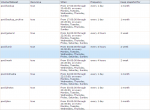Mark Holtz
Contributor
- Joined
- Feb 3, 2015
- Messages
- 124
BTW... Yes, the system is running with a NVMe drive, and, as you can see with the screenshot attached, it is identified as nvd0 (as well as my 2TB drive being identified as ada0). The BIOS has been configured accordingly to use that NVMe drive as the boot drive and to ignore everything else. (I can smash F11 during boot-up if I want to boot from USB).
The NVMe drive was the smallest I could get at $100 for 128GB. My guess is that it is also about 8 times bigger than what I really need for a FreeNAS build. Unfortunately, it is also the smallest size NVMe drive I can get. It is probably booting faster than a USB but, more importantly, it is not taking up a SATA port on the motherboard. Yes, I am only using 1 drive now, but, in a few months, that will be changed over and a eight NAS drive setup will be in place. The funny part is that, after bootup but before hooking up the hard drive, I managed to find a very cosmetic bug in the Plugins page.
Does that mean that I'm the first person to use a NVMe in a FreeNAS build? I hope not.
The NVMe drive was the smallest I could get at $100 for 128GB. My guess is that it is also about 8 times bigger than what I really need for a FreeNAS build. Unfortunately, it is also the smallest size NVMe drive I can get. It is probably booting faster than a USB but, more importantly, it is not taking up a SATA port on the motherboard. Yes, I am only using 1 drive now, but, in a few months, that will be changed over and a eight NAS drive setup will be in place. The funny part is that, after bootup but before hooking up the hard drive, I managed to find a very cosmetic bug in the Plugins page.
Does that mean that I'm the first person to use a NVMe in a FreeNAS build? I hope not.