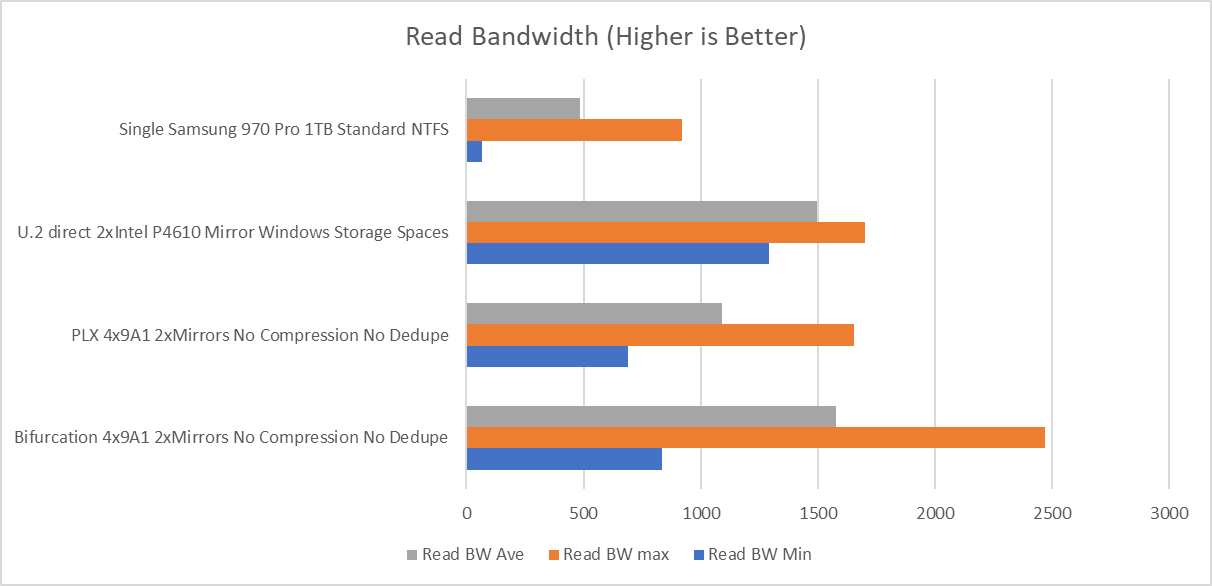pixelwave
Contributor
- Joined
- Jan 26, 2022
- Messages
- 174
UPDATE - For the final BOM and build please skip to:
 www.truenas.com
www.truenas.com
Read below in order to follow my entire journey starting with the initial build:
-----------
I am wrapping up my final hardware choice to update my TrueNAS Scale System.
I went through the official hardware recommendation list - but would like to go with an AMD system because of a mix of price, power consumption, performance, form-factor and current local availability.
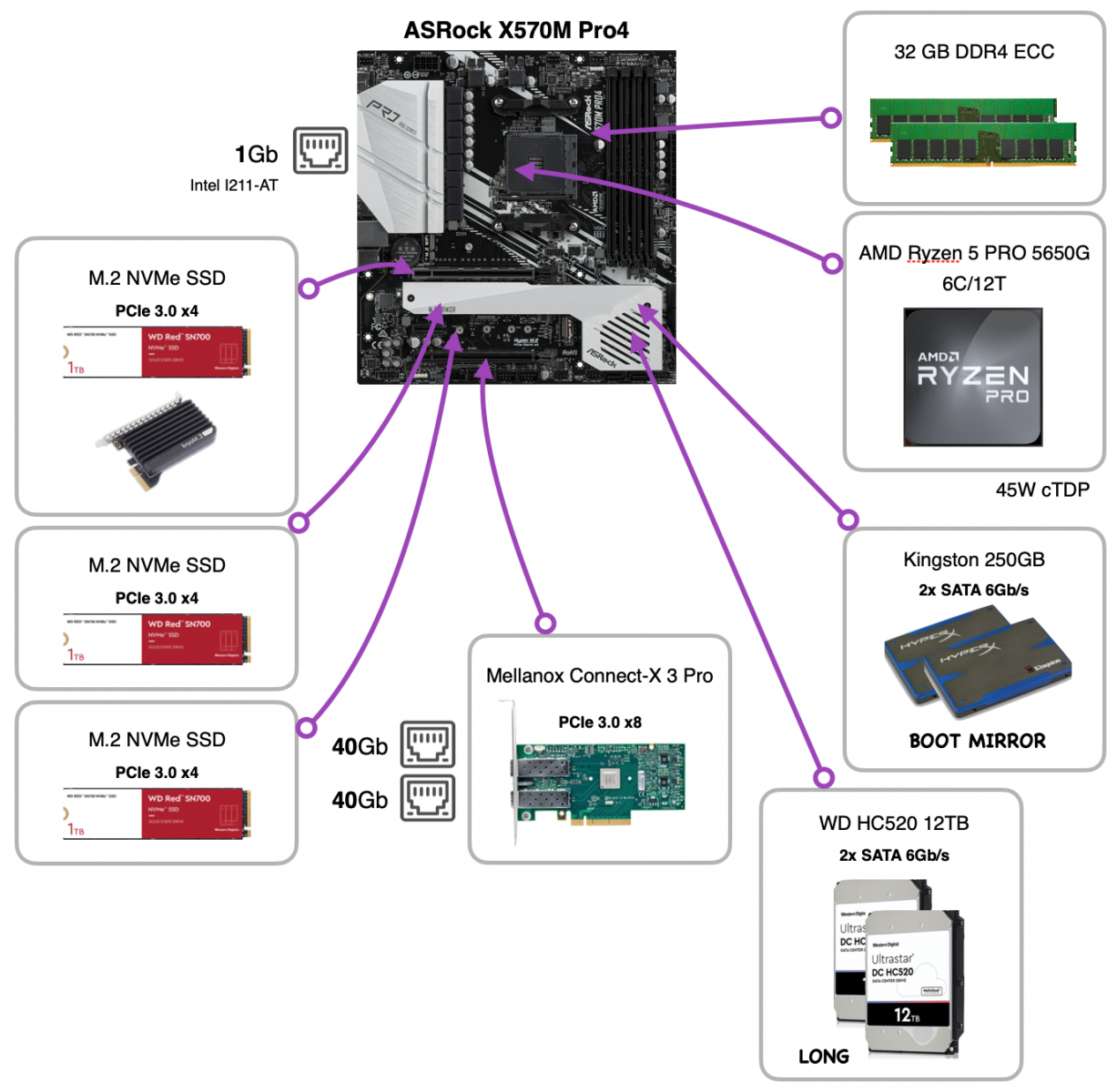
Additional components:
Storage setup:
Boot -> 2x Kingston FURY SSD 240GB (Mirror)
Fast Storage -> 3x WD Red SN700 1TB (RaidZ-1)
Archive -> 2x Western Digital Ultrastar DC HC520 12TB (Mirror)
Any issues or things I might forgot?
I know the boot mirror is overkill - but I still have those drives laying around for free. Also the case is already there and thats why I like to go with mATX.
AMD Ryzen with ECC and 6x M.2 NVMe build
I wouldn't personally run docker/kubernetes off spinning disks - SSD all the way imo My docker/kubernetes is running from 3x M.2 NVMe array (R-Z1) ..
Read below in order to follow my entire journey starting with the initial build:
-----------
I am wrapping up my final hardware choice to update my TrueNAS Scale System.
I went through the official hardware recommendation list - but would like to go with an AMD system because of a mix of price, power consumption, performance, form-factor and current local availability.
Additional components:
- PSU: SEASONIC SSP-350 GT
- CASE: SilverStone Temjin Evolution TJ08-E
- CPU-FAN: Noctua NH-L9a-AM4 chromax.black
Storage setup:
Boot -> 2x Kingston FURY SSD 240GB (Mirror)
Fast Storage -> 3x WD Red SN700 1TB (RaidZ-1)
Archive -> 2x Western Digital Ultrastar DC HC520 12TB (Mirror)
Any issues or things I might forgot?
I know the boot mirror is overkill - but I still have those drives laying around for free. Also the case is already there and thats why I like to go with mATX.
Attachments
Last edited: