alexnetdoc
Dabbler
- Joined
- Jan 11, 2023
- Messages
- 19
Hi all,
I was searching for the build that would be power efficient and would have ECC support. in my country Asrock rack costs 300+ Eur only for motherboard, for a simple NAS solution it is overkill and expensive. So I ordered some parts from the local supplier with the possibility to return if this setup won't work, but to my surprise it actually worked!
Motherboard: B450M Pro4-F R2.0 - I was refering to this MB because Asrock states on their website that G series CPU's supports ECC with Pro series
*For Ryzen Series APUs (Picasso, Cezanne, Renoir and Raven Ridge), ECC is only supported with PRO CPUs.
CPU: AMD Ryzen 3 PRO 3200G
Memory: Micron 16GB Unbuffered ECC MTA9ASF2G72AZ-3G2R
PSU: Seasonic FOCUS PX PSU 550 W, 120 mm ----> Replaced with Pico PSU 150W
HDD: Seagate Ironwoolf 8TB x2
SSD: Samsung EVO 870 500GB x2
M.2 SSD: Samsung evo 970 Evo plus 250GB
Power consumption: 30 watts with all hardware installed idle
Memtest:
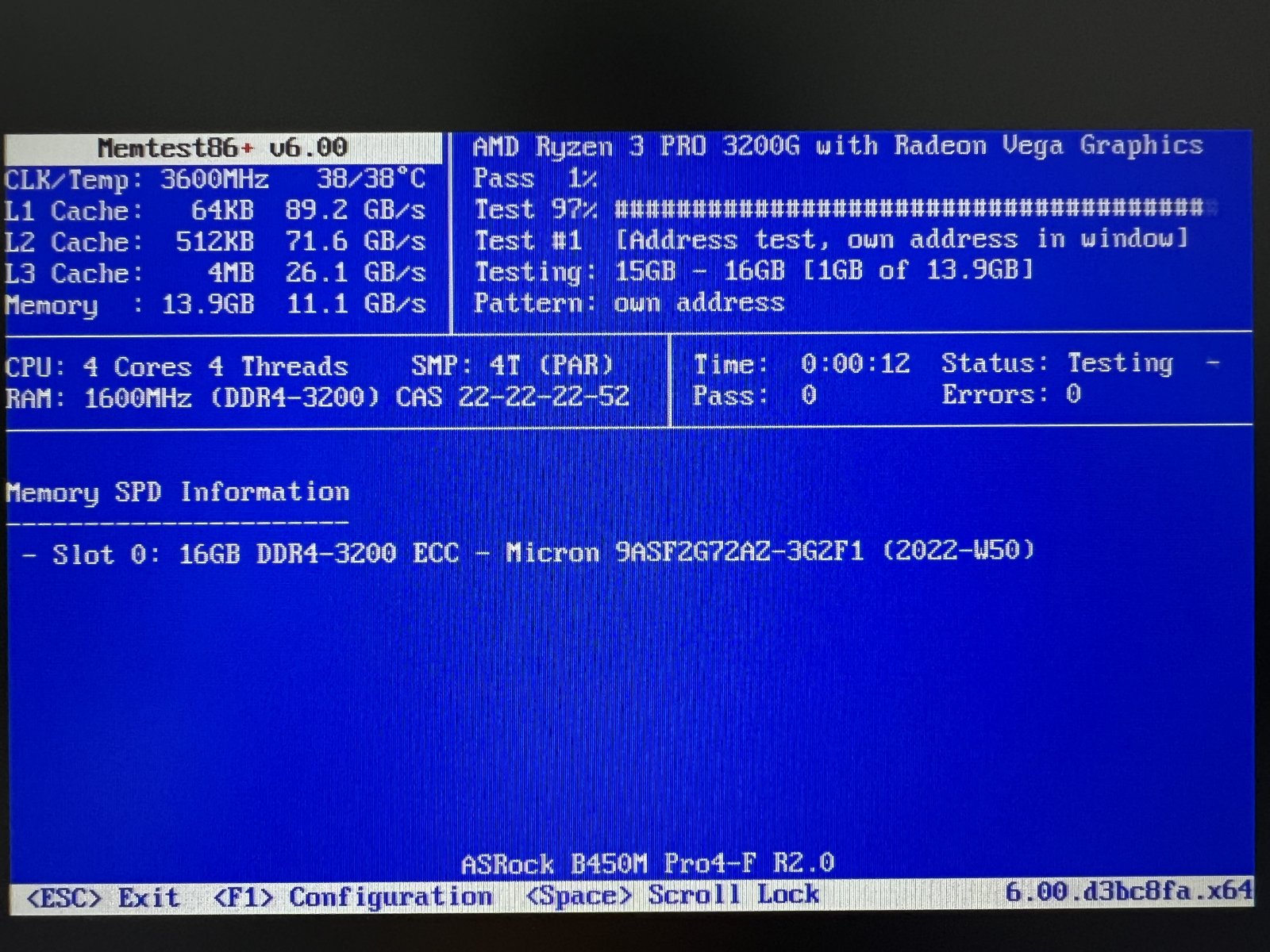
Truenas Scale screenshot:
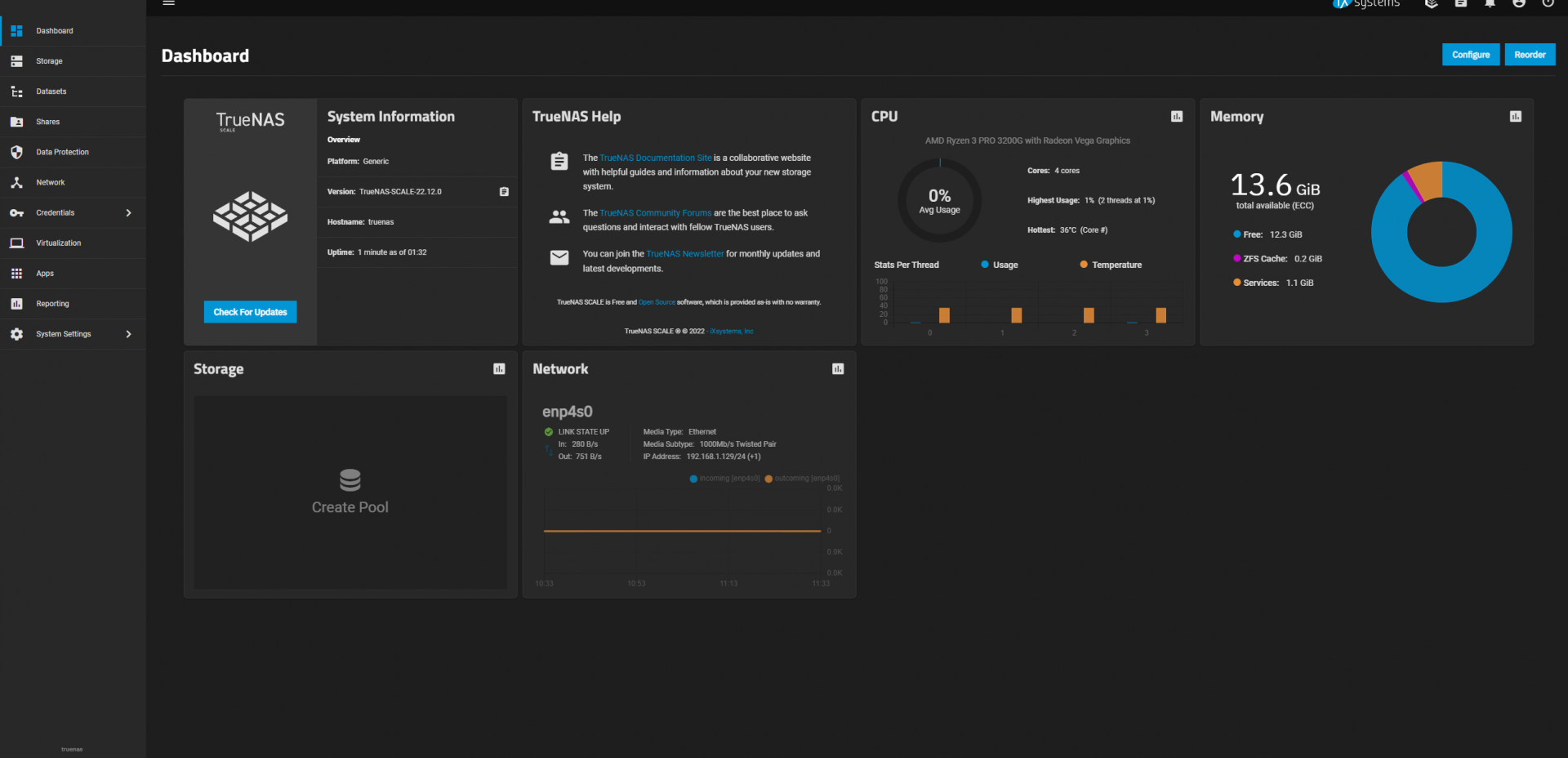
I will be ordering more Micron ECC RAM from the supplier, hoping to reach 32GB of RAM for my home use.
Hope it helps to find also for others the consumer builds!
I was searching for the build that would be power efficient and would have ECC support. in my country Asrock rack costs 300+ Eur only for motherboard, for a simple NAS solution it is overkill and expensive. So I ordered some parts from the local supplier with the possibility to return if this setup won't work, but to my surprise it actually worked!
Motherboard: B450M Pro4-F R2.0 - I was refering to this MB because Asrock states on their website that G series CPU's supports ECC with Pro series
*For Ryzen Series APUs (Picasso, Cezanne, Renoir and Raven Ridge), ECC is only supported with PRO CPUs.
CPU: AMD Ryzen 3 PRO 3200G
Memory: Micron 16GB Unbuffered ECC MTA9ASF2G72AZ-3G2R
PSU: Seasonic FOCUS PX PSU 550 W, 120 mm ----> Replaced with Pico PSU 150W
HDD: Seagate Ironwoolf 8TB x2
SSD: Samsung EVO 870 500GB x2
M.2 SSD: Samsung evo 970 Evo plus 250GB
Power consumption: 30 watts with all hardware installed idle
Memtest:
Truenas Scale screenshot:
I will be ordering more Micron ECC RAM from the supplier, hoping to reach 32GB of RAM for my home use.
Hope it helps to find also for others the consumer builds!
Last edited:

