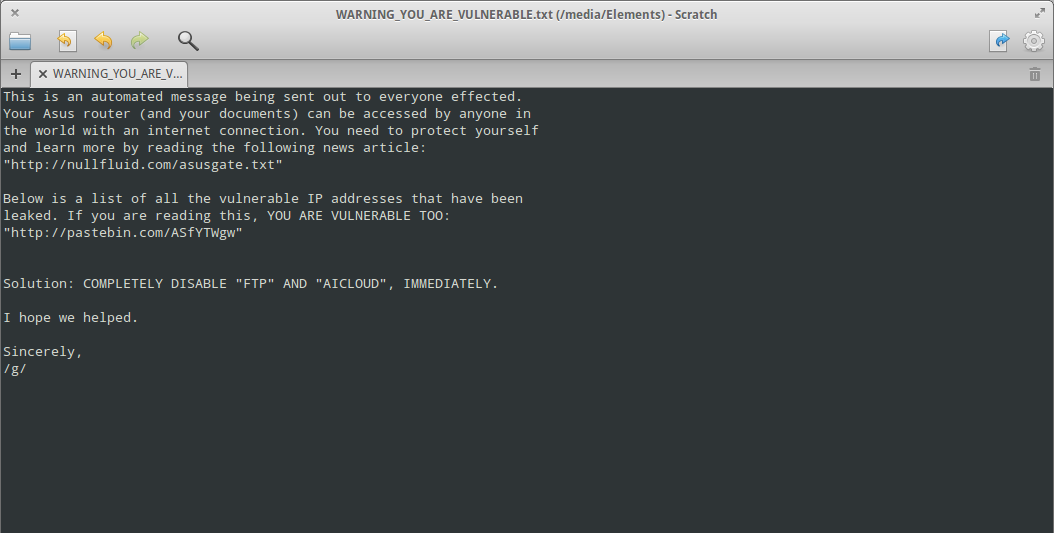Two things likely have to happen before wide-spread adoption.
- The oligopoly of HDD OEMs have to standardize on how HM-SMR will be incorporated universally (SMART, et al)
- Drivers from the software side (operating systems, appliances, etc) have to interface gracefully with said HM-SMR
DM-SMR is the worst of all worlds because the computer trying to write to it has no insight into
why the HDD is dropping out periodically to flush the CMR cache to SMR. It just does, the HDD becomes unresponsive and then the pool has to wait for the HDD to become available again before it can complete a write. To the computer, this behavior is eerily similar as a failing hard drive.
The only workaround at the moment is either to deduce DM-SMR on the basis of behavior (repeatable observation of drop-outs under write) or using lists of model / serial numbers, neither of which is efficient. However, perhaps the former approach could be used by the likes of iXSystems as part of the disk setup / format process? At the very least, TrueNAS should warn users re: SMR, with DM-SMR being classified as risky, followed by HM- or HA-SMR classified as performance-reducing (once appropriate drivers, diagnostics, and so on have been developed)
HM-SMR has potential since it actually announces itself as such to the host and the issues associated with SMR can be accounted for. However, in their haste to make money, WD chose to Trojan-horse DM-SMR into markets like NAS that had no business using DM-SMR, ever.
That, combined with the subsequent stone-walling, dissembling, etc. is what is so disappointing. Never mind subsequent shots to the foot like “5900 RPM Class” hard drives. The only winners here are Seagate and Toshiba who may profit re: market share from WDs arrogance and incompetence.