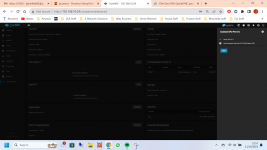jamielittle
Dabbler
- Joined
- Oct 10, 2023
- Messages
- 12
Hi,
I'm trying to pass quicksync to plex. I'm running Promox and this found iGPU in the pic list so I have passed this to TrueNAS as below. Plex pass also purchased.
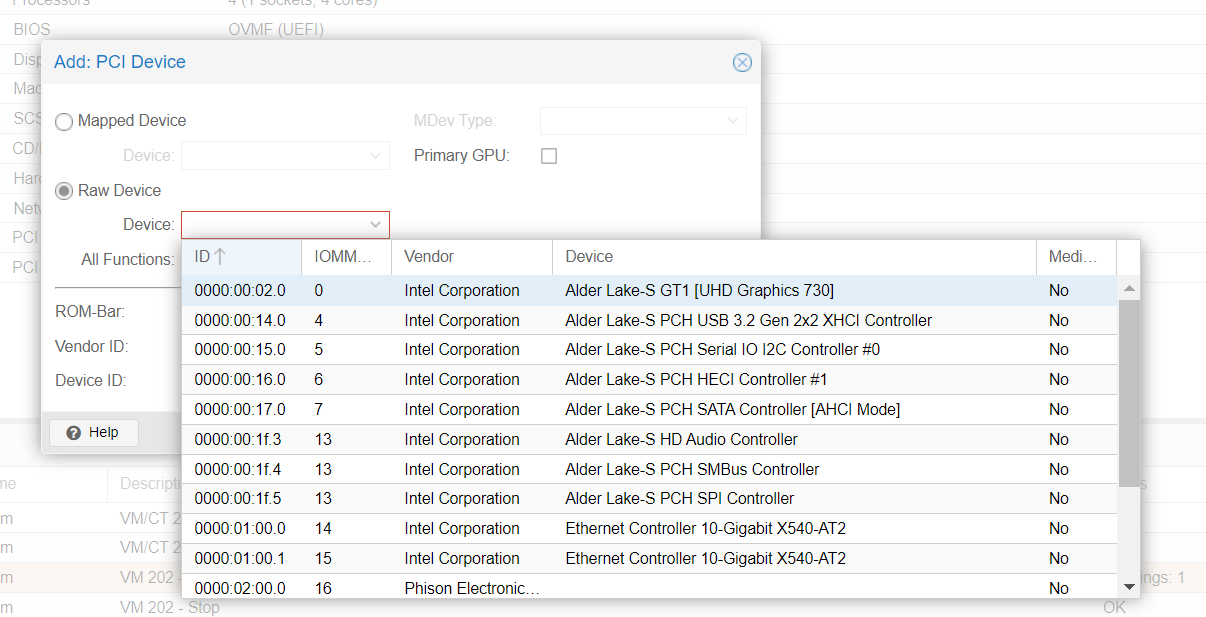
Now in TrueNAS I can see the iGPU as 4682 which according to https://dgpu-docs.intel.com/devices/hardware-table.html is the correct iGPU
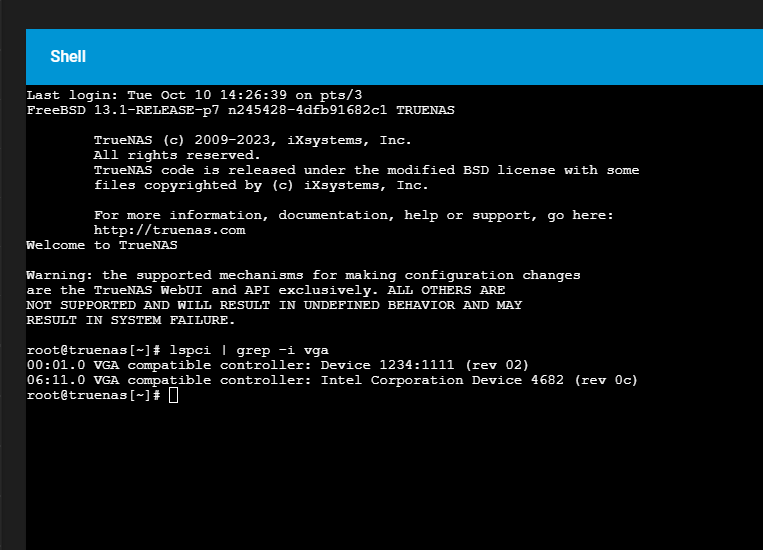
What I can't now do is work out how to pass this to Plex...... Everything I find is for Scale, which give I have all my windows server AD integrated I rather not start the whole TrueNAS install again. I assume there are some files I need to edit to get this to work? Any help would be greatly appreciated.
I'm trying to pass quicksync to plex. I'm running Promox and this found iGPU in the pic list so I have passed this to TrueNAS as below. Plex pass also purchased.
Now in TrueNAS I can see the iGPU as 4682 which according to https://dgpu-docs.intel.com/devices/hardware-table.html is the correct iGPU
What I can't now do is work out how to pass this to Plex...... Everything I find is for Scale, which give I have all my windows server AD integrated I rather not start the whole TrueNAS install again. I assume there are some files I need to edit to get this to work? Any help would be greatly appreciated.