I am not the 1st one to post on the subject but since my specs differ from other people I wanted to share my case precisely.
Basically, I just finished build and setup my first NAS with TrueNas but for some reason my write transfer on the NAS won't go over around 113MB/s speed.
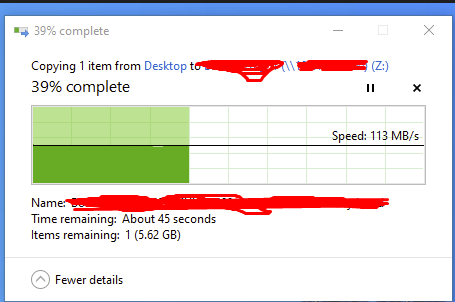
NAS specs:
Motherboard: ASUS Prime X570-Pro
CPU: AMD Ryzen 5 5600G
RAM: T-Force Vulcan DDR4 32GB (2X16GB)
10GB PCIe Card: Intel X540-T2 Dual 10GB port ( https://www.ebay.com/itm/143592050461?var=442552216136 )
Computer:
Motherboard: MSI Prestige X570 Creation ( https://www.newegg.ca/msi-prestige-x570-creation/p/N82E16813144258?Item=N82E16813144258 )
CPU: AMD Ryzen 9 5900X
RAM: T-Create DDR4 64GB (2X32GB)
Wires: Amazon basic Cat-6 ( https://www.amazon.ca/-/fr/gp/produ...le_10?smid=A3DWYIK6Y9EEQB&th=1&language=en_CA )
My NAS is connected through the 10GB PCIe card ---> to the cat-6 wire going ---> in the 10GB port of the Prestige X570 motherboard
Do I need to adjust some settings somewhere to enable the 10GB transfer? Specify to transfer through the 10GB port? Adjust the bios of the NAS? Change something in my TrueNas settings?
Anyway let me know if you guys have any idea of how I could make it work. Thanks in advance!
Basically, I just finished build and setup my first NAS with TrueNas but for some reason my write transfer on the NAS won't go over around 113MB/s speed.
NAS specs:
Motherboard: ASUS Prime X570-Pro
CPU: AMD Ryzen 5 5600G
RAM: T-Force Vulcan DDR4 32GB (2X16GB)
10GB PCIe Card: Intel X540-T2 Dual 10GB port ( https://www.ebay.com/itm/143592050461?var=442552216136 )
Computer:
Motherboard: MSI Prestige X570 Creation ( https://www.newegg.ca/msi-prestige-x570-creation/p/N82E16813144258?Item=N82E16813144258 )
CPU: AMD Ryzen 9 5900X
RAM: T-Create DDR4 64GB (2X32GB)
Wires: Amazon basic Cat-6 ( https://www.amazon.ca/-/fr/gp/produ...le_10?smid=A3DWYIK6Y9EEQB&th=1&language=en_CA )
My NAS is connected through the 10GB PCIe card ---> to the cat-6 wire going ---> in the 10GB port of the Prestige X570 motherboard
Do I need to adjust some settings somewhere to enable the 10GB transfer? Specify to transfer through the 10GB port? Adjust the bios of the NAS? Change something in my TrueNas settings?
Anyway let me know if you guys have any idea of how I could make it work. Thanks in advance!
